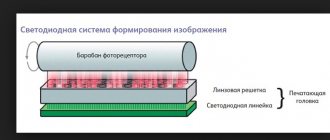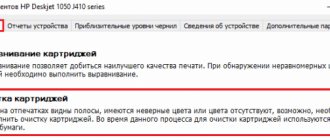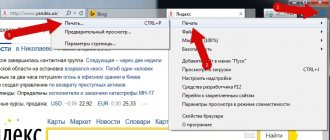Often, users of printing equipment have to solve the following problem: why does a laser printer print with stripes? Of course, during long-term use, the quality of office equipment, in particular MFPs, gradually decreases, as a result of which streaks begin to appear when printing. But a similar problem plagues even brand new laser printers. So what's the reason?
Main causes and ways to eliminate them
So, if a stripe appears on the edge of the printout when printing on a laser printer, then one of the reasons for this problem is that the device is running low on toner. In general, a sign of such a problem is most often the appearance of a white stripe along the entire length of a sheet of paper. With each subsequent printout, the width of this stripe gradually increases. The solution to the problem is to refill the cartridge or buy new consumables.
But what should you do if streaks appear when printing on a laser printer even with a full cartridge? In such a situation, a stripe along the edge may appear due to problems with the laser. There may be dust, toner particles, or even insects on the optics. To avoid defects, it is necessary to constantly monitor the condition of office equipment and clean the scanner mirrors using a smooth, lint-free cloth.
If black stripes appear on the printout, this indicates the presence of the following problem: the contact on the photosensitive drum periodically disappears. The cause of this problem may be dirt that has stuck to the contacts. Therefore, the solution to the problem is to reassemble and clean the consumables.
In addition, a black stripe along the edge may appear due to damage to the photoconductor, which is a key part of the laser printer cartridge. Its photosensitive coating gradually wears off during the use of office equipment, which leads to a deterioration in print quality. But usually a sign of a photodrum defect is grayish-black stripes that have a wavy shape and are shifted to the edge of the sheet. The solution to the problem is to completely replace this part. In addition, the manifestation of a defect may be due to the fact that the conductive lubricant on the contacts of the photo shaft has dried out. This usually happens when the device is not used for quite a long time. To solve the problem, you need to disassemble the cartridge and replace the grease on the contacts.
If the printing printer is streaking and none of the above helped, then the cause may be damage to the magnetic shaft. A sign of this is usually the appearance of horizontal lines of a dark shade or excessive background. Elimination of the defect is a complete replacement of this part.
A stripe along the edge may also indicate a cartridge leak or squeegee wear. The reason for the deterioration in print quality in this case is spilled toner. If you notice traces of toner in the printer or consumable housing, check the condition of the seals and Mylar film of the waste bin. If you find any leaks, try to eliminate them or replace the cartridge.
Canon printer prints in stripes
My Canon printer prints with streaks, what should I do? Over time, each device will significantly reduce print quality and sometimes even block the printing function: it happens that the printer begins to issue a warning that repairs are necessary.
Now we will look at possible problems due to which the printer begins to print with visible stripes, although it does not stop working. Without a doubt, the problems or troubleshooting methods for different types of printers vary significantly.
Canon printer prints in streaks after refilling We see that the ink tanks are in order, but the printer is still streaking? Afterwards you can examine the nozzles. Make a test print and if gaps are visible on the page, this means the cartridges are clogged and should be cleaned automatically, using software. But it happens that even after several attempts we do not see the desired result, which means that we need manual cleaning.
Anyone who has already encountered this knows that this is one of the most unpleasant situations, and requires patience, accuracy and a lot of time to completely eliminate the defects. But we don’t want to scare you, because it may turn out that your situation is actually not so bad. The cartridges are full, the nozzle test is excellent, but the print is blurry, there are streaks, fuzzy lines? Another possible reason: the PG is miscalibrated.
If you took your printer somewhere or simply moved it poorly, shaking it hard enough could cause the carriage to move slightly. Select the “Print head calibration” function in the service program and follow all recommendations. Why does my Canon printer print in stripes?
The next defect: white stripes at the same distance from each other. Their width may vary and depends on the degree of contamination of the encoder disk. This part is located on the left on the paper feed shaft and is a circle of transparent material with markings. If a Canon printer streaks and the lines are covered with dust or dried ink, the corresponding sensor does not see them, therefore, the paper is positioned incorrectly. Why does the Canon mg2440 printer print in stripes? Wipe the disc with a soft cloth moistened with a special cleaning liquid or Mr. Muscle window cleaner containing ammonia. Important: you cannot use acetone to clean encoders - there is a risk of removing the markings.
The encoder tape and its corresponding sensor are responsible for positioning the carriage. When the markup is dirty, part of the text is shifted to the side, which is repeated at regular intervals throughout the page. This transparent strip with dashes is located along the main paper feed shaft. Wipe it carefully so that it does not come off the mounts, because to install the part in place you may need to disassemble half the printer.
If a Canon printer prints in stripes, what should I do?
Why does a Canon printer print in stripes? To complete the picture, watch a video describing the principle of using a laser beam in a printing device.
Now let's look at possible malfunctions of cartridge parts, in which the printer prints in stripes of different widths, lengths, clarity and colors along or across the page. How to remove stripes when printing on a Canon printer In the vast majority of cases, striped printing on a laser printer is associated with the condition of the cartridge. The most harmless thing here is white stripes along the entire length of the page, the width of which increases with each copy. The only reason is that the toner has run out. Important: Do not shake the cartridge trying to get a few more pages. If the toner is used up, it will not magically appear even from hitting the table, but waste will definitely spill out of the sump. Printing with waste will significantly reduce the life of the product.
Wear or damage to the photodrum An intermittent black stripe that appears along the edges of the page, the pattern of which is repeated exactly several times, indicates that the drum is worn out: a thin layer of photosensitive varnish is erased over time by the edges of the paper.
Mechanical damage to the surface of the drum by dust, paper clips and other foreign objects appears as black dots or lines scattered across the printed page in a chaotic (at first glance) disorder.
However, upon careful examination, it is noticeable that the pattern of defects on the sheet is repeated several times. With further use, the surface of the drum is further damaged by the squeegee (which, in turn, also becomes unusable) and toner particles, minor defects increase and merge into black stripes. Have you ever played in an online casino? A very useful list of recommended, new casinos in Russia https://www.casinoz.team/newcasino In such online casinos you will not have problems with great games and withdrawal of money in reliable new casinos. You cannot print further, since a damaged squeegee does not remove the powder completely, and excess toner spills into both the cartridge and the printer. Urgent restoration required. We also carry out: refilling and repairing Epson, the drop indicator flashes
Does your laser printer print with streaks and third-party artifacts? Solving the most popular problems!
Sometimes it happens that laser printers begin to produce stripes, blots, dots or other third-party artifacts on sheets during printing.
The causes of such problems can be caused by both low-quality toner and problems with the cartridge:
- incorrect assembly of the consumable after refueling;
- photodrum wear;
- depressurization of the paint bin, etc.
Also, many inexperienced users who prefer to do everything with their own hands often refill the cartridge “to the bitter end.” And this, in turn, leads to the failure of its individual components and parts, which negatively affects not only the quality of printing, but also the performance of office equipment as a whole.
Therefore, today we will tell you why you experience streaks when printing on a laser printer, and we will also share recommendations on how to get rid of it.
Method 4: Manually Clean the Pickup Roller
A pickup roller is present in every printer and is designed to send paper inside for further printing. If ink has ever leaked or accumulated on the roller itself, it can leave streaks on the paper, which is the cause of the problem in question. Its cleaning is done manually using any soap solution. Apply a small amount of liquid to one edge of the A4 sheet, insert this edge into the printer, after removing the rest of the paper, and start printing, holding the sheet with your hand so that the pick-up roller cannot pick it up. After a few seconds, information about out of paper will appear. Then run the print a couple more times and make sure that the roller has been cleaned.
TOP No. 2. Dots with stripes in a chaotic order? Check the dosing blade!
Small dots throughout the sheet, accompanied by vertical streaks, can indicate three potential printing problems, which are caused by:
- incorrectly installed dosing blade (needs to be corrected);
- an overfilled waste toner bin (it should be cleaned);
- low-quality toner, or when refilling the cartridge with new ink powder, the remains of the old one were not disposed of (the toner needs to be replaced).
Dots with stripes in a chaotic order
White streaks when printing
If the printer prints with white streaks, it may mean that the ink cartridge is low or there is a problem with the laser.
A sign that the cartridge is low on toner is a vertical white stripe along the entire length of the page, the width of which increases with each subsequent printing. It is important to remember that if the printer runs out of toner, do not remove the cartridge and shake it; these actions will not solve the print quality problem, but can lead to failure of the photodrum. The way out of the situation is to refill the cartridge.
If there is toner in the cartridge, then the cause of the white streaks may be a problem with the laser. For example, particles of toner, insects, or just dust getting on the optics. To avoid defects, you need to regularly monitor the condition of the printer and clean the laser scanner mirror from dirt with a smooth, lint-free cloth.
TOP No. 5. Chaotic stripes and artifacts? Eliminate cartridge depressurization!
If the seal of the cartridge is broken, fix the problem by checking the integrity of the sealing rubber bands, without which, apparently, the toner will spill out.
Chaotic streaks and artifacts
Have you done all the necessary steps, but the printer still prints in stripes? Contact the MosToner service center for help – 24/7!
Often, users of printing equipment have to solve the following problem: why does a laser printer print with stripes? Of course, during long-term use, the quality of office equipment, in particular MFPs, gradually decreases, as a result of which streaks begin to appear when printing. But a similar problem plagues even brand new laser printers. So what's the reason?
Jet printer
If an inkjet printer produces black stripes when printing, then possible causes of the problem may be:
- Low ink. To resolve the problem with horizontal or vertical streaks on the side, go to the device management dialog and look at the ink level. If there is a lack of resource, the cartridge should be replaced;
- Clogged nozzles on the print head. If the test shows that there is enough ink for printing, but the device still produces sheets with streaks, go to the “Maintenance” section and level the print quality by running the cleaning program. Alternatively, you can try cleaning by hand;
- Worn cable on the print head and other serious damage. Usually it is not possible to fix a malfunction of this nature on your own. You will need qualified assistance from an experienced specialist who can set up the equipment and configure the printer for normal printing.
Canon Inkjet Printer
A horizontal black line when printing on a Canon or Brother printer may appear as a result of a clogged head. In the models mentioned above they are located in the cartridge, and in Epsons they are located inside. If you are unable to determine on your own why your print device is producing sheets with horizontal stripes on the side, contact a professional for help.