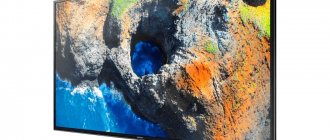Setting methods
- Enter the code, depending on the TV model.
- Enumeration of codes from the internal list.
- “Copying” commands from the television remote control. Can be configured regardless of the TV manufacturer.
To configure, you will need the following buttons:
Necessary buttons for setup
I will analyze each method in turn.
Entering the code, depending on the TV model
- Press and hold the OK and TV buttons simultaneously for 5 seconds. The LED on the TV button will blink red 2 times - the remote control has entered programming mode, if not, try again.
- Point the remote control at the set-top box, enter 4 digits of the code, depending on the TV manufacturer. The combinations are located below in the table and pdf file. Channels should not be switched at the time of input. If this happens, the remote control has not entered programming mode, return to the first step.
- If entered correctly, the TV button will flash 2 times in red. If you enter incorrectly or have an incorrect code, the LED will light up for 2 seconds without blinking. It is not always possible to track the indication. To check, turn up the volume; if there is no effect, return to the beginning of the instructions or go to the second method.
If you have a new orange remote control, instead of TV, press the “LEFT” button next to OK to set it up. The LED on the TV will blink green instead of red. All other actions correspond to other remote control models.
Sometimes you have to go through 5-10 codes before the remote control is linked to the TV.
| Manufacturers | Codes |
| LG | 2182 1149 1423 1840 1663 0178 0037 1305 1842 1768 0714 1637 0606 1319 1721 1265 0009 0556 0715 1681 0001 0217 0163 0109 0698 0247 0361 2057 2731 |
| Samsung | 2051 0618 0812 0587 1458 1619 0556 1249 1312 2103 2137 1630 0644 2094 1584 2097 1235 0009 0037 1678 0217 0370 0060 0766 0814 0072 0264 1037 0163 |
| Sony | 1505 1825 1651 1625 1751 0010 0011 1685 0036 0000 0810 2778 |
| Toshiba | 0035 0060 0154 0508 0156 0243 0036 0070 0102 1508 0217 0109 0718 0195 0191 0618 1916 1908 0009 0698 0037 1945 |
| JVC | 0653 1818 0053 2118 0606 0371 0683 0036 0218 0418 0093 0650 2801 |
| Philips | 0556 0037 1506 1744 2015 1583 1495 1867 0605 1887 1455 1695 1454 0554 0343 0374 0009 0200 0361 1521 |
| Panasonic | 0650 1636 1650 0226 0250 1310 0361 0853 0367 0037 0556 0163 0548 0001 1335 0108 2677 |
| Supra | 0374 0009 |
| Thomson | 0625 0560 0343 0287 0109 0471 0335 0205 0037 0556 1447 0349 1588 |
| Sharp | 0093 1193 1659 1667 1393 2214 0036 0818 2402 0053 0200 0852 2810 1163 1935 |
| Erisson | 1682 |
| Rolsen | 1371 0819 0037 0556 2098 2037 2001 |
| Shivaki | 0037 2129 2270 0556 0443 0451 0374 0178 |
| Haier | 1615 2212 1560 2134 0876 |
| GoldStar | 0037 0009 0370 0217 0247 0556 0163 0361 0109 0606 0714 0715 0455 |
| Telefunken | 0625 0560 0074 0109 0343 0498 0262 0471 0287 0335 0073 0037 0556 0486 0714 1556 0346 0821 1585 1588 1163 1667 |
| Sanyo | 0208 1208 0292 0036 0011 0370 0339 0072 0217 0045 0009 0163 0037 0556 0486 0170 1649 1624 1037 1667 1149 1163 1585 2279 |
| Mystery | 2241 |
Codes for setting up the Rostelecom remote control pdf
If your TV model is not in the table and file, try other methods.
There are definitely no following manufacturers: DEXP, Fusion, DNS, BBK, Polar, Vekta, Helix, Doffler, Prestigio, Irbis, LUMUS, Hyundai, Sanyo.
Searching through codes from the internal list
- The beginning is similar to manual tuning - simultaneously press and hold the OK and TV buttons for 5 seconds. The LED on the TV should blink red 2 times.
- Point the remote control at the set-top box, enter 991 and press the channel up CH+ button until the TV turns off. Then press OK to save the code, the TV indicator will blink red 2 times, the remote control is configured.
During programming, pressing CH+ should not change channels. It is not always possible to bind the remote control the first time, try several times.
It happens that you have to press the CH+ button for more than a minute and when you turn off the TV - successful programming, you press it again by inertia. In this case, when you click OK, you will be saved with the wrong code and will have to repeat the command algorithm of the television remote control
The main idea and difference from the first two methods is that you do not rely on the TV manufacturer, but configure each button separately.
But there are several conditions:
- You will need a new model of the remote control for the TV set-top box.
- The button on the TV remote that you want to copy must work via infrared.
Remote control models generally differ in appearance in color, but the shape itself is identical.
- Blue is the first of this type of remote control. Will not work for this setting.
- Purple is the most common color at the moment. There are models with the Rostelecom logo and with the Wink logo. Both are suitable for customization.
- Orange - comes with the Wink console. Suitable for customization.
Updated article about Wink. Described the capabilities of the platform, methods of interaction, services and content. I recommend checking it out)
Infrared and Bluetooth . Most TV remotes work via infrared - you need to point the remote at the TV to perform any action. There are models that work via Bluetooth. In this case, you can point the remote control in any direction and it will work.
The second option is more convenient, but it is not suitable for configuration.
There are TV models with remote control, some of the buttons work via infrared, some via Bluetooth. Check the buttons you want to copy. If they only perform an action when you point the remote at the TV, this button can be reprogrammed.
If these two conditions are met, we proceed to setup.
- Simultaneously press and hold the CH+ channel switch button and the VOL+ volume up button for 5 seconds. The center POWER button will light up red. On the orange remote control, the key combination is OK + down arrow, the indication color is green.
- Point the TV remote at the set-top box remote and press the button you want to copy, for example, turning the TV on/off. The POWER button will flash.
- On the Rostelecom remote control, press the TV button, to the left of POWER. If synchronization is correct, POWER will stop flashing and light up red for 10-20 seconds.
- After the button goes out, check its functionality - point the remote control from the set-top box at the TV, press the TV button. If the TV turns off/on, then the setup was successful.
In the same way, you need to configure the volume up (VOL+), volume down (VOL-), and mute/unmute buttons (MUTE - located in the center of the remote control).
If the remote control for the set-top box performed the functions of a TV and suddenly stopped, try setting it up in one of the following ways. If this does not work, contact Rostelecom technical support.
Pairing with TV
The instructions for the Rostelecom remote control contain codes for most manufacturers. There is no need to set up the TV itself. Programming is done in one of three ways:
- For the ten most popular manufacturers, simplified automatic code selection is provided. Thus, setting up the Rostelecom remote control, for example, on a Samsung TV will be easier than for most other brands. Procedure:
- Press the OK + TV buttons simultaneously and hold until the TV button indicator blinks twice. After this, programming becomes available.
- Pointing the device at the TV, press and hold the 0 – 9 button corresponding to the manufacturer’s code. In this mode, the remote control automatically selects control frequency codes and sends a shutdown command to the TV every 3 seconds. When the TV turns off, the setting will be completed and the button will need to be released to save the frequency.
- For TVs of other brands, as well as for cases where the simplified selection procedure did not work, direct code entry from the table is provided:
- Press the OK + TV buttons simultaneously and hold until the TV button indicator blinks twice.
- You should find in advance the codes corresponding to the manufacturer in the table. After turning on the programmable mode, one of them is entered. When the entry is complete, the TV button will flash twice.
- The functionality of the code is checked by pressing the TV or volume up/down buttons.
- For TVs of rare brands - Akai, Mystery, BBK, Loewe, etc. - the codes from the table may not be suitable. In this case, the settings are made by sequentially searching through all the codes:
- Press the OK + TV buttons simultaneously and hold until the TV button indicator blinks twice.
- Enter command 991. When the sequential search mode is activated, the TV button will blink twice.
- Point the remote control at the TV while pressing the channel switch button. Each time you press CH+, the device selects codes, communicating with the TV. If the frequency is successfully selected, the TV will turn off, and you need to save the selected code by pressing the OK button.
Factory reset
If you have a second TV from another manufacturer and you want to connect a set-top box to it, sometimes you need to reset the settings on the remote control.
- Press and hold the OK and TV buttons simultaneously for 5 seconds until the LED on the TV flashes 2 times. On the orange remote control - OK and back instead of OK and TV.
- Enter 977, if the POWER button flashes red 4 times, it means the remote control is unlinked. It can be programmed for another TV.
Try setting the remote control to another TV immediately, without resetting. Often this is not required.
How to connect a Rostelecom remote control to a TV: programming and setting up the controller
By default, the Rostelecom remote control comes from the set-top box and performs the functions of controlling the set-top box with restrictions. He cannot turn up the volume on the TV, turn it off and on. However, this problem can be solved by connecting the controller to the TV using a special code in manual or automatic mode and then programming it.
Connecting or “programming” the remote control occurs as follows:
- Manually, when the numbers of a special code are entered on the remote control.
- In automatic mode, when the remote control independently goes through the entire list of codes until it finds the most suitable one.
Attention! Never turn off the TV. Otherwise, the connection process will not complete correctly.
Setting up the Rostelecom SML-282HD remote control to control your TV:
How to set up a TV remote control
In case you have selected manual mode:
- Press the OK and TV keys for 5 seconds. The TV indicator should light up.
OK and TV are pressed simultaneously - Enter a 4-digit code that is suitable for your TV. A list of codes is listed below in the "codes" section.
- The TV should start flashing red. The code worked.
In automatic mode:
- Put the remote control into setup mode using OK and TV, as described above. Wait for the double blink.
- Point the controller towards the set-top box, dial “991” on the numeric keypad and hold down the CH+ button. The TV will turn off and the TV indicator should blink red twice again.
- The remote control will start going through the codes until it finds the right one. Linking the Rostelecom remote control to the TV is complete.
Setting up the Rostelecom remote control - how to connect and link the Rostelecom remote control to the TV:
Eliminating remote control conflicts
Periodically, the remote control settings get lost - the Rostelecom remote control gives commands to both the set-top box and the TV. For example: you press the volume up button, at the same time a menu opens or a channel is selected.
Instructions for solving the problem:
- Point the remote control at the set-top box, simultaneously press and hold the OK and POWER buttons for 5 seconds. If the indicator on the POWER button flashes 2 times, the remote control has entered programming mode.
- Select the first code from the list: 3220 3221 3222 3223 3224, enter it from the remote control. Then try clicking on the button that causes a command conflict. If the problem persists, start again using the following code.
Less often, there is a situation when not only the remote control for the set-top box gets lost, but also the remote control for the TV. When you turn up the volume on the television remote control on Interactive Television - the broadcast mode of the set-top box, the channel changes or a menu opens. In this case, you need to not only program the remote control from the set-top box with one of the above codes, but also select this particular code in the set-top box menu:
- Go to “Menu” – “Settings” – “System settings” – “Remote control”. Select a set of commands depending on the code that is configured on the console remote control. If you make a mistake, don’t worry, the set-top box won’t let you choose another code, it will show you the current one below.
- Try turning up the volume on your TV remote. If the problem persists, go to the “Remote Control” again, select “Allow all”, configure it with a different code. Go to “Remote Control”, select this code.
Set of commands for synchronization
The chance that you can configure it in the first step is 80%, since the TV remote control in such a failure works on one of five codes.
How to configure the Rostelecom remote control
It is quite difficult, for example, to select a code and configure the remote control to view Rostelecom for Samsung and LG TVs, since 29 code options are offered. At the same time, for Sony devices, codes for watching TV are easier to select - only 12 options are offered. To program a Sony TV on the remote control, you will have to go through 20 code options; as for unfamiliar brands and Mystery TVs, the required manufacturer may not be in the spoiler, which means that you need to use automatic selection.
Automatic setup
To automatically configure, put the remote control into programming mode and enter the combination 911. The device itself begins to select characters, but each time you must press the CH+ channel switching key. After the LED blinks twice, all you have to do is save the settings by pressing the “OK” button. Thus, you were able to link the Rostelecom remote control to the TV, and note that you did it yourself, without the help of specialists, although if such help is still needed, do not hesitate to call Rostelecom customer technical support.
Note! If, when selecting codes, the channels on the TV are switched at the same time and it is difficult to program the Rostelecom remote control, this means that the set-top box and the TV receiver have the same codes. The way out of the situation is to change the console code. This is done by simultaneously pressing the “OK” and “Power” keys and then entering a combination in the range 3220-3224.
Resetting the remote control
If synchronization of the remote control and the TV, and this is a fairly common occurrence, fails, you can always reset the remote settings of the Rostelecom set-top box to factory settings. This is also done in programming mode (TV and OK keys pressed simultaneously). In the window that appears, enter the combination 977. The LED will blink four times to indicate that the settings have been returned to the factory values. After this, you can repeat the programming and synchronization procedure until the devices are synchronized and working correctly.
Bottom line
- There are 3 ways to configure the Rostelecom remote control: entering a code, brute force, or “copying” commands. The first one is simpler if you find the appropriate code. The second one will take a little longer, but sometimes you can set up a TV that does not have codes. The third is more universal, but you will need certain models of console and TV remotes.
- When buying a new TV, the remote control can be easily reset and reconfigured for it.
- If the Rostelecom remote control and the TV remote control work on the same channel, this can be corrected in the set-top box menu. It is rare, but if you are unlucky, I described the solution algorithm above.
If you have any questions, write how you set it up. Specify the TV model and the type of remote control for the set-top box.
Codes for setting up the Rostelecom remote control by model
Debugging is simple - you just point the remote control at the infrared port and establish a connection. But for authorization you will need to enter a special code so that the TV will recognize the new control device. To get started, open the instructions for the remote control. Then follow this step by step guide:
- find a table in the instructions that contains compliance codes;
- select the item with your model there and designate this combination;
- since the instructions do not contain all the values, but only the most popular ones, use the virtual reference book of codes at the link www.moscow.old.rt.ru/service/srvhometv/tv_devices/instruct_tv;
- launch the TV and set-top box;
- point the remote control, press Power until a signal appears.
How to update the Web browser on an LG smart TV
Most popular pairing keys:
| Company | Codes for the Rostelecom remote control |
| Samsung | 2051 0587 0556 1508 1840 |
| LG | 1840 0556 0714 2125 0715 0698 1191 1295 2676 |
| Sony | 1825 |
| Phillips | 0556 2800 0605 0195 2485 2214 |
| Panasonic | 1636 0556 0108 2676 |
| Toshiba | 1508 2676 0154 2732 0714 2000 1840 0195 2051 1916 0556 2125 1636 1652 2786 |
| Acer | 1339 3630 |