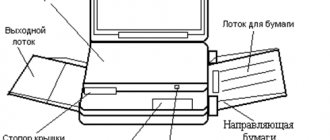| Place | Name | Characteristics in the rating |
| The best silent keyboards: budget up to 2000 rubles |
| 1 | A4Tech KV-300H | Best Budget Quiet Keyboard |
| 2 | Logitech Corded Keyboard K280e Black USB | The most reliable |
| 3 | A4Tech KLS-7MUU Gray USB | Low profile |
| 4 | OKLICK 556S Black USB | The cheapest. Protective silicone pad included |
| 5 | Redragon Shiva Black USB | The best option among budget gaming. Backlight |
| The best silent keyboards: budget up to 5,000 rubles. |
| 1 | COUGAR Vantar | Best for silence |
| 2 | Logitech Multi-Device Keyboard K480 | Wireless operation. Suitable for smartphones and tablets |
| 3 | Microsoft Ergonomic for Business Black | Ergonomic shape. The most convenient |
| 4 | Redragon USAS Black USB | 18 month warranty |
| 5 | Logitech K580 Graphite | Suitable for smartphone |
| The best silent keyboards: budget up to 15,000 rubles. |
| 1 | Logitech MX Keys | The optimum ratio of price and quality |
| 2 | SteelSeries Apex 3 RU Black USB | Magnetic wrist rest |
| 3 | APPLE MAGIC KEYBOARD WITH NUMERIC KEYPAD | Best wireless model |
| 4 | ASUS ROG Strix Scope TKL Deluxe Black USB | The quietest mechanical |
| 5 | Razer Cynosa V2 Black | Extensive software settings |
What keyboards can be called silent?
There are no completely silent keyboards. If only projection ones, but we do not consider them in the top, since they have not received proper distribution due to frequent false clicks and other shortcomings. Among the remaining types, membrane is considered the quietest. Mechanical ones are usually loud with a distinct click, but manufacturers have already created microswitches with soft operation and low noise when pressed - Silent Red with noise-absorbing pads. Some of the quietest are membrane keyboards from Logitech, Microsoft and Apple. Silent models are also offered by A4Tech, Oklick and Redragon - they are cheaper than offers from famous competitors and are close to them in terms of operating comfort.
How to choose a quiet keyboard
When choosing a low-noise keyboard, the first thing you need to look at is its type. If you have to work at home in the same room with sleeping people, it is better to abandon mechanical models altogether.
Preference should be given to a membrane device. The lower the keys are located, the better. It’s good if the buttons are covered with silicone material - it additionally dampens sounds.
How to choose a quiet mechanical keyboard
If for one reason or another you need a mechanical keyboard, you should look at the type of switches. There are three types of keys:
- tactile - the button is activated when pressing on a tangible obstacle;
- clicking - require strong pressure and produce a loud click;
- linear - resistance increases as pressure is applied, activation occurs approximately halfway through the stroke.
The quietest keyboards are the latter type. The noise level of haptic devices varies by model. Clicking devices click loudly by definition and cannot be silent.
How to Find a Really Quiet Keyboard
When choosing a silent keyboard, pay attention to:
Type.
Membrane ones are quieter than mechanical ones. At the same time, they are cheaper, although not everyone finds them tactilely pleasant.
No spacebar play
. It often happens that all the keys are pressed quietly, but the spacebar rattles loudly. Both when typing and when gaming, the space bar is often used, so pressing this one button loudly will negate the noiselessness of the other keys.
The presence of legs and their stability
. If the keyboard slides on the table or is positioned unevenly, it will make sounds even if the keys are pressed silently. It is important that the keyboard rests firmly on the legs/stand and does not move on the surface.
Which keyboards are the quietest?
To understand which keyboard is quieter than others, you need to consider the mechanism of their operation.
- Membrane. The operation of such keyboards is based on the fact that when you press a key, the user presses on the membrane and it touches the contact on the microcircuit. So there is almost no noise here.
- Mechanical. Mechanical switches are used here and produce a lot of noise. However, manufacturers have paid a lot of attention to the design of different types of switches, optimized for certain tasks. The quietest red switches are considered to be Cherry MX Red and their modification Cherry MX Silent, as well as analogues from third-party manufacturers.
- Scissor. This is a subtype of membrane keyboards, which differs in that the key and the membrane are connected by a plastic mechanism resembling scissors. This is done in order to reduce key travel and make the keyboard compact. This type is mainly used in laptops, but there are also separate models. In terms of volume, they are slightly louder than conventional membrane ones, but much quieter than mechanical ones.
Based on the above, we can conclude that the quietest keyboards are membrane ones . But they can also differ from each other. In order for the model to be truly quiet, you need to pay attention to its stability, and also examine the buttons for play. If there is one, then there will definitely be noise.
Criterias of choice
When choosing a device, it is recommended to pay attention to some points, such as:
- the purpose for which the accessory is purchased, a regular one with a classic arrangement of symbols for typing, without additional functions and keys, is suitable for work, but for gaming you should choose those with a reinforced block and built-in additional functions, backlighting;
- the actuation of the keys must be clear, if it is not, it will cause some inconvenience when using it, whether for games or for work;
- if a keyboard is purchased for gaming, then it must support the operation of two or more keys simultaneously, but for workers this indicator is not important;
- sensations from the touch, meaning that the fingers should not slide on the surface, the top layer should be rough, which will hold the fingers;
- the key travel is most convenient if it does not exceed 2.5 mm, although 3 or 4 mm will not cause discomfort during use;
- You should also focus on the force of pressing the key; some people find it convenient to use those with a light touch, while others like heavier, clear pressure;
- hull strength;
- the presence of Bluetooth, in which case the connection will occur wirelessly, this method allows you to move the keyboard freely, and there will be no unnecessary wires on the working surface;
- type of device, mechanical, membrane, it is less durable and hybrid, which combines rubber (silicone) and plastic elements, but despite this, the sound when struck is muffled.
When purchasing, you should give preference to popular manufacturers that have been tested by user experience and have good reviews.
Store shelves are rich in various models of membrane keyboards, but not all of them are of high quality and suitable for long-term use. But out of all those available, there are a number of devices that, in the opinion of users, can be called the best. The list will be divided into those accessories that are suitable for gamers and those that are simpler for work.
The best silent keyboards in the premium class
Razer Cynosa Chroma Black USB
The company produces gaming gadgets, ranging from mice, headphones to its own line of phones. The new wired keyboard is no exception. Its belonging to a gaming room is noticeable at first glance at the bright backlight, adjustable using macros and switches. Drainage holes will remove any accidentally spilled liquid. Unique software will give the user the opportunity to reprogram the colors at his discretion and thereby personalize it.
Razer Cynosa Chroma Black USB
Advantages:
- high-quality material is used that is pleasant to the touch;
- quiet operation of buttons;
- many additional functions controlled by separate buttons;
- classic layout;
- macro support;
- possibility of height adjustment with legs.
Flaws:
- there is no quick adjustment of the backlight brightness directly from the keyboard;
- poor readability of operating modes (game, CapsLock, NumLock);
- non-rubberized legs;
- Unresponsive keys.
Logitech Craft Advanced Keyboard Gray Bluetooth
A premium device from a company that needs no introduction. It is part of a line of wireless gadgets with an optimized design and universal control that adapts to the running application and thereby provides the user with optimal control. The main highlight is the control dial. It gives the user full access to all the functionality of the application in combination with touch controls. With it you can cope with stress more effectively and engage in creativity.
Logitech Craft Advanced Keyboard Gray Bluetooth
Advantages:
- a control dial that provides users with one-touch application functionality;
- the backlight in active mode reacts to the user’s hands approaching the keys and increases their brightness;
- spherical indentations on the buttons are designed for greater comfort during touch typing;
- soft response;
- stylish design.
Flaws:
- the quality of the released software leaves much to be desired;
- tactile sensations;
- The joystick is not compatible with all applications;
- does not hold a charge;
- non-standard placement of keys F1-F12, 0-9.
Rating TOP 5 best silent keyboards
Our rating today includes:
- Oklick 210M;
- Logitech Wireless Keyboard K375s;
- BiFriend BT460;
- Corsair K63 Wireless;
- Logitech G613.
Details below.
Oklick 210M
An excellent wireless device designed for an unpretentious user. Here you don’t have to overpay for an abundance of additional buttons, bright design and neon lighting. Only basic functions and time-tested quality. The keyboard boasts a full set of keys and at the same time – reduced (compared to most analogues) dimensions.
| Type | membrane |
| Keys | 104 |
| Size | 458x158x25 mm |
| Weight | 0.4 kg |
Price: from 700 to 830 rubles.
keyboard Oklick 210M
- smooth key travel;
- high-quality coating of the working surface.
- poor build quality.
The keyboard is fixed on the surface normally and does not move anywhere, no need to adjust it. In games, it immediately responds to quick presses of several keys, and does not glitch anything at all. The keys are just like keys - my fingers don’t get tired, I use the usual setting and it’s very comfortable for me, the plastic has a pleasant tactile sensation. I recommend to buy!
Logitech Wireless Keyboard K375s
The Logitech Wireless Keyboard K375s features adjustable feet that allow you to adjust it to different angles for ease of use. It is equipped with a universal stand and a Unifying wireless signal receiver, which is necessary to connect the keyboard to a PC via Bluetooth. The device also includes two AAA batteries, which will last the keyboard for 24 months.
| Type | membrane |
| Keys | 101 |
| Size | 435x137x20 mm |
| Weight | 0.475 kg |
Cost: from 2,050 to 2,500 rubles.
keyboard Logitech Wireless Keyboard K375s
- AAA batteries included;
- impressive autonomy.
- there are no F1-F12 keys.
Excellent keyboard, I was looking for one compatible with MacOS and this option turned out to be ideal, both in cost and quality. It’s a pity that my laptop doesn’t support Bluetooth 4.0, I had to connect it via radio. Soft key travel with a pleasant, quiet sound. Convenient multimedia buttons. A nice bonus in the form of a phone stand.
BiFriend BT460
The BiFriend BT460 keyboard has a traditional key layout (there are 108 of them). There is a digital block that is convenient to use when making calculations or filling out spreadsheets. The keyboard allows connection of up to 4 devices. The model's keys are low-profile. This type of button will be especially convenient for users who are used to working with laptops. When designing the keyboard, a combination of silver and black colors was used.
| Size | 453x139x24 mm |
| Keys | 108 |
| Type | scissor |
| Weight | 0.582 kg |
Cost: from 2,800 to 3,300 rubles.
BiFriend BT460 keyboard
- low profile buttons;
- full-size layout;
- scissor mechanism – increased service life compared to membrane mechanism.
- The manufacturer did not provide instructions in the kit.
We needed a full-size wireless keyboard that would not eat up the USB port. I've only been using it for a week so far, but I'm happy because... I'm used to the laptop and this keyboard completely replaces the keyboard on the laptop. Pairs with the device quickly, without additional “dancing with a tambourine”. I recommend it, it's a good device.
Corsair K63 Wireless
On the working panel of the Corsair K63 Wireless mechanical keyboard there are Cherry MX Red keys with a total of 96 pcs. The keyboard is one of the compact models and will be the optimal choice for gamers who want to save space on their computer desk. Small dimensions will also allow you to easily take your favorite keyboard on a trip or to a computer tournament. The device is powered by a built-in battery that is charged via a USB cable.
| Type | mechanical |
| Keys | 96 |
| Size | 366x173x41 mm |
| Weight | 1.09 kg |
It will cost from 7,999 to 8,850 rubles.
keyboard Corsair K63 Wireless
- multimedia buttons are displayed separately;
- small-sized – 366x173x41 mm.
- no NUM block.
For a long time I wanted a laptop-type keyboard, but full-size with all the keys that are found on standard keyboards. I like low keys, my fingers enjoy working on them. I chose this particular model because of the cost, among other things. It took some time to get used to it due to the not very convenient location of some keys; I often missed the right key. After several months of use this almost never happens anymore. Although sometimes I press Ctrl instead of Delete, and instead of Alt my fingers hit the Windows key. I think if I had owned a touch seal, perhaps this would not have happened. I use the keyboard to work in Photoshop and other graphic editors that have a set of hotkeys. This made it uncomfortable at first. Now I'm used to it. I think that for such a price this model has no flaws at all.
Logitech G613
This model from Logitech is built on a mechanical type of keys and is designed for high loads - it is reliable, durable, which is not surprising, because this is truly a gaming keyboard. With all the listed features, it is worth special mentioning the lightning-fast response to clicks. In total, the manufacturer has provided one hundred and twenty buttons, these include macro keys and separate buttons for controlling multimedia programs.
This full-size keyboard with palm rest helps relieve stress on your wrists. Among the various features of the G613, programmable G-keys stand out as a separate enclave, allowing you to easily assign both individual simple actions and complex macros to them.
It is also worth noting that there are several profiles for these buttons, each of which can have different commands assigned to them. Setting up G-keys and recording macros of any complexity is carried out using the LGS (Logitech Gaming Software) application, as well as managing various configuration profiles created for certain games and programs.
| Type | mechanical |
| Size | 478x246x33 mm |
| Keys | 136 |
| Weight | 1.41 kg |
Price: from 8,100 to 9,270 rubles.
Logitech G613 keyboard
- full-format layout (136 buttons), including multimedia control buttons;
- small-sized – 366x173x41 mm.
- no NUM block.
The first wireless mechanic of its kind to reach mass production. Many tried, but no one succeeded. I'm not a professional gamer or a nerd, but I played Wolfenstein on this keyboard with great pleasure. No lags or delays were detected, despite the fact that I have another transmitter next to the transmitter from the G603 mouse, and no crosstalk occurs.
The Best Budget Quiet Keyboards
A quality keyboard doesn't have to be expensive. There are quite reliable and functional devices in the budget segment. According to user reviews, three models are recognized as the best in this category:
- Defender Chimera GK-280DL RU RGB Black USB;
- A4Tech KV-300H dark Gray USB;
- CROWN MICRO CMKG-402 Black USB.
Defender Chimera GK-280DL RU RGB Black USB
The stylish gaming keyboard attracts attention at first glance with its unusual color design. The main color of the body is black, but there are color transitions across the entire width. This is a gaming keyboard with all the necessary functions for comfortable gaming. It has zone lighting that makes it easier to use in the dark. The 150 cm long cable for USB connection has a braided structure, so it is not damaged during constant use. The functionality of the model is adapted for use by gamers: you can simultaneously press 19 keys, there is a lock for Windows system keys and a function for switching the cursor to the WASD buttons.
| Type | Membrane |
| Number of keys | 104 |
| Volume control | Eat |
pros
- affordable price;
- moderately bright backlight illuminates the keyboard well;
- the keys do not creak when pressed;
- buttons do not stick;
- original color design.
Minuses
- the paint on the keys that are used most often wears off quickly;
- Sometimes the backlight settings get lost.
Defender Chimera GK-280DL RU RGB Black USB
A4Tech KV-300H dark Gray USB
The classic design keyboard with an ultra-thin body is highly functional and easy to use. The device is a scissor type, so the keys are pressed easily and silently return to their original position without sticking. The buttons themselves are low in height, which also reduces noise levels. Another feature of the model is a built-in USB hub with two ports. With its help, you can additionally connect a mouse or gamepad, reducing the load on the computer. The location of the buttons is island-shaped, that is, they are located at a short distance from each other. This eliminates the possibility of accidental pressing and makes it easier to clean the device from dust.
| Type | Scissor |
| Number of keys | 104 |
| Volume control | No |
pros
- excellent tactile sensations;
- the keys work even with minimal pressure;
- the buttons are pressed evenly and without sticking;
- high-quality paint does not wear off during use;
- Convenient island button layout.
Minuses
- large buttons, like the space bar, rattle slightly when pressed;
- The keyboard is a bit heavy, so it is only suitable for stationary use.
A4Tech KV-300H dark Gray USB
CROWN MICRO CMKG-402 Black USB
Users positively evaluate the ease of use and advanced functionality of this model. The keyboard design is classic, but the aggressive design attracts attention at first glance. The device is quite heavy (900 g), so it is only suitable for stationary desktop use. The keyboard also has an unobtrusive backlight that illuminates the buttons well and does not hurt your eyes when working at night.
| Type | Membrane |
| Number of keys | 115 |
| Volume control | Eat |
pros
- pleasant neutral lighting;
- There are regular and programmable keys;
- stylish futuristic design;
- low cost for a gaming keyboard;
- comfortable double legs.
Minuses
- instructions are in English only;
- illumination of only one shade.
CROWN MICRO CMKG-402 Black USB