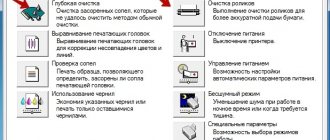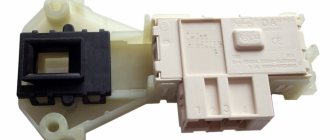Abstracts, term papers, presentations... It's a busy time for schoolchildren and students: dozens of pages need to not only be written, but also printed. Quickly and beautifully format what was often written at the last moment. Only your own printer can save you! Inkjet or laser? We advise you to take a closer look at more universal units. Compact and inexpensive MFPs will not only allow you to print documents and photos, but also scan and copy.
will tell you how to choose a multifunction device (MFP).
What kind of equipment is this?
The first who decided to create such a device that could scan and copy was the Garther Group. This happened back in the 90s of the last century. After reviewing the estimate for charging and servicing their equipment, management decided to save money. This is how the first MFP appeared. But it couldn't print. A full-fledged model was created by the Japanese from Okidata.
MFP device
The device itself even plays the role of a printer, scanner and copier, but inside there is a printer (occupies most of the device) and a scanner (only the upper part with glass). The MFP can make copies by combining the functions of a printer and scanner. First, the sheet is scanned and immediately printed, which is what creating a photocopy consists of.
Principle of operation
Depending on the technology used, the device and operating principle of a multifunctional device are no different from a conventional printer in this regard.
- In laser printing technology, the image required to be printed on paper (the text is also an image for the device) is transferred by laser beams to the photodrum of the cartridge. Due to the different surface charges of the drum and the toner, the latter sticks to the surface of the photo roll in places where the rays have changed the charge to the opposite charge of the powder. Then the toner is transferred to a clean sheet and then “baked” in the oven. Advantages: high speed of operation, long service life of consumables, reliability. Disadvantages: inexpensive models can only print black and white shades.
- The essence of inkjet printing is the application of liquid ink through the print head nozzles onto paper under the influence of temperature and pressure. This MFP can use water-based or pigment-based dyes. During the printing process, they heat up to 100 degrees in a very short time (fractions of a second). Advantages: the ability to print in color, high quality of the resulting photos, pictures, graphs, available for home use, the opportunity to save money by using CISS. Disadvantages: low speed, constant problems with cartridges and heads drying out.
- Thermal sublimation printing appeared in the world relatively recently, but is already gaining its share of the market. Such devices are not yet available to a large number of users due to their price. The essence of this type of printing is the use of diffusion. This is when some molecules of a substance penetrate into others of a completely different nature. The ink is absorbed into the paper under temperature “pressure” in a controlled manner. The color shades depend on the applied temperature. Photos taken using this method are highly durable and durable, not prone to erasing or fading over time. Advantages: professional devices, high print quality. Cons: high cost of equipment, maintenance and consumables.
- LEDs differ only slightly in the way they work from lasers. The only significant difference is the way the negative charge is applied to the drum. LEDs are used for this. A separate diode is attached to each point on the sheet, due to which the prints come out clearer and of higher quality.
LED printing or laser: which is better? Comparison of technologies for applying text to paper.
Purpose of the equipment
This type of technology is used to significantly increase the speed and convenience of performing tasks involving the processing of paper and digital documents. This is the main purpose of the MFP. For models equipped with built-in fax, sending documents by phone takes just seconds. A large selection of equipment allows you to choose an option for any premises, be it a compact apartment or a large office of an industrial enterprise.
How is it different from a printer?
Despite the noticeable similarity even visually with the printer, there is still a difference. The printer is intended purely for printing documents or color photographs, pictures, advertising posters. Special models with sublimation printing technology allow you to apply an image to any surface.
Differences:
- The MFP has an expanded range of functions for working with documents.
- The printer can only work when directly connected to a computer or laptop, while the multifunctional device can work autonomously.
Similarities:
- The same technology for applying dye to the surface. These can be: inkjet, laser, LED.
- The functionality of both devices allows you to print black and white texts, color pictures, and high-quality photographs.
- The same consumables are used. For laser - toner powder, inkjet - liquid water or pigment ink, heat-sublimation - solid pieces of paint.
- Connecting to a PC or laptop is done in the same way and is not fundamentally different.
Additional features
- Duplex is an MFP function that allows you to print text on both sides of a sheet of paper automatically without human intervention.
- Automatic feed (automatic feeder) - the ability to automatically scan or photocopy a large number of paper documents one after another without the need for the user of office equipment to add new sheets.
- Built-in fax was previously a very popular additional option in such multifunctional devices. All work took place automatically. But now it's easier to send a scanned document by email.
- Support for network connection technologies. This can be wireless WiFi or a regular local network. The first option is preferable for home, and the second for office.
- Availability of built-in storage device.
Main technical characteristics
- Supports printing in different colors.
- Ability to work over the network, Wi-Fi support.
- Print speed in one minute.
- Time of release of the first sheet. After sending for printing, the MFP must first warm up the oven to start working. This may take from 5 to 15 seconds.
- Maximum monthly print volume.
- Paper tray capacity.
- Cost of maintenance and consumables (cartridges, toner, dyes).
- Availability of print sorter.
- Appearance and dimensions.
Say a word about the benefits and harm!
When using laser printers, many users experience an unpleasant odor because harmful substances are released into the air when the toner bakes on the paper.
If you print rarely, then there is nothing wrong with that. But in order to avoid nausea, dizziness and other negative consequences for the body, it is better to work with laser printers in well-ventilated office areas.
But if there are schoolchildren and students in the family who often have to print, it is better to choose an inkjet printer with environmentally friendly inks. The only danger here is in their use - if you drink them, you may experience an upset stomach with all the ensuing consequences. Therefore, it is better to keep them out of the reach of children and not experiment with them yourself.
pros
- Savings when purchasing when you need to purchase a printer, scanner and copier. It will actually be cheaper to buy an MFP outright. You can also save on maintenance and recharging of the printing device in the future.
- Fast completion of work occurs due to the use of one device for all operations at one workplace. There is no need to scan on a separate scanner and then transfer the image to the printer.
- The compact size of some models makes them even invisible in a small apartment, which saves square meters of space.
- Convenient to use due to the ability to perform all tasks using only one instrument panel or computer to which the MFP is connected.
- Saving on maintenance and refilling of only one device instead of a printer, scanner and copier. Any equipment sooner or later fails and it will be cheaper to repair one device. The same goes for refilling and using consumables.
- Autonomous operation without a PC allows you to quickly make a photocopy, scan or print from a flash drive.
- Individual settings allow you to configure the device to suit your needs and use it in the future, which can significantly save time on work.
- The cost of printing is lower than for any other type of technology. In most cases, comparing the price per print, the MFP wins.
Manufacturer
Today, there are a small number of manufacturers of printers and MFPs on the office equipment market. The brands Samsung and Xerox should be noted. They provide very mediocre print quality as well as service. For example, replacement cartridges for Xerox printers are very expensive, which is completely impractical. Also among the disadvantages: strong heating during large print volumes, poor Wi-Fi connection, and low reliability. One of the advantages is the wide network of Samsung service centers.
Leading brands with a wide range of models: Canon, Epson, . At the moment, these are the best printers and MFPs for both home use and professional purposes. First of all, they ensure maximum print quality. Durable and reliable in operation. You can choose equipment to suit any budget, which is important. It should be noted that some models of these brands also have inflated prices for consumables. We advise you to carefully study the market specifically for the cost of cartridges and refills before purchasing.
Types of MFPs
Laser
For laser MFPs, the main advantage is printing speed. As for black and white work, the quality of such models is also high. And in combination with the relatively low costs of refilling and repairs, this type of multifunctional device can be the most popular among the equipment of any office.
Jet
Inkjet MFPs are often used at home or in photo studios for printing photographs, pictures, and, less often, ordinary text documents. Laser ones are more demanding and more expensive to maintain.
LED
The most expensive type of equipment in terms of purchasing and replenishing paints. Such models are considered professional and have found their application in photo studios and large offices where color printing is required.
Which type is better?
- Laser models are good and inexpensive to take for a lady or a small office, where black and white printing of ordinary documents predominates. A speed of 20–23 A4 sheets per minute is enough to quickly complete tasks. Depending on the brand and model of the device, the resource of its cartridge can range from 2 to 15 thousand prints. But you should remember that the cartridge installed in the MFP from the factory is a starter cartridge and cannot withstand such loads. Purchasing a new reusable one is only a matter of time. But it is not necessary to buy original “consumables”. In any computer store you can find analogues that are no worse.
- Inkjet MFPs use at least four different ink colors. These are black, blue, yellow and red. In new models there may be six or even eight different shades. Inexpensive models are great for home use when preparing essays or printing photographs and color pictures. Note that initially the equipment itself is inexpensive, but original consumables can reach a third of the price of the device itself. To save money, many install a continuous ink supply system or immediately buy models with CISS.
- LED ones are more expensive than laser ones, although they differ slightly in characteristics. The main difference is in the method of applying the image to the photo roll. Here this is done by LEDs instead of lasers.
- Thermal sublimation printers are designed for printing high quality photographs. Ink in such MFPs is applied to paper due to such a physical phenomenon as “diffusion”. This is when molecules of one substance combine with molecules of another under the influence of high temperature. This technology also helps make images resistant to the effects of time on their quality. Often this technique is very expensive, and therefore is used on an industrial scale for printing color advertising paper products.
Refilling cartridges
When you run out of ink in an inkjet printer or powder in a laser printer, there are several options for replenishing them:
- buying new cartridges is the easiest, but most expensive way;
- refilling at a service center - this option is cheaper than buying a new cartridge, but requires a visit to a service center;
- Self-refueling is the most economical option in terms of money and time, but requires care.
Remember that there are printer models whose cartridges cannot be refilled at all!
When refilling a cartridge at a service center, make sure that it is checked for functionality, because if the cartridge is worn out , you will pay for refilling in vain.
A laser printer cartridge can withstand 3-5 refills, and then requires replacement or a restoration procedure, i.e. repairing moving parts, this will cost less than buying a new one.
Inkjet printer cartridges from different manufacturers vary greatly in design and cost, so ask your service center about the features of updating them. In particular, about the possibility of intercompatible consumables. For example, what other cartridges can be used for the selected printer model. Or which manufacturer’s ink can be used to refill it and use it further.
Also, when choosing a budget printer model, you should definitely pay attention to the cost of consumables. Sometimes the manufacturer supplies the printer with a “starter” cartridge, which does not last long.
It is important to know that using refilled cartridges for printers and MFPs from some manufacturers will void the warranty .
Selecting a model for different needs (criteria)
For home
- Realistically estimate your own printing volumes per month. Basically, this figure does not exceed 5–10 thousand pages.
- A tray capacity of 300–500 sheets is sufficient.
- Printing speed is not as important as in an office or business. You can safely navigate 10 pages per minute.
- The cost of the device is around 200–300 dollars - more than a sufficient budget.
For office
Small
- Ability to perform from 20 to 30 thousand prints per month.
- A tray with a capacity of at least a ream of paper (500 sheets).
- Control board on the MFP body.
- Ability to connect a USB drive directly.
- The price of equipment is up to 500 dollars.
Average
- From 30 to 50 thousand sheets of printing.
- The presence of duplex for automatic two-sided printing, automatic feeder, fax is a mandatory criterion.
- Support for working via a network protocol for connecting several PCs or laptops to the MFP at once.
Bolshoi
- High printing speed, and this is from 25 sheets per minute.
- Large tray for 1 thousand pages.
- Monthly print turnover is around 200 thousand.
- Supports working with A3 format.
- The price is more than 1 thousand dollars.
Choosing a printer for home and...office
I advise you to throw away prejudices from the past and look at inkjet printers...
Why inkjet printers with CISS are better:
- service price is up to two times lower
- safe to use
- you can print photos (resolution 5760 DPI versus 2400 DPI)
- The first page prints faster
- versatility: text, pictures, photos and so on
...or the same multifunctional devices (printer-scanner-copier).
So, if you are not going to print photos or are simply choosing an assistant for the office, take a closer look at the monochrome “Factory” . The starter ink set is enough for 11,000 pages. And if necessary, the black and white photos on it will turn out quite good, the print resolution is not bad.
If you choose only color solutions, the “Print Factory” series has 4- and 6-color printers . Four-color ones are suitable for printing documents and photographs; six-color ones are better for printing halftones and shades in photographs.
For medium-sized printing volumes, solutions for small workgroups , which are economical and have separate high-capacity cartridges with a resource of 10 thousand A4 sheets or 4 thousand A3 sheets. And all this without loss of quality.
And for maximum printing volumes, you need options for large workgroups , one set of ink in which is enough to print as many as 75 thousand pages. Such an impressive supply will suit even the most demanding.
There are only four modern options that will suit anyone. Choose wisely!
( 51 votes, overall rating: 4.57 out of 5)