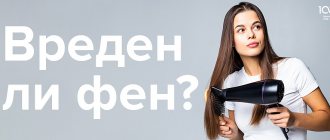Content:
- 1 Features of LCD monitors
- 2 Reasons for screen contamination
- 3 How not to clean
- 4 How to properly care for your TV
- 5 Fabric selection
- 6 Specifics of using special napkins
- TOP 7 professional LED TV care products
- 8 General rules for cleaning LCD TVs
- 9 Frequency of care for different LED surfaces
LCD TVs are in demand due to the quality of the transmitted image. However, such screens are difficult to maintain. They cannot be washed with plain water or wet wipes. For delicate care, it is necessary to use special soft fabrics and cleaning sprays that do not contain alcohol, aggressive or abrasive particles. We will discuss in more detail how to wash the LCD TV screen in the article.
How to remove scratches from a TV screen
Along with the important question of how and with what to wipe the LCD TV screen, people often want to know how and with what to remove various scratches on it.
This is due to the fact that where there are small children, as a rule, all sorts of small defects appear - marks on the screens that are very difficult to eliminate by conventional means, and often completely impossible.
A variety of methods are used, but as a rule, they are of little use. But there is no need to be upset. You don't need to think about purchasing a new TV because today there is still a very effective and reliable method for removing scratches.
It’s just that few people know about him today.
So, to remove scratches from a display device, you will need:
- Clean the entire surface using a lint-free or specially damp cloth. The surface must be dry.
- Carefully rub the scratches along the direction of the scratch with a new eraser.
- Wipe off any eraser residue with a dry cloth, and then wipe the screen again.
It should be noted that this method will only help in getting rid of small and not deep scratches.
However, these are the types of shortcomings that can usually be found on screens.
Features of LCD monitors
LCD or LED displays have panels and cells that contain special liquid substances that have optical properties. Their molecules, under the influence of electromagnetic radiation, change orientation, affecting the polarization of the light beam.
Liquid seals are located between two glass panels. On the inside of the TV there are lamps that emit light and color filters. When the device is turned on, the matrix receives a signal from the reader (decoder) and distributes the position of the light, crystals, and color filters. As a result, a person sees a clear picture with high brightness and contrast.
The main characteristics of the LCD screen include:
- Monitor format. The old aspect ratio is 4 to 3. Modern versions work in the HD 16:9 standard.
- Resolution affects the clarity and detail of the image. It is optimal to choose models with Full HD.
- Diagonal. The optimal figure is 20-22 inches.
- Contrast and brightness affect the final color rendering.
- Response time is the minimum amount of time required for a pixel to change brightness. In simple words, the speed of image display.
It is also necessary to take into account the type of matrix, the number and types of connectors, and the presence of additional functions.
All TVs with LCD matrices are very sensitive to moisture, dust and temperature changes. Therefore, care requires careful, careful handling of the display.
Reasons for screen contamination
Home operating conditions for household appliances are far from ideal. Even the biggest cleaners still have a small amount of dust in the air. When sweeping or vacuuming, microparticles of dirt rise up. And they settle on household appliances. This becomes the first reason for the appearance of dark spots on the LCD screen.
Other reasons for the appearance of dark spots or other dirt include:
- Fingerprints, palm prints from even minor touches. Most often in a house with children, to whom it is difficult to explain that they should not play around with digital technology.
- Splashes that appear when trying to wipe the monitor with a heavily dampened cloth or when liquid accidentally gets on the surface.
Even if no one touched the TV and no liquid got on it, it’s worth knowing how to clean the TV screen at home. With proper care, the service life of the equipment increases significantly.
Causes of contamination and cleaning frequency
Almost all of us today quite often look at the LCD screens of a variety of digital devices. From mobile phones and tablets, to TVs and personal computers. Both the perception of information and human vision depend on the quality of image transmission on these devices.
What makes display devices so dirty that they need to be cleaned regularly? There are several main reasons:
- Dust, which is very attracted to televisions due to the so-called static electricity.
- Stains after improper cleaning.
- Traces from various insects.
- Fingerprints, especially when they are stained with something.
If dust has accumulated on the TV, or dirt spots have appeared that significantly spoil the overall picture, it is time to do a full screen cleaning.
It is important to understand that traces, alas, are not always quite obvious, and sometimes a little dirt can significantly worsen the picture.
To more correctly assess the quality of the LCD screen, you need to look at it from the side or completely turned off.
How not to clean
The rules for handling a liquid crystal monitor do not depend on the brand and year of manufacture of the TV. Before you figure out what you can use to wipe the TV screen, remember what not to do.
Prohibitions include:
- Do not perform any manipulations with the equipment turned on. The matrix of an LCD monitor is very fragile; a slight surge in electricity can easily damage it.
- After cleaning the surface, do not immediately turn on the TV. You must wait until it dries completely so as not to damage the matrix.
- Products containing alcohol and cleaning products are prohibited. After using them, white streaks or spots will appear.
- Wet wipes used for household purposes are not allowed to be used for cleaning monitors. They contain components that are harmful to liquid crystals.
- Automotive cosmetics are intended for cars. It is not used for delicate cleaning of the TV surface. Detergents and window cleaning options are also not suitable.
- The newspaper is the enemy of any modern TV. It not only does not remove dirt, but also creates microcracks that gradually destroy the integrity of the protective glass.
- Direct spraying of cleaning products onto the screen will result in streaks and stains. Spray fibers instantly penetrate the structure and damage the matrix.
- Baking soda is good for cleaning grease stains from the stove and dishes. But it is prohibited for such delicate surfaces as plasma panels and LCD TVs.
- Try to wipe off dirt with a knife or other sharp object. Of course, this is the fastest way to remove large areas of dirt. But it leads to mechanical damage to the protective layer.
Important! The appearance of streaks on the monitor is the result of using wet wipes. Such a defect not only spoils the perception and clarity of the picture, but is also very difficult to remove from the surface.
Want to extend the life of your digital home technology? Use approved LED screen cleaning methods.
How to clean heavy stains
If the stains are too old or too extensive to be removed by simply wiping the screen, you can use one of the following methods:
- Repeat cleaning several times using any home methods until the desired result is achieved.
- Specialized solutions for cleaning LCD displays.
What not to do
If you are thinking of wiping a dirty TV, then before you start, it is important to understand that there are prohibited actions for such a procedure.
You definitely can’t do them while cleaning. Here they are:
- Wipe a working TV. It is quite possible not to disconnect it from the network, but the LCD screen must certainly be turned off.
- When cleaning, press firmly on the surface of the display and try to scrape off the stain.
- Turn on the LCD display immediately after cleaning.
- Spray cleaner directly onto the display as it may get inside the TV and break it.
To remove dirt from the display, it is prohibited to use the following materials:
- Hygienic wet wipes (stains remain on the surface of the LCD screen).
- Various hard materials. Newspapers, paper towels and napkins (they scratch the display easily).
If we talk about the means that cannot be used to clean the TV, we can note the following:
- A variety of alcohol-containing products that can easily damage the display matrix.
- Ordinary drinking water, which may well contain various impurities and dirt.
- Household chemicals that are very aggressive for use on TV.
- Solvents that will simply ruin the LCD display.
- Various abrasive powders that will easily scratch the LCD display.
How to properly take care of TV
You can clean your TV monitor:
- Use a vacuum cleaner at minimum power, away from the screen. It is prohibited to bring the device very close.
- Use a rubber blower to suck up the dust. At the same time, you should also not come into contact with the monitor.
- A special broom with soft bristles. They can be purchased at household chemical or home improvement stores.
- Clean the surface with a lint-free cloth with minimal effort. That is, it is unacceptable to press the cloth too hard. Otherwise, due to mechanical damage, dark or white spots will appear when watching films.
The purpose of cleaning is to remove dust from the surface so that it does not accumulate and form black spots. Under the influence of electromagnetic waves, microparticles of dirt can be “absorbed” into the matrix and harm it. It is recommended to wipe the surface 2-3 times a week.
Fabric selection
The best material to clean your LCD TV screen is soft cotton wipes. They will easily remove dust and will not harm the device. The use of microfiber and cotton material is also allowed.
When choosing a cleaning method, it is important to remember that LED monitors are very sensitive to the effects of any aggressive environment. Therefore, the best cleaning materials are:
- Special wipes for cleaning LCD displays. They can be purchased at computer and household appliance stores.
- Antistatic kits, which include dry wipes that absorb residual liquid and wet options with a special alcohol-free composition.
- Soft, lint-free fabrics. These include cotton, fleece and flannel. You can easily find them in any textile store. Moreover, you can immediately purchase a meter of material and cut it into the required pieces. This will give you the best cost-effective way to care for your TV.
- Microfiber and special napkins made from it perfectly absorb moisture. This material is worth having at home in case water unexpectedly gets on the screen.
- LED display care kits. The kit includes an aerosol without alcohol and aggressive components. As well as a microfiber cloth, an antistatic brush and additional attachments, accessories for cleaning hard-to-reach places and small crevices in equipment.
Important! Before wiping the LCD TV screen with a cloth moistened with a special product, you must wait until the material absorbs moisture. Only when the liquid is evenly distributed throughout the material can you begin cleaning.
Selecting a cloth for wiping dirt on the LCD screen
To get rid of dirt on the LCD screen, you will definitely need a high-quality napkin.
This product can be made from the following types of fabric:
- Microfiber.
- Disposable wipes.
- Cotton fabric.
At the same time, the main thing in choosing a napkin is the complete absence of lint on it.
Many people believe that you can wipe the surface of a liquid crystal display with a variety of wet wipes. However, it is not. Using a regular wet wipe may very well result in a short circuit. Therefore, it is extremely important that the cloth used for wiping is completely dry.
The second important point when choosing a material for cleaning the display is that this fabric should not become electrified and accumulate so-called static energy. It is best, of course, to purchase special napkins just for such purposes.
Specifics of using special napkins
Wondering how to remove stains from an LCD TV? You can purchase special cleaning products that are sold at hardware or computer accessories stores. However, when choosing them, one must take into account their features and the specifics of surface treatment.
| Napkin option | Peculiarities | Application procedure |
| Moisturized | Impregnated with a special composition without alcohol. Sold in computer stores. There are no abrasive particles in the composition. Dust and dirt are removed instantly. | Open a pack of tissues. Take one out and wipe the surface. Wait 1-2 minutes. And wipe another one with a napkin. The electrical appliance must be turned off. You can turn on the equipment 5-10 minutes after treatment. |
| Lint-free | They cope with dust, but not with heavy dirt. They won't erase stains. | Open the package, take out the napkin. Gently wipe the display. Do not press on the surface. Try to move with minimal amplitude. |
| Microfiber | A universal option for household appliances. Helps remove smudges and fingerprints. You can lightly moisten it with water, but wait until it is absorbed into the material. | Unpack the package. Wipe the display with a cloth. Don't press it too hard. Wait until it dries completely and turn on the equipment. |
Of all the options, microfiber can handle the toughest stains. You can buy it at hardware stores. Lint-free material removes dust and is needed for daily care.
How often should you clean your LCD TV screen?
For many, the question of how often to clean the LCD screen remains a mystery. Today there are two extremes. Some begin full-scale cleaning when even a small spot appears. Others wipe the device only when the image is almost invisible behind a dense layer of dust and dirt.
Both the first and second methods are the wrong ways to solve the problem. After all, very frequent cleaning of the display will certainly negatively affect its protective qualities, and dirt stains left for a long time will require more aggressive compounds to be completely removed.
The most correct and optimal solution is a combination of two types of cleansing:
- Carefully and promptly remove all stains and dirty marks.
- Clean the display once every seven days as a preventative measure.
TOP 7 professional LED TV care products
You can clean your LCD TV screen at home using professional products. These are sprays without alcohol or abrasive microparticles. Manufacturers took into account the peculiarities of LED displays during development, so they are safe for TV provided the rules for spraying the compositions are followed.
Among the tested options are:
- Colorway 3333 – compressed air in cans. The jet comes out under pressure through a special tube. The product can be used to blow out hard-to-reach places in the TV.
- Patron F3-029. A special foam that is applied first to a napkin and then to the screen.
- Colorway 1032 spray with antistatic coating for monitors. The formula removes surface contaminants and protects against dust adhesion.
- Data Flash 1620 liquid for delicate surfaces in the form of a spray. Gently cares for liquid crystal technology.
- Patron F4-001 for heavily soiled monitors. These are napkins made of crepe paper, which is not impregnated with alcohol, but effectively removes dirt from the surface.
- Colorway 1071 cleaning wipes for heavy soiling.
- Colorway 6108 – microfiber cloths based on silicone. The technology is based on a fine weave of fibers for the most delicate care.
The entire line of listed products is suitable not only for cleaning TVs, but also for treating smartphones, laptops, and computer monitors.
Prevention of dust and dirt
In order not to have to clean the LCD display from all sorts of dirty spots again almost every day, it is important to adhere to some fairly simple rules.
Among them are the following:
- Do not touch the display with your fingers. This prohibition is due to the fact that even completely clean fingers can leave behind traces of sweat and grease. The latter do not look aesthetically pleasing and constantly accumulate layers of dust.
- It is necessary to clean both the screen itself and the TV body from dust, since dirt from the latter almost instantly transfers to the display device.
- You should not eat near the screen. After all, splashes of liquids or small pieces of food can accidentally fall on it at any time. This will not only contaminate the device’s screen, but may even cause it to malfunction.
- Use special wipes with an antistatic effect as often as possible. This will prevent dust from appearing on the LCD screen.
General rules for cleaning LCD TVs
Regular dust removal is the key to long-term operation of equipment. At the same time, you need to clean the LED TV correctly. The work sequence is as follows:
- Turn off the equipment using the button on the side, bottom panel or remote control.
- Unplug the plug from the socket to completely disconnect the TV.
- Apply alcohol-free product to a napkin. Wait until the liquid is absorbed into the material.
- Wipe the screen using small circular movements without pressing.
- Reusable fabrics should be checked for foreign abrasive particles before use. For example, if sand or other dirt has stuck to the surface, you should not use a napkin.
- To remove dust every day, it is enough to use a broom with soft bristles.
- Professional products should be used no more than once a week.
Important. For expensive TVs, you shouldn't experiment with home cleaning recipes. Any damage to the matrix will lead to its failure and repair or purchase of a new TV.
How to wipe the LCD TV screen?
What cloth is best to wipe the screen?
The surfaces of liquid crystal models are made as several very thin layers . They are sensitive to aggressive products, so it is important to know what cloth to use to wipe the screen of a dirty LCD TV . Allowed to use:
- wet wipes for cleaning displays, impregnated with special compounds without alcohol;
- slightly dried napkins that do not leave marks;
- antistatic kits - the kit includes dry (absorbs residual liquid) and wet (removes all contaminants) wipes;
- soft lint-free fabrics - cotton, flannel, fleece;
- microfiber cloths that absorb moisture well and do not leave scuffs and scratches on the surface;
- care kits - they include a special aerosol, a microfiber cloth, an antistatic brush, additional attachments and accessories.
Frequency of care for different LED surfaces
LCD, plasma, LCD TVs and other digital equipment should be wiped according to the instructions. It is also important to consider the subtype of screen from which dust or other contaminants are removed:
- A special set of microfiber and spray is suitable for LED panels. After such cleaning, an invisible dust-repellent layer will appear on the surface.
- When processing LCD TVs, it is necessary to apply impregnation to the fabric before processing the TV. It is recommended to repeat deep cleaning with special products every 21-28 days.
- Plasma panels can be wiped with a soap solution applied to a cloth or microfiber cloth. Fingerprints can be erased with glasses material.
- LED TVs are devices with a very thin screen that can only be wiped with dry, lint-free material.
Important! Before working with equipment, it is important to remove all rings and bracelets from your hands. One careless movement will result in cracks and scratches. And they will require expensive repairs or the purchase of a new panel.
The more often you wipe the liquid crystal display from dust, the less visible dirt that requires special cleaning agents accumulates on it. It is enough to go over the surface with a soft brush 2 times a week to extend the life of your household appliances.
Found a mistake? Select it and press ctrl+enter
- 60
Specialized products from the store
Among the most popular products from the store are the following:
- Special products without abrasives and alcohol.
- TV care kits. They include a bottle of cleaning agent, a high-quality microfiber cloth, a special antistatic brush, official instructions, and in some cases, auxiliary attachments.
- Wet wipes that are impregnated with special compounds. This product is perfect for cleaning LCD displays, because it does not contain abrasives or alcohol, eliminates static electricity and is perfect for any display. To avoid streaks, this napkin can be used twice. Wipe the device with a damp cloth and then with a slightly dry one.
- A set of dry and wet wipes. This is a fairly effective method with an antistatic effect. A damp cloth can be used to remove various dirt stains. Dry will absorb remaining moisture and prevent streaks from appearing on the surface.
- Dry lint-free wipes. They are typically used to remove dust. To clean the surface from dirt, you will need to apply special cleaning agents to them.
- Microfiber cloths. They easily remove dust, grease stains and various stains, and also absorb moisture without problems, without leaving behind scratches and stains. To enhance the effectiveness of the wipe on tough stains, you will need to soak it in a cleaning solution.
- Gels, aerosols and foams. Thanks to their composition, such products remove stains and various dirt without any problems. They should only be used after applying them to a soft cloth, lint-free cloth, or microfiber cloth.
Using Home Remedies to Clean LCD TV Screen
Among the most famous and effective home remedies are the following.
Table vinegar
For home cleaning, the usual table vinegar is simply irreplaceable. It can also be used for high-quality cleaning of LCD displays.
This product will easily remove grease stains that are difficult to remove with other methods. True, using table vinegar for these purposes is not recommended too often, because you can easily damage the display.
Wiping is done like this:
- Mix 3% vinegar (two parts water to one part 9% strength product) and clean water in equal parts.
- Soak the prepared cloth in this solution.
- Wring out the fabric so that it is slightly damp.
- Wipe the screen using gentle circular motions.
- Soak another cloth in water and wring it out well.
- Use this cloth to thoroughly wipe the LCD surface to remove any traces of vinegar.
- Use a dry cloth to wipe the device dry.
Soap solution
Another cleaning method is to use a simple soap solution, which can be easily made from soap and water. After such wiping, it is important to remove the liquid and also wipe the surface until it is completely dry. Otherwise, numerous soap stains may remain on the equipment.
Soap today is easy to find in almost any home, and a solution with it quickly and effectively removes any dirt.
To prepare a soap solution, you can use different methods:
- Mix warm water and a little liquid soap.
- Dissolve solid soap in warm water.
It should be noted that so-called laundry soap cannot be used for such purposes. After all, it contains quite a lot of alkali, which can spoil the matrix of the device. You should also not use soap with dyes and various additives.
The algorithm for using this product is the same as for table vinegar:
- Soak a rag in this solution.
- Wipe the display.
- Use a damp cloth to clean off any traces of soapy water.
- Wipe everything dry.
Isopropyl alcohol
One of the most popular ways to clean your display at home is to use isopropyl alcohol. It is also often used for disinfection.
Despite the fact that alcohol is currently on the list of liquids prohibited for wiping displays, isopropyl alcohol can still be used. Really very neat and careful.
To do this you need:
- Make a mixture of plain water and isopropyl alcohol in a 1:1 ratio.
- Lightly dampen a clean cloth with this solution.
- Gently wipe the TV display with this cloth.
- Wipe the screen again with a clean, damp cloth.
- Remove any remaining moisture with a dry cloth.
If this particular method was chosen to clean the TV display, then it is extremely important to create a competent solution. If for some reason you cannot measure the proportions more accurately, then it is better to prepare a less saturated solution, since if there is too much alcohol in it, it is possible to damage the special anti-reflective coating.
Before cleaning the LCD display, be sure to read the official manual for the TV. After all, substances that are prohibited for use on the selected model of equipment are often prescribed there.