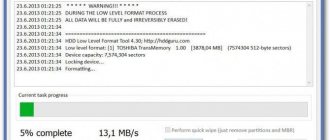At the beginning of February, I wrote about how to choose a DSLR camera. Let's say the choice of model has already been made and you are going to the store. In this article I just want to describe the process of checking the camera directly in the store. Once again I would like to remind you that almost always buying a DSLR means buying a “body” and a lens. And testing is divided into four stages: first we inspect the camera, then the lens, then we put it on and test the already turned on camera, and only if everything is satisfactory we proceed to the “assembly” tests. We will leave the issues of checking the lens for another article, but here we will give basic recommendations for the carcass.
So, you came to the store, you immediately need to tune in to a leisurely, calm choice. The purchase is not cheap, if something does not work, then in 90% of cases you will have to go to a warranty workshop (the seller will not replace the product just like that), so it is better to inspect and check everything before paying.
Checking the appearance of the camera
The first thing you need to pay attention to is the appearance of the camera. It is advisable that you be the first to pick it up, i.e. There should be no fingerprints, no dust, and there should be protective stickers on the screens.
Quite often it may be that sellers have already shown the camera. This is not a reason to demand a new one, you just need to test it a little more carefully, perhaps it has some defects and someone refused to buy it, or perhaps they just wanted to hold it in their hands.
When inspecting, pay attention to possible scratches and chips; there should be none at all. All screw connections must be free of screwdriver marks on the heads. Moving parts (doors for memory card and battery compartments) should open and close tightly without problems, and the seals on their internal parts should be in place. Nothing should play or creak. It is worth carefully inspecting the rubber pads in the grip area so that they do not come off.
Enabling and checking the matrix
If everything looks normal, then you can install the lens and turn on the camera. Make sure in advance that the battery is new and there should be no scratches on its contact pads.
The first thing to do is check the camera matrix for “dead pixels”. To do this, in manual mode (M), with autofocus disabled, without removing the lens cap, take a picture with a shutter speed of a few seconds and ISO 400. We download the result to the computer; we most likely will not notice the problem on the camera screen, zoom in to 100% and carefully We inspect the entire field of the photo for “cold” or “hot” pixels. If they are present, then white or colored dots will be visible against a uniform black background. This type of camera needs to be replaced immediately.
Example of dead pixels
Almost all sellers will insist that such pixels are present on any matrix, on any camera. This is wrong. If there are dead pixels, they are hidden using the camera firmware. This procedure is done at the production stage and the matrix must be “clean” in the store. In principle, you can contact the service and they will also hide the defects, but why do extra work and waste your time. If “dead” pixels are located on the periphery of the frame, then you can put up with it, but think about whether you need such artifacts in all photographs without exception.
Checking the Camera Controls and Screens
If everything is in order with the matrix, then the next stage of testing will be to check absolutely all the buttons, wheels and levers on the camera. Feel free to ask the seller what a particular button is for. Pay special attention to the joystick; it should handle presses in all directions without any problems.
The next point is to check the main screen. Again, there should be no unlit or constantly glowing dots on it. Then we go to the upper auxiliary screen, if there is one, of course. The situation is similar, all characters should be displayed. And don't forget to check the backlight of this screen.
The last point is the viewfinder, there should be no visible dust, bubbles, scratches, etc., all focus point indicators should be displayed normally.
Checking the camera electronics
The last check point is to test the camera electronics. Most likely there won’t be any problems here, but it’s better to make sure the camera is fully operational once again.
Take several pictures in automatic mode. First of all, you need to check the operation of white balance, exposure metering and autofocus in different conditions, say, take a picture indoors and from a window. The white balance should not be too biased towards warm or cool tones. The exposure should be more or less even, there should be no strong overexposure or completely dead shadows. Autofocus is highly dependent on the lens, so here we are simply checking the operation of the system itself; there should be no obvious mistakes in both the telephoto and wide-angle positions. Checking electronics is a rather subjective action; if the overall quality of the photos suits you, then most likely the camera is working fine.
Be sure to open the photos you took on your computer to check the recording on the memory card; there should be no artifacts on them.
This completes the SLR camera test. It remains to check the lens and their joint work. How this is done can be found in one of the following articles.
Related Posts
The most important camera checks before purchasing
Checking the shutter lag
To narrow down your list of cameras right away and avoid wasting your time, ask the seller to check the shutter lag. I warn you - the seller may be surprised because he may not know what the shutter lag is and how to check it.
In fact, it’s enough to set the camera to the maximum image quality, turn on the liquid crystal display, autofocus illumination and whatever your heart desires! The main thing when checking the shutter lag is to load the “brains” of the camera more, and then shoot, determining how quickly the camera coped with the task.
If the camera screen goes blank for more than one second before showing the finished photo, ask to check the shutter lag on another camera model from the list you prepared in advance.
If your list, unfortunately, is over, and you still haven’t decided, then you have two options:
1. You may decide that long shutter lag is not the most important thing for you. Then choose a camera with the least shutter lag
2. You will have to choose a camera from the very beginning
Therefore, when choosing a camera on the Internet, take care of backup options - make a list of cameras to choose from at least 5 models from different manufacturers.
Checking the matrix for dead pixels
To make sure that all the pixels on the matrix are working, ask the seller to take a photo of the darkness. Yes, yes darkness. To do this, you need to turn off the flash, put the camera under the counter and take a picture of something dark. You can take a photo without removing the lens cap (if it is not automatic). Moreover, this must be done at all manual shutter speeds (mode M), if such an opportunity exists.
If there are non-working (“cold” or “hot”) pixels on the matrix, then when viewing a dark frame on the monitor of a camera, or even better, a computer, light or colored dots will appear. Do not believe the seller who claims that these are specks of dust - specks of dust in a photograph always have jagged, slightly blurred edges. In fact, this is a matrix malfunction! Such “specks of dust” will appear on 100% of your photos! And always in the same place. Of course, they can be masked when processing a photo in Adobe Photoshop, but this will have to be done with each photo.
If the non-functioning pixels are not visible, enlarge the picture and look at the entire area of the image carefully again! If everything is in order, then proceed to the zoom lens drive test.
Read more about checking the matrix for dead and hot pixels
Testing the zoom lens drive
To check the smooth operation of the zoom lens electric drives, slightly press the zoom control lever while looking at the camera monitor. The image scale should change smoothly and without jerking. A slight jerk is permissible only at the very beginning of the movement of the objective lenses.
Brief defocusing of the image is acceptable, but if focusing is in manual mode, there may be no sharpness at all. The main thing in this test is the smoothness of increasing or decreasing the picture and the absence of extraneous noise and crunching.
If the store is quite noisy, bring the lens closer to your ear and repeat the test while listening to the zoom lens mechanisms. If no deviations are found, you should check how the camera’s automation works. If no complaints about the camera's performance have been found yet, we can say that the camera has passed the main testing! But it’s too early to take out your wallet - don’t forget
How to check your camera for hot and dead pixels?
The most important and expensive thing in a camera is the matrix. Therefore, it must be checked.
There are two types of damaged pixels:
- Dead pixels do not light up. You can check your camera for dead pixels by opening the aperture to maximum and photographing a bright, luminous object out of focus (for example, a sunny sky or lamp light). The frame will be bright, but the dead pixels will remain black.
- Hot pixels always glow the same color. You can check your camera for hot pixels by closing the lens cap and taking a photo at a long shutter speed. The image will be black and hot pixels will glow.
You can also check the camera matrix in the Deadpixeltest program.
How to check a mirrorless camera when buying
In fact, there is practically no difference between the techniques. Both mirror versions and regular soap dishes must first be checked for mechanical damage.
First, you should inspect the packaging and the camera itself. The body itself should not be shabby or dusty, and there should be no fingerprints on the lens. It is also worth checking the entire package, making sure that all wires and cords are present. The instructions must be separately packaged and unopened.
How to check a lens before purchasing?
Often a camera is sold together with a lens, usually a kit lens, which came with the camera. However, you can still often find lenses sold separately. And while photographers tend to be skeptical about buying a camera second-hand, buying lenses on the secondary market is considered a completely reasonable expenditure of money, since it is much easier to check the operation of a lens than a camera.
Camera compatible. Just in case, check whether the lens fits your camera, or check this point with the seller before the meeting. At the meeting, check the mount - the place where the lens is attached to the camera, attach the lens and try to take a picture. If the photo turns out well and the lens is held securely, there should be no problems.
Lenses. Examine the lens and check that there are no scratches or cracks on the lenses. A little dust maybe, that's normal. If there are no strong gaps, mold or scratches on the glass, you can take it.
Autofocus Test focusing in different modes and see the results. If the photos turn out to be of high quality, not blurry, with focus on the object you were focusing on, you can take the lens.
Pixels are...
The photosensitive cells of the matrix in a digital camera are made up of pixels (dots), or photodiodes. These elements of the photographic image carry information about each of its sections.
It is in this form that a photograph can exist on the display screen of a camera or computer, that is, in electronic form. It is believed that the more pixels, the higher the image resolution - the main technical characteristic of the matrix.
Did you know that there are different types of pixels in a camera? Here are some of them photographers may encounter:
- Normal, ordinary pixels, on the basis of which the device’s matrix works.
- “Hot”, or partially working, faulty. We can say that they are a little sick and now react distortedly to light. In the photo they can be seen as colored dots. Moreover, under certain filming conditions, for example, high brightness or contrast of the plot, their number can increase and become visible to the naked eye.
- Actually, “broken”. They are easy to recognize: they look like black dots in any frame; power simply does not reach them. And no shutter speed, aperture or any other settings will eliminate them. And a high ISO will highlight dead pixels even more.
Some users include temporarily frozen pixels, which may periodically appear in photographs, as a separate category. They don't pose any particular problems.
The presence of a certain number of non-functioning or faulty points should not fill you with horror. This is normal. You just need to make sure that the difference between the number of effective (working) and total (produced) pixels is no more than 5%. Otherwise, we can talk about a defective product!
How to avoid mistakes when purchasing
So, the main tips when choosing a good device:
- Don't rely on the seller. Before purchasing, you need to carefully think about which model you want, because in most cases, the seller in the store will try to sell you something that is not what you really need. This is a fairly common practice, familiar to many stores that try to push stale goods to a newbie under the pretext of its significance and relevance today. In fact, their task is to provide maximum benefits to their store, but not to think about your wallet. Therefore, to avoid such a situation, it is better to take a professional with you or be well prepared for the annoying attacks of sellers.
- Correct and confident choice of model. In fact, in the information age, this is not difficult at all. What’s stopping you from scouring online forums in advance, consulting with friends about what to choose, and then, already well-prepared, going out to buy a camera.
- Relevance of choice. Take a model that will allow you to feel confident for several years, even if it was released a long time ago, but, thanks to its high characteristics, has not lost its relevance to this day. Sometimes such cameras are even better than new models released recently, and the price difference between them is significant.
- Where to buy? To avoid the risk of counterfeit and low-quality goods, it is best to turn to stores that have proven themselves in the photographic equipment market. Even if their cost will be slightly higher. Remember the saying: “The miser pays twice.” To be honest, some unscrupulous sellers present their goods as new, but in fact they were imported illegally or have already been used.
- You should not take a camera that is being sold through an ad. You don’t know for sure why the owner is selling it; what if there are many hidden defects hidden in it that are invisible to the naked eye. But if for some reason you had to buy it second-hand, then you need to test it thoroughly, because then you won’t be able to prove anything to the seller. If you make a successful purchase, you save a significant amount of money, which is quite important given the difficult financial situation in the country. But at the same time, you do not receive any guarantee in the future, so you need to carefully evaluate all the pros and cons of this type of purchase.
- Be familiar with camera control functions. First download the instructions for use from the manufacturer’s website and study well in theory how shooting modes, light sensitivity, autofocus, burst shooting, focus points and other important parameters are selected. If you cannot cope with all this yourself, then take a knowledgeable person with you.
- Take the memory card with you to the store. Usually cameras come without a memory card included, so take it with you, it’s not difficult at all.
- Bring a large laptop or tablet with you. All the flaws in the photographs taken are much more visible on the big screen; if you have the opportunity to take the gadget with you, don’t hesitate to take it.
I have listed the main tips on how to check a camera when purchasing, which every novice amateur should know. Now let's move on to testing it.
Store selection
Before we talk about how to test a new camera when purchasing, you should choose a suitable camera store. If a buyer wants to purchase used equipment, then it is better to look for it on sites such as Avito and Yula. And when choosing a camera in a retail chain, you need to try to get into a specialized photo store. The consultants of such an institution are savvy people and will be able to answer all questions more or less tolerably and tell you something useful. In online markets, employees usually read stickers on the products being sold on the go.
How to check a camera for mechanical damage?
- Chips, cracks, scratches. Inspect the camera for various scratches and chips. If the camera has only slight abrasions due to mechanical damage, you can take it. And if there are cracks on the body, and something rattles inside, you should not mess with this camera.
- Screws and bolts. Check that all screws are black and free of wear. If you find traces of unwinding, check what kind of repair the camera went through. But, despite the seller's answer, it is better not to buy this camera.
- Bayonet. Unscrew the lens and check how the lens is attached to the camera. If the device supports the Compact Flash format, carefully inspect the contact legs: if at least one of them is bent, then do not waste your time and move on to another camera. Also check the bayonet socket for the tripod; if it is not scuffed, then the camera was used without a tripod.
- Battery and flash drive. Whether the camera is drowned or not can be checked by the state of the contacts in the battery and flash drive compartments. Check that all contacts are clean, free of rust, traces of electrolyte oxidation and leaks. Also, ask to charge the camera to the maximum before purchasing and, while checking, keep an eye on how quickly the battery drains. If your camera has a cheap Chinese battery, ask what happened to the original one. The original battery must have a hologram from the manufacturer.
- Hot shoe. Check that there is no rust on the hot shoe runners (flash mount and synchronizer mount) and take a photo with the flash to check its operation. Also, by looking at the hot shoe runners, you can understand how actively the seller used the camera. If they are worn to holes, then the camera has been used intensively, which means you’d better look for another copy.