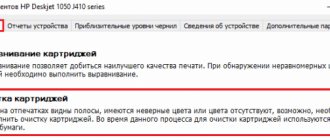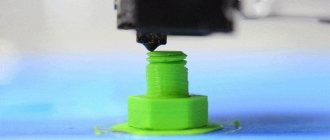Every day, a large number of users are faced with the need to print photos. For this purpose, devices are used that use various methods of recording information on a given surface. A sublimation printer, or, as it is also called, a heat-sublimation printer, is just one such device that allows you to print photographs in high resolution without loss of quality.
Is high quality always justified? Probably not, but if you need to work with bright colors and high resolution, then the sublimation process will be preferable. So, let's look at this device in more detail.
How it works
What is a sublimation printer? His work is based on the principle of sublimation, in other words, the process when a substance passes from one (solid) state to another (gaseous), bypassing the middle phase (liquid).
In all cases, there is a special element inside the sublimation machine that increases the temperature to start the process itself. A film is stretched between such an element and the thermal paper, more reminiscent of ordinary food-grade polyethylene. This film itself contains three primary colors (dye): cyan, magenta and yellow. When a command to start printing is received from the PC, the film quickly heats up, and after reaching the required temperature, the liquid from the dye evaporates. Photo paper has fairly large pores, which expand even more when heated, resulting in the application of a cloud of dust consisting of paint quickly and evenly. The paper catches all the paint material, absorbing it into itself. As soon as the printing process is completed, the pores immediately decrease in size, reliably fixing and storing information on their surface.
The printing process consists of three parts; the paint is not applied all at once, it happens in stages. Today, many models can play it safe and complete the printing with an additional, fourth run before issuing a photograph. This is necessary to create a protective film on the surface of the paper, which will additionally preserve the image from direct exposure to ultraviolet rays and other environmental influences (dirt and fingerprints).
Almost all heat-sublimation devices use a three- or four-pass printing system, but the operating principle itself is the same in all models.
Thanks to thermal sublimation, you can achieve the highest quality photographs. Such disadvantages as rasterization and banding are not found on such devices due to a different operating principle, unlike inkjet printers, where the quality of the final product often suffers greatly. Another design advantage of thermal sublimation printing is a uniform layer of ink on the surface of photo paper. There are no boundaries between an ink drop and blank paper due to the absence of drops themselves. The sublimation process does not apply ink to the surface, but places paints under the top paper layer, behind which the image acquires additional protective properties and becomes resistant to fading.
There is special software that allows you to make the finest temperature settings. Using this software, you can achieve unique image clarity and contrast, as well as display halftones and shades in a variety of gradations. Another clear advantage is the possibility of applying almost indistinguishable light tones, a high degree of intensity of dark tones and black.
General Information about Sublimation Printer
First you need to understand what this device is. It is capable of printing images using solid ink. With the help of a heating device located inside the apparatus, solids pass into a gaseous state , allowing the liquid phase to pass through. Between this device and special paper there is a transparent film containing dyes. When a certain temperature is reached, the paint begins to evaporate, and the paper quickly grabs the resulting “cloud” of paint. Then the pigment particles are fixed.
This equipment consists of the following elements:
- Microprocessor responsible for basic functions. He monitors the entire process from receiving paper to outputting the final image. It also determines the moment and strength of ink heating.
- Print head , thanks to which solid dyes pass into a gaseous state. It consists of thousands of microscopic elements that heat the dye ribbon.
- Heaters that determine the saturation of the future picture, as well as the density of the fill. The pores of the material begin to open up more, which helps the dye penetrate deeper. If you need to get light, muted tones, then the temperature should be reduced.
- Plastic cartridges that hold ribbons of sublimation inks. There may also be a tape with an additional lamination layer to protect the picture.
This type of printer is in greatest demand in advertising agencies and topographers. Used in the production of magazines and booklets. In addition, it is used in the manufacture of bank plastic cards and when creating prints on clothing. Some varieties allow you to apply an image to items made of porcelain, ceramics, glass or metal.
What materials can be sublimation printed on?
This type of printer is notable for the fact that it can print on almost any surface. The user has a choice of the following materials.
- Paper. The sublimation method can be used to print photographs, business cards, booklets, menus and much more.
- Glass and ceramics. If desired, you can apply any pattern or design to a mug, bowl and other utensils.
- Metal. A sublimation printer can be used to print on souvenirs such as ashtrays, flasks, and spoons.
- Stone. If desired, the device can be used to apply inscriptions and portraits to monuments.
- Textile. Using a sublimation printer, you can easily decorate a boring T-shirt or sneakers with bright prints. You can also decorate the curtains in the room.
- Plastic. Image printing is available on trays, plastic dishes and any other items made of this material.
T-shirt printing
But there are also products on which printing with such a device is not recommended. Ink does not adhere well to leather, wood and natural fabrics.
And for printing on glass and stone, these surfaces must first be prepared for applying paint. To do this, they are treated with polymer compounds. You can print on natural fabrics only if you first apply a special primer to them, ensuring dense absorption of the paint.
What is needed for printing
First of all, to apply the drawing you will need special paper and ink. In cases where printing on other materials is required, a heat press may be additionally required . In this case, the principle of operation of the device changes slightly. First you need to transfer the image onto paper, and then use a heat press to transfer it to another material. The process occurs under the influence of high temperatures and pressure.
Depending on your use cases, you can choose one of the following heat presses.
- Flat. Such a device will be required for printing on flat ceramics or glass.
- Baseball. Heat press, which is necessary for printing on caps, baseball caps and other headwear.
- For dishes. This device is used for printing on plates and glasses.
Combined heat press for sublimation printing
If we compare ordinary and sublimation paper, the difference is that the second has a special ultra-thin coating. It ensures that the paint adheres to the material and is applied most effectively.
Sublimation printers use a special solid ink that turns into a gas when heated. You need to select them based on the device model and the material on which the image will be applied.
Sublimation Printing vs Heat Transfer
Sublimation printing and heat transfer are transfer printing methods that involve similar steps, but the end effects are very different.
Both printing methods involve printing an image onto carbon paper and then applying heat and pressure. However, with sublimation printing, the ink penetrates the printing medium and becomes part of it. On the other hand, with heat transfer, the image simply becomes an additional layer on top of the print material.
Compared to heat transfer, sublimation printing lasts much longer and produces complex, high-resolution prints of any shape.
But the advantage of heat transfer over sublimation printing is that some methods are simple enough for non-experts to do at home with an iron. Another advantage of heat transfer over sublimation printing is that heat transfer works with almost all fabrics, regardless of material or color. With sublimation printing, you are limited to white polyester fabrics.
What kind of paper is used in the devices
The sublimation printer allows you to use different sizes of paper. The most commonly used formats for printing are A2, A3, A4. However, you can also work with smaller scales (A5, A6) or larger ones (A0, A1). To plot images on large-format sheets, special models called large-format plotters are used.
Sublimation printer for printing on large formats
Before you buy paper, you need to understand what kind of printing you need it for. The following division is usually used:
- A5, A6 – printing on small items such as dishes, business cards;
- A4 is used for applying designs to large-sized fabric items (T-shirts, shorts);
- A3 – printing of photographs, booklets;
- A0, A1, A2 are used when applying images to posters or flags.
You can buy sublimation paper either in sheets or in rolls, which indicate its quantity and format.
Paper for sublimation printers: A3, A4, A5 and other formats
Sublimation printers can print images in a variety of sizes. The most popular formats of sublimation paper are A2, A3 and A4. But it is also possible to print larger or smaller designs in A0, A1 and A5, A6 formats. Printing of large images is performed on so-called large-format sublimation printers (plotters).
Use of formats:
- A0, A1, A2 - suitable for posters, posters, flags, etc.;
- A3 - for notebook-sized pictures, photographs;
- A4 - widely used for transferring images to clothes, towels, bags and other small fabric products;
- A5 and A6 - mainly used when printing on dishes, wallets and other small items.
Paper for sublimation printing is available in rolls and sheets, indicating the format and its exact dimensions on the packaging.
Areas of application
Despite the fact that the operating principle is the same for all thermal sublimation machines, it is necessary to make differences in their use. There are consumer printers and devices that are called professional.
Amateur ones are suitable for small volumes of printing. As a rule, consumables for home sublimation printers are quite expensive, and their use is not always cost-effective. In any case, before purchasing such an expensive gadget, you need to calculate all the costs.
Professional devices are most often purchased by companies providing printing services. This is due to the fact that such devices (for example, Fujifilm products) have larger dimensions than consumer equipment, therefore, they require more space and consume more electricity. The advantage of this type of equipment is the relatively reasonable price tag for consumables. True, this is compensated by the very high cost of the device itself, which not every consumer can afford.
The scope of application of thermal sublimation printers is very extensive:
- small and medium-sized printing production;
- advertising and printing services;
- color printing services (photos, books, magazines, leaflets, posters and banners) provided by private entrepreneurs.
Such wide application is achieved due to the versatility of the sublimation method, which allows you to produce pictures for fabric and plastic, and not just apply them to paper.
The sublimation method for printing images is widely used throughout the world and is becoming increasingly popular due to the good quality of the products.
Advantages and disadvantages of technology
Like any complex technological solution, thermal sublimation printing is not without advantages and disadvantages. First, let's list the advantages.
- Remarkable level of detail and preservation of the finished photo.
- A unique color spectrum for a large number of solutions in working with images.
- Flexibility of thermal settings (if you use professional software).
- The print has a top protective layer.
- Relatively fast printing.
- Long shelf life of the finished image due to its chemical composition and thermal effects during printing.
The disadvantages are also obvious:
- high cost of consumables (especially in the case of amateur equipment);
- high starting cost of the device itself (regarding professional equipment) and the average cost of materials in the future.
How to choose a sublimation printing device
To choose the right printer, you need to compare many different options. First of all, it is important to pay attention to the brand of the device. It is best to choose equipment manufactured by Epson, Datacard, Mimaki. It is important to pay attention to the following features of the printer.
- Availability of CISS. The continuous ink supply system allows you to refill the device much less frequently.
- Number of flowers. Most often you can find 3 or 4 strip sublimation devices on the market. However, you can find six-color models. They allow for the highest quality printing.
- Drop volume. This parameter is very important when choosing a device for sublimation. In devices with insufficient drop volume, the print head is much more likely to clog and will therefore need to be cleaned regularly. For sublimation, a printer with a value of 3 pl.
Epson PX-1004 – printer for sublimation printing in A3 format
The Epson PX-1004 inkjet printer, adapted for sublimation printing, is equipped with a continuous ink supply. Thanks to this, it is possible to achieve high quality prints and obtain them in a short period of time.
The average color print speed for this model is 25 ppm, and 10 pages more for monochrome.
Advantages:
- the ability to print on A3+ format media, as well as envelopes and disks;
- high print resolution reaching 5760×1440 dpi;
- transforming tray designed for 100 thick sheets;
- direct printing from different types of devices;
- a simple control panel that includes just a few buttons and an indication system that notifies you about the progress of the program;
- Convenient location of the block with four paint tanks, simplifying their refilling.
Flaws:
- The device can only operate via a USB connection. There is no way to create a network connection or print from external drives;
- not a small price, which starts from 25 thousand rubles;
- the need to constantly clean the print heads, since coarse sublimation ink quickly clogs small nozzles designed for a 3 pl drop.
READ ALSO
12 best inkjet MFPs
Best models
Based on reviews on the Internet, you can draw general conclusions about what a particular model is, but you can finally be convinced of its characteristics only after you start using it in practice. Below we will look at three popular models, giving a brief overview of their characteristics, their advantages and disadvantages.
Canon Selphy CP910
Canon is known in the world of printing equipment primarily due to the first-class quality of its products. It is hardly possible to find a printing specialist who would not be familiar with the products of this company. The cost of this model is 6990 rub. The printer is equipped with color sublimation printing technology and has a desktop form factor. The maximum photo paper format for this device is A6; high-resolution photographs can be printed. There is support for three standard colors, as well as a borderless printing function. The model is distinguished by its very high speed: on average, one photo is printed in 47 seconds, which is a very good indicator. Regular photo paper is used as consumables. The device body has several USB interfaces, as well as support for Wi-fi and AirPrint. On the rear panel there is a connector for connecting an MMC and SD memory card for printing directly from them (the “direct print” function).
Unfortunately, there is no stated support for PostScript, which means that working with fonts can be complicated.
The printer itself works with two operating systems (Windows and Mac OS). There is a bright display on the front of the case. An important feature is the ability to operate on battery power. Peak power consumption 60W, in standby mode no more than 4W. The device weighs only 810 grams, so it can be classified as compact.
- stylish appearance;
- large display (2.7 inches);
- easy to carry due to its small size and weight;
- can be powered by a built-in battery;
- two types of consumables, support for rsr-sr400 and rss-sr400 formats;
- convenient and easy-to-learn menu;
- low power consumption.
- cost of ink cartridge and photo paper;
- poor photo editing capabilities;
- automatic image calibration to the center
Mitsubishi Electric CP-D90DW
Representative of the class of professional equipment. has been producing printing equipment for long enough to understand it well. This sublimation printer is a desktop printer that can print high-resolution color photos. The maximum possible print size of an image is no more than 152 by 229 mm. The number of primary colors is standard (3). The maximum resolution for black and white and color printing is the same, 300 by 300 dpi.
But in terms of speed, the CP-D90DW is a real record holder: it is capable of printing a standard 10 by 15 cm photograph in just 7.8 seconds. With such indicators over a full working day, the device can transmit a lot of information through itself. Printing is carried out both on photo paper and on special rolls. The internal memory capacity is small, only 128 MB. Of the interfaces, only USB 2.0 is available. Unfortunately, like its predecessor, there is no “post script” support, so issues may also arise when working with fonts. The device works with two operating systems (Mac OS and Windows, support for Unix and Linux systems is not announced). The weight of the device is just over 14 kg.
- the highest print quality thanks to the use of the company’s most advanced technologies;
- high reliability of the device;
- high productivity (fast printing);
- easy to operate;
- long warranty period;
- wide range of supported cartridges and toners;
- fast printing without loss of quality.
- high price of consumables;
- It can be difficult to get cartridges;
- high cost of the device itself.
Sony DPP-FP67
The leader of the top 3 is a thermal sublimation printer from Sony. The DPP-FP67 model is positioned as a device for home use, however, it can also be used in a small office. The modest capabilities of this gadget are unlikely to be enough for a large company; it is not intended for that. Even the manufacturers themselves recommend using the model only for personal purposes, without overloading it. The price tag for the device settled on a quite acceptable amount of 6500 rubles.
The presence of a color matrix allows you to take photographs of excellent quality. The form factor is desktop. The largest print format is standard A6. Work with colors occurs according to the classic thermo-sublimation principle, which is based on 3 primary colors. The device operates in “fieldless” mode. You will have to wait much longer for a medium-sized photo than for the model located above - 63 seconds. The device feeds photo paper in 20 sheets. The only interfaces on the rear panel are classic USB 2.0.
Sony has always been famous for its expanded support and work with portable sources of information, and we can safely say that the tradition continues in the case of the DPP-FP67: the number of supported formats is impressive, and you can print directly from memory cards and flash drives. The device does not support “post script” and only works on Windows OS. On the front side there is a convenient display that displays all the main commands. Peak power consumption is 72W, and in standby mode only 1W. The weight of the device will be appreciated by lovers of portable equipment - only 1 kg.
- The optimum ratio of price and quality;
- stylish appearance;
- excellent quality of finished photographs;
- reliability;
- low power consumption;
- the device does not make loud sounds even at maximum load;
- easily transported from place to place.
- There may be difficulties supporting different editions of Windows;
- few settings in the software;
- It is difficult to buy cartridges and photo paper.
Rating of the best sublimation printers
There are many factors to consider before choosing and purchasing such a device. Among them are the price for 1 photo, dimensions and weight, as well as technical capabilities. The most popular and popular options are offered by several manufacturers who are market leaders: Epson, Mitsubishi, Canon, Sony. There are different models that are suitable for home use, offices, and large corporations.
Canon Selphy CP910
The manufacturer has proven itself positively and offers printing devices that are excellent in quality and capabilities. The cost of this device is approximately 7,000 rubles, the equipment includes a color sublimation printing system, is placed on the table, and the body itself has a form factor. Printing can be done in a wide range of formats, the maximum being A6. Photos are obtained in a large expansion, supports 3 classic colors, as well as the ability to create a borderless image.
It is characterized by high speed, which will allow you to take 1 photo in 47 seconds. Standard photo paper is used for this work. The case includes several USB ports and supports Wi-fi and AirPrint. There is a memory card port on the back, so printing can be done directly, without a PC. The company has not made PostScript support, so working with fonts will be difficult.
The equipment easily synchronizes with Windows and Mac OS. The case has a high-quality screen. In addition, the printer can operate not only from the network, but also from a battery, which makes the device mobile. The maximum current consumption during printing will be up to 60 W, while waiting the value is reduced to 4 W. The weight of the equipment is 810 grams, the dimensions are small and easy to carry.
pros:
- Beautiful design.
- Large and bright 2.7-inch screen.
- Light weight and dimensions for easy transportation.
- Can be operated using a rechargeable battery.
- A couple of consumables are used, including the rsr-sr400 and rss-sr400 formats.
- The controls are easy and intuitive.
- Low current consumption.
Minuses:
- High cost of cartridge and photo paper.
- Some photo editing and printing options.
- Availability of photo auto-calibration in the center.
Canon Selphy CP1000
This model is considered budget and is recommended for home use. Sublimation technology is characterized by its small size, with it you can take photos up to 10x15 cm, and for home use you don’t need more. The controls are convenient and simple; work is carried out with 3 colors. In addition, there can be synchronization with smartphones for control and settings. Printing is carried out directly using a flash drive or memory card; there are appropriate slots for this. Functions with different formats, duplex printing is available.
Pros:
- Optimal operating speed, which is typical for this type of printer. It will take up to 47 seconds to create 1 photo.
- It is possible to print directly from the printer without a PC using the USB port.
- Availability of auto image correction option.
- There is a large display that can be rotated in different directions.
- 4 modes for covering photos, including 1 gloss and 3 types of semi-gloss.
- The presence of a built-in battery, which makes it possible to use the equipment autonomously. The battery will be enough for 36 photos on 1 charge, so you can take the printer with you where there is no outlet.
- The optimal cost is about 6,500 rubles.
Minuses:
- The cost of consumables is high, so the price per photo is overpriced.
- A small set of color settings.
Mitsubishi Electric CP-D90DW
This model is a professional type of printer. The manufacturer itself has been offering printing devices for many years and knows all the intricacies. The equipment can be installed on a table and take photos in the best quality with a maximum size of up to 15.2x22.9 cm. It works with 3 standard colors, 300x300 pixel expansion for color or monochrome printing.
The output speed of printed material is very high, in just 8 seconds an image of 10x15 cm is obtained. Due to this, users can process large volumes of information. Printing is carried out on rolls or photo paper.
The model has its own memory of 128 MB. Among the additional features, it is worth highlighting the USB 2.0 port. The equipment does not support PostScript and can connect to devices running Mac OS and Windows. The total weight is slightly more than 14 kg. It is recommended to purchase equipment for large offices or companies that need to work with different formats. By the way, they are controlled directly on the main panel, which is located on the case; it also allows you to monitor the progress of work using indicators.
pros:
- Excellent quality of printed materials through the use of innovative developments of the company.
- Equipment reliability.
- High productivity/printing speed.
- Easy control and setup.
- Long warranty period.
- Works with different types of cartridges and toners.
- It is possible to take semi-matte photos.
Minuses:
- Inflated cost of the printer itself (almost 65,000 rubles) and consumables for it.
- There is no receptacle for printed materials, so if you don't pick them up, the device may pull the paper back.
- In some cases, it is difficult to remove cartridges.
Epson PX-1004
The model is perfect for printing photos and other data in A3 format. The inkjet-type device includes the ability to continuously supply ink, which allows you to work with large volumes while maintaining excellent quality of materials. On average, color printing speed is 25 pages per minute, and in case of black and white printing it will be about 35 pages.
Pros:
- You can work with A3+ format and apply images to discs or envelopes.
- Large expansion of printed materials at 5760x1440 pixels.
- The paper capacity is convertible and fits 100 sheets.
- Ability to create printouts directly from various devices.
- Control is carried out using a panel, everything is simple and intuitive, there are several keys and indicators indicating processes.
- Convenient placement of the ink block, which contains 4 jars. This simplifies refilling cartridges.
Minuses:
- The device functions only after connecting to a PC using a USB port. There is no networking capability.
- Quite a high cost of equipment at 25,000 rubles or more.
- You should constantly monitor the condition of the print head and clean it, as ink quickly clogs small channels.
- Drop size 3 pl.
Fujifilm ASK-300
A reliable device for working with A4 format, which is suitable for small businesses. The device allows you to instantly take photos on classic paper or special rolls. It is characterized by its small size, making it easy to place in sales areas, studios or small spaces. There is a built-in battery under the case, but it must be purchased separately if you need to achieve autonomous operation.
Pros:
- All elements are quickly and easily removed, so replacing consumables is simplified.
- The user is provided with a large color gamut, as well as the ability to independently adjust color saturation.
- Photos come out in high quality using an automatic support system.
- Good speed, it takes up to 12 seconds to print 1 page.
- The presence of protection of internal elements from contamination, which increases the period of use and operation of the printer.
- You can change the image directly from the equipment.
- Low current consumption.
Minuses:
- When using a roll, you can make 400 photographic materials, and if we consider analogues, the figure will be 200 more prints.
- High cost, which is approximately 51,000 rubles.
Sony DPP-FP67
A sublimation printer from a well-known brand, which is recommended by the company for home use, but the technical parameters allow the device to be used even for a small office. At large enterprises, the capabilities of technology will not be enough. It is best to avoid overloading the device during operation. The cost of this model is optimal for many people, it is approximately 6,500 rubles.
There is a color matrix installed inside, which helps to achieve high quality photos. The model has a desktop form factor, maximum print size is A6. Work with color is carried out in the usual way according to the principle of other sublimation models, and 3 shades are used as a basis. The device operates using a power outlet or its own battery. The speed is not the fastest, so for photographs or other medium-sized materials you will need to wait more than 1 minute. The paper tray holds 20 sheets. On the back of the case there is a regular USB 2.0 port.
The manufacturer has been famous for many years for its wide functionality and high quality portable equipment. Due to this, the described model supports different formats for work. You can take a photo immediately using a flash drive or memory card. Among the shortcomings is the lack of a “post script” function, and the device can only work on the Windows operating system. On the front there is a screen where the printing process and main commands are visible. The current consumption is small, at maximum load it will be about 72 W, and while waiting for a new command only 1 W. Weight less than 1 kg.
Pros:
- Excellent value for money.
- Beautiful design.
- Excellent quality of printed photos.
- High degree of reliability.
- Low current consumption.
- Quite quiet operation and absence of extraneous sounds at maximum load.
- Light weight and convenient dimensions for carrying the printer.
Minuses:
- There may be problems with different versions of Windows.
- Insufficient set of settings in the software.
- It is difficult to find and purchase consumables (cartridges and photo paper).
Brother PJ-773
This option is perfect for people who work outside the office or other premises. The device is considered the best for black and white printing; it has a built-in Wi-Fi module and a USB port. It has its own battery inside for autonomous operation, and its small size helps you use the device outdoors. Using the device, you can print standard documents, invoices and other materials in A4 format.
Pros:
- Very compact dimensions that allow you to carry the device even in a briefcase.
- The printer can operate in a car using a standard cigarette lighter.
- Optimal print speed for the smallest model, which is 8 pages in just 1 minute.
- Availability of the AirPrint function, which helps to print documents from iPad and iPhone devices.
- Suitable for connecting to any operating system.
Minuses:
- Internal memory is only 32 MB.
- Printing documents is possible only after installing a special program that can convert data into an image.
- Russian text is not always determined correctly.
- The high cost of equipment, which will cost from 50,000 rubles.
The demand for sublimation printers is gradually growing, and its scope of use is increasing. Such devices are recommended for purchase by small photo studios and photographers who work at home. Based on the rating, we can conclude that there is a very large selection to suit any budget and needs. The main thing is to carefully approach the purchase, weighing all the parameters.