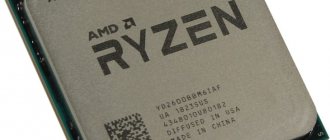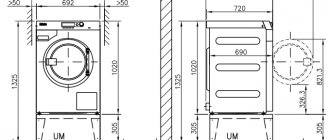An ultrabook is a type of laptop that has a light weight of up to 1.5 kg and compact dimensions. This makes it convenient for travel and indispensable for business people who often travel on business trips. The best ultrabook is one that combines high performance, portability, and long battery life. You need to choose an ultrabook taking into account the functions that are needed from it in the first place.
Komsomolskaya Pravda turned to experts - Vasily Pitelinsky, Marketing Director of Forward Leasing and Venera Khamidulina, Deputy General Director of Marketing of the Gorbushkin Dvor hypermall , for help in choosing the best ultrabook model from those on the market today.
Customer Reviews
Sergey
Lenovo ThinkBook 14 G2-ARE
I took this modification https://psref.lenovo.com/Detail/ThinkBook/ThinkBook_14_G2_ARE?M=20VF004ERU with 4 GB, although the memory is 3200 mhz, but for reading ~ 10000 MB/s, I added it for speeding up, increasing the volume and two-channel Kingston 8 GB at 3200 mhz and as a result it grew to ~28000 mb/s, changed the die to 8 GB 2400 mhz and the same ~28000 and the output was either the memory for 3200, or the laptop itself. The screen and sound here are also not very good. It would be possible to get it for 40, but with a better screen without glare, creaking of the body and no sound, it would naturally be better to overpay, and it’s quite a compromise solution
Yuri O.
ASUS ZenBook 14 UM431DA-AM010T
This is not the first Asus equipment; before this there were also a laptop, a tablet and a phone, which were quite satisfactory in terms of quality. When choosing this laptop, the first criterion was its size and weight so that it could be easily transported, it weighs only 1.4 kg, so you can take it on any trip, plus a strong metal body that also looks very stylish. There is a backlit keyboard, 3 brightness modes, there will be no problems when working in the dark. The sound is simply super, clear and loud, you can watch movies at 60% volume. A miniature charger, the unit itself is built into the plug, so it doesn’t take up much space in your bag. This is my first computer with an SSD drive, I'm delighted with how quickly it boots. The set even includes a laptop case. Definitely worth the money! In general, I am very pleased with the laptop, I hope it will last a long time, I advise everyone to buy it!
Artem L.
Lenovo ThinkBook 14 G2-ARE
1. Good processor, 4 cores, enough for development and playing something undemanding, I only play old games (gothic, fallout) or new, but undemanding ones, like dota 2. 2. Entirely aluminum, easily carried around corners, lightweight, does not crunch (I compare it with the thinkpad 490, and so it crunches when you take it by the corner), does not deform. 3. 8 GB 3200 is soldered in and one more slot is free. 4. Additional m2 ssd slot. 5. Two type-c ports with power delivery and display port. This is not written anywhere, but the display port also supports MST (daisy chaining: laptop—monitor A—monitor B, that is, a direct connection only between the laptop and monitor A, while monitors A and B are connected to each other). In addition, the laptop can be used with a type-c docking station, to which you can connect USB peripherals, multiple monitors, ethernet, jack 3.5. Just one cable inserted into the laptop (which also charges it) and a workplace with several. monitors are ready for use. 6. TPM module, it is very convenient that you do not need to enter the bitlocker password. This is useful if you are encrypting disks, which I personally highly recommend doing. 7. In general, there are a lot of pleasant little things, such as a curtain on the camera, which is also comfortable (on the same t490 the curtain is tight, you need to insert a fingernail to move it), pleasant appearance, a very beautiful back cover, visually divided into two parts by two rectangles with different anodizing. 8. No PWM. In fact, below 63 nits (67%) brightness uses 25 kHz PWM. Above 63 nits (67%) there is no PWM. I have sensitive eyes - I don’t notice such high-speed shim, in fact it is completely harmless, it’s not like the PWM in TVs (100-300 Hz). 9. In my opinion, the screen is very nice. 10. Touchpad. Simple, smooth, enjoyable. I used MacBooks with fastach, so I have an idea about a good touchpad. This one is really good. 11. Battery operation - 6-8 hours, that's enough for me. 12. Fingerprint scanner. Works well, convenient, fast.
Vic
Haier A1400ED
Haier A1400ED - good price/quality ratio. I liked the laptop. Stylish design, high-quality build, good display and keyboard, conveniently located 2 microphones, 2 loud speakers. The laptop works quickly and quietly, the battery holds a charge well, and there are no complaints about Wi-Fi operation. I specifically chose a laptop without an OS; Linuxmint was installed easily and without problems. There were some misunderstandings when choosing a model: the description of the characteristics of the Haier A1400ED (on the store’s website) indicates the presence of internal. memory 64 GB eMMC + 128 GB (SSD). In fact, only the A1400SD model has this feature. The A1400EM and A1400ED only have 64GB eMMC. Please correct this bug in the description of the characteristics on the store's website.
Vasily Ch.
ASUS VivoBook 14 X403
I spent a week choosing a laptop for business trips. Selection criteria: reasonable price, reasonable performance, 14-inch matte IPS screen, weight no more than 1.4 kg, good looks, normal manufacturer. Went shopping. I turned over all sorts of different laptops in my hands. I read the reviews. I looked at the reviews. I chose X403FA-EB210, 14″, Intel Core i3 8145U 2.1GHz, 8GB, 256GB SSD. Windows 10 Pro installed without any issues. I didn’t even go to the ASUS website. I didn't go to the Intel website either. I updated the drivers of all critical devices directly in Device Manager. Everything is working fine. Logs are clean. I turned off all sorts of crap in Windows, including telemetry. Configured the update policy. I sit and rejoice. Now I have a great laptop. If there are problems, I'll post them.
Alexey
Lenovo ThinkBook 14-IIL
The impressions are twofold, but still positive after I had a laptop with a mass of 3 kg. and no less impressive charging. This one is just fluff. The keyboard is comfortable, typing is a pleasure. Overall I'm happy with the purchase. Over time I’ll add RAM and that’s it. I recommend it for purchase. It looks like a very solid and presentable laptop, and I needed it specifically for work. It will also be suitable as a home laptop; studying on it will be a pleasure, you can even play some not particularly demanding games. By the way, FarCry5 runs on it and runs tolerably on medium. And I’m not talking about more ancient games, they will go well. I ran some games to really test the heat, noise and performance.
Sergey P.
Lenovo IdeaPad S340-14 Intel
Ryzen 7 3rd generation + NVMe SSD = flies like a rocket. It's no joke, I ran Mortal Kombat 11 on it, well, yes, at minimum, but without brakes! Loads in a couple of seconds. A simple, laconic design without showing off, a beautiful dark blue color, a shutter on the webcam, a fairly comfortable keyboard (I say this as a lover of mechanics and a non-fan of portable keyboards!), a surprisingly accurate touchpad - it does not tend to move half the screen at the slightest touch. Holds a charge for a long time. Two full USB plus one Type-C. They didn't even forget the card reader. Webcam shutter. And finally, an excellent internal layout. The bottom cover is completely removable, and under it is a slot for DDR4 (you can increase the RAM up to 12 GB) and an empty 2.5″ SATA bay - i.e. if necessary, you can add a couple of terabytes. So far there have been no problems with heating either. I noticed that the screen was turning yellow. Then I dug deeper into the AMD Radeon Software drivers and found some kind of adaptive brightness setting there - I forgot its exact name. As soon as I turned it off, the yellowness immediately disappeared. And there are no more complaints about this laptop.
Alexander Nikolaev
HONOR MagicBook 14
Battery life, performance, compactness, light weight, design I bought this laptop for 60 thousand. The previous laptop from 2012, Lenovo b570e (2 GB RAM, Intel Celeron), is still outdated by 2021. I am a small lawyer, constantly +100500 tabs in the browser and documents in Word, it is often unknown where I will have to urgently work. I spent a long time choosing a suitable laptop, I was confused by the small amount of RAM, but now it’s enough for my eyes - perhaps it pulls out a powerful AMD 4500u processor. I'm glad that the keyboard does not have a useless right number block, which allows you to make the remaining keys larger. Well, some nice little things - a camera hidden in the keyboard, quiet operation (if not at maximum consumption, otherwise it's still a Boeing), unobtrusive backlighting, 8-9 hours of active work, well, you can play games at the GTA 5 level or simpler, although no discrete video.
Andrey Ch.
Lenovo Yoga Slim 7 14IIL05
The laptop is cool, silent, the fans turn on very rarely, this is very pleasing. ide wsl - there’s no point in saying it, if it could fly on a 10 year old laptop with a fast ssd, then even more so here. With continuous operation of the disk + wifi (torrent), it discharges twice as fast as usual, in 4-5 hours. The remaining charge is always, damn it, how many hours it shows. Usually it shows 3 hours, after 3 hours it will show another 4. For a day of work (8-9 hours - especially with an external monitor) it’s free, I charge it only at night. When the laptop screen is working, then 7-8 hours will be enough. ps without a network I always set energy saving. you can install an additional ssd - but this is another +1 energy consumer
Michael
Lenovo IdeaPad 5 14ARE05
Good image quality, although horizontal viewing angles are not that good. Sturdy, well-built body. The laptop is light and compact. Fairly clear sound for laptop speakers, but no bass. The laptop is quiet, the cooler can only be heard under high load. Also read: TOP 20 best laptops for study: 2021 rating and which model should a student choose for college
Comfortable keyboard and good layout. At the moment, there are very few laptops with an acceptable arrangement of the Home and End keys, and there are also no separate PgUp and PgDn keys next to the arrows, which is why when touch typing the screen periodically flies up and down due to involuntary presses. Although I’m more accustomed to the fact that the left and right keys are narrower and you can feel them with your hands, it’s quite possible to navigate using the up and down keys. I installed Debian. Because The equipment is new, then the stable version did not work. The test live distribution also did not work (graphics and network did not work). I also tried Mint, the graphics worked on it without acceleration, but the touchpad did not work, support for it was added in Linux version 5.9. As a result, I immediately installed an unofficial test live image of Debian with pre-installed non-free packages (Unofficial non-free images including firmware packages). There was already a 5.9 kernel and all the necessary firewood. The graphics worked great, as did the touchpad. During installation, I received an error when identifying the network card and could not find the necessary firewood. I skipped this step and after downloading WiFi started working as if nothing had happened. But perhaps the problem was in bluetooth; the adapter was not detected, so I had to use an external USB adapter to connect the mouse. UPD: After installing firmware-realtek 20201218-3, the built-in adapter worked.
Also read: TOP 15 best 13-inch laptops: 2021 rating by price/quality and which gaming model to choose
Brightness control works. I read reviews that it doesn't work. I think it's worth upgrading to modern versions of the kernel if this problem occurs. There were problems with sound. For some reason, the left driver connected, I had to add it to the blacklist: # echo “blacklist snd_rn_pci_acp3x” >> /etc/modprobe.d/blacklist.conf I checked the graphics on Nexuiz, CS GO and The Witcher 2. Nexuiz flies. The Witcher runs almost without lag on Full HD with medium settings, it stutters a little when playing scenes. CS GO stutters slightly in game with default settings in difficult scenes. The battery lasts a stable 9 hours. With the keyboard backlight turned off and low brightness, it predicts all 12. In general, the equipment is quite new, but surprisingly there were few problems with it, you just need to install the appropriate version of the drivers and the appropriate kernel. Overall, a great machine for a home that doesn't need a lot of computing power.