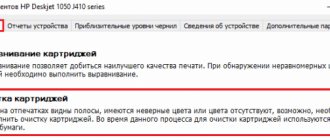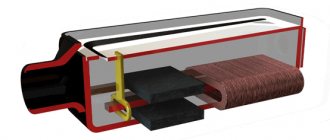Your phone's speaker grille is constantly exposed to a variety of impacts, even when it's in a case. Despite the fact that the manufacturer tries to protect such areas in the device as much as possible, dust, water or mechanical stress can still damage or contaminate the speakers. This often results in reduced audio volume or, worse, a non-functioning speaker.
Fortunately, if you have such a problem, you don’t always need to immediately run to a service center. Here are some troubleshooting steps you can use to try to revive your Android phone's speaker.
Check for software problems
Before we dive into troubleshooting your phone's speakers, you should make sure that the problem is a hardware issue. There are several ways to do this.
- 1. The first step is to simply reboot. This will restart all background services and clean up your phone in case anything has gone wrong since your last reboot.
- 2. Next, you need to check if your phone's audio output is set to the built-in speaker. If you regularly connect your phone to wireless headphones or speakers, it may remain connected to another device. Go to Settings > Connected Devices to see if your phone is connected to any Bluetooth devices. After that, you should go to the "Sound Settings" section and make sure that you have not accidentally turned on the Do Not Disturb and Quiet modes.
- 3. Additionally, we recommend testing the speaker by turning the volume down to the minimum level and then turning it up to the maximum level. Try playing music at both levels to make sure it's not a volume control glitch.
- 4. Since the music app may also not work properly, a more convincing way to check is to play the ringtone or alarm in your phone's audio settings. You can do this by going to Settings > Sound > Phone Ringtone and choosing from the many available options. When doing this, make sure that the sound volume is not at zero.
Manually disable headphone output
When you unplug accessories from the audio jack, Android may not handle this event, causing your phone to be stuck in headphone mode. This means that your speaker will be muted even though you have disconnected your headphones.
You can usually fix this problem with a standard reboot. But if this doesn't help, you can try a specialized application from the Market, for example, Disable Headphone. Disabling headphones with one click of a switch allows you to manually wake your phone from headphone mode and play sound through its speakers.
Checking the speaker
A smartphone usually has two speakers: the main one (for playing music and sound signals) and the speaker (used during phone calls).
It is unlikely that both speakers failed at the same time. Therefore, if the issue is a physical malfunction of the main speaker, first of all, check whether the earpiece is working. This means that the smartphone will play videos silently and no audio alerts will be heard. At the same time, while talking on the phone, you will clearly hear the words, but when you switch to speakerphone (the multimedia speaker is responsible for it), you will not hear the voice of the interlocutor.
Note! To verify that the multimedia speaker is faulty, you can also connect headphones to your smartphone and turn on music.
On the other hand, if you cannot hear the other person during a call, this does not necessarily mean that the speaker is broken. Check whether you and your interlocutor have a stable cellular signal. Also, make sure that the other person's microphone is working properly. To do this, you can use the Voice Recorder .
Try Safe Mode
Android allows you to run a mode in which only the original software that came with the phone is loaded. This helps you troubleshoot your phone without any third-party services or apps interfering with your diagnostics. It is called safe mode and is present on every Android phone.
To enter Safe Mode, press and hold the Power button. From the selection menu that appears, press and hold the Power button, then press OK when prompted to boot into Safe Mode. You can easily exit Safe Mode by restarting your phone. These instructions are relevant for a system without major changes to stock Android; if you have a highly customized shell, for example, miui from Xiaomi, the actions may be different. If nothing comes up when you try the steps above, try searching Google for your model or visit the official support forums.
Clean the speaker grilles
As mentioned earlier, your smartphone's vents often accumulate dust and dirt over time. This may interfere with their ability to produce sound. At this point, you should try to clean the speaker grill yourself to remove any debris.
You can start by blowing air into the speakers using a special bulb or can of compressed air. Alternatively, you can try to remove small crumbs and dust pieces using a vacuum cleaner. This may affect the internals of the phone, so be careful if you try this.
Another good option is to gently brush the speaker grilles with a toothbrush, which will loosen any dirt. If you feel able to do this and your phone is easy to disassemble, you can try this and blow out the dust from inside.
Perform a hard reset
Testing your phone in Safe Mode as above will rule out the possibility that a third-party app is the culprit. If your phone's speakers were working properly in Safe Mode, you can try to isolate the problem to a specific app, setting, or device. If you're having trouble with your speaker only after making changes to these settings, try undoing what you changed.
Otherwise, you can perform a hard reset. You can do a factory reset even if going into Safe Mode didn't have any effect. By doing this, your phone starts up again and you eliminate the possibility of any software glitching that is causing the speakers to not work. The reset option can often be found in Settings > System > Advanced > Reset Settings. This path may vary depending on the version of Android and your device model. Please remember that this action will erase all your data, so be sure to make a backup before doing this.
Signs of missing or unstable sound
Let's look at the main signs by which we can say that the audio signal has disappeared on the mobile phone.
- the first sign can undoubtedly be called the complete absence of any sound signals;
- during a conversation you can hear extraneous noises or creaks coming from the speaker;
- the interlocutor’s voice periodically rises, falls or is interrupted;
- melodies are not produced or their sound changes, crackling sounds are heard.
If the signs are not so obvious or occur periodically, this may mean either an accidental failure or the beginning of the speakers or other parts of the cellular device to fail.
Got water? Let it dry
One of the most common consequences of water getting into a smartphone is a malfunction of the speaker. Liquid can quickly penetrate inside the phone due to the holes in the speaker grille. Therefore, if you have had problems with your speakers after water has entered your device, let your phone dry.
What to do if water gets into your phone speaker? There are several ways to dry a wet phone. You can blow hot air on it, stick it in a bowl of rice, and more. But whatever you do, turn off your phone immediately and let it dry completely before trying to boot it up again. It should be borne in mind that water is very treacherous, and even if problems do not appear immediately, a malfunction may overtake your phone later. It is better, after you have drowned or flooded your device, to still take it to a service center for preventive maintenance.
Main causes and solutions
If checking the regulators and system settings does not eliminate the problem, then the reason lies elsewhere. This could be either software failures or mechanical damage or a breakdown of one of the device parts.
Accordingly, depending on the type of malfunction, there is a method for eliminating it. In some cases, you can do it on your own and with minor manipulations, and sometimes you can’t do it without the help of a specialist.
In any case, first of all you should find the original source of the breakdown and only then decide how to fix it and whether it would be advisable to do so.
The speaker is broken
One of the reasons for the loss of any audio signals is a broken speaker. This is a serious malfunction and in most cases can only be solved by replacing the part.
It should be said that modern mobile devices have 2 or even more speakers. Usually one is responsible for music, games, applications, the second is for conversations. If sound is not produced from any of them, then most likely the problem lies in other causes.
One of the easiest ways to check whether the speaker is broken is to switch the conversation to the loudspeaker. If the interlocutor can be clearly heard, it means that a breakdown has been detected.
Types of breakdowns and ways to solve them.
- One of the reasons for the deterioration of audibility from the speaker may be its clogging. The sound in such cases decreases, but does not disappear completely. You can try to clean the speaker using a thin needle, a cotton swab or a toothbrush. This is best done with compressed air;
Important! The main thing is not to overdo it and not damage the membrane during cleaning.
- There is a short circuit in the speaker coil or it is burnt. It is difficult to hear a person or sometimes crackles. Solved by installing a new spare part;
- there is a break in the coil. The sound disappears completely. It can only be fixed by replacing the component.
Important! In cases of decreased audibility in a mobile device, problems with the speaker occur in 80% of cases.
Audio amplification circuit malfunction
It often happens that the audio amplification circuit of a mobile device fails. In such cases, when adding or decreasing the volume, audibility will not change. It's quite difficult to fix this problem yourself. It is best to contact a service center, where they will carry out diagnostics and replace the amplification circuit.
Reasons why the amplification circuit may burn out:
- mechanical damage;
- when the mobile phone is operating in a heavily overloaded mode and its temperature has risen significantly;
- liquid ingress;
- factory malfunction of the amplification circuit.
Broken cable
One of the most common breakdowns is the failure of the cable. Most often, such a malfunction occurs in sliders and clamshells. Since every time you open the device, the cable itself moves, which leads to rubbing of the contacts.
The main symptoms are loss of audio signals and failure of volume controls. When replacing the part, all problems should disappear.
In addition to chafing of the cable connection, physical damage or moisture on the contacts can also cause its malfunction.
Software glitch
The number of useful applications for mobile phones is increasing every day. Unfortunately, not all of them undergo a sufficient level of testing for compatibility with various models of mobile devices. Not to mention obviously harmful programs.
The following can lead to disruption of the transmission of voice effects of your device due to a software glitch:
- incorrectly installed programs;
- hacked versions of applications;
- incorrect factory reset;
- conflict between installed applications;
- viruses;
- for smartphones or iPhones - independent firmware update.
Some software glitches can be simply fixed by uninstalling the installed application. Some require a factory reset. More complex conflicts that started a chain of failures will require reflashing your cellular device.
Mechanical damage
Happen quite often. Not every device can withstand being dropped or hit by a heavy object.
Mechanical damage can be divided into three groups::
- external faults. If dropped, the speaker or volume control may be damaged. In this case, the visible faulty part should be replaced;
- damage to microcircuits. After an impact, both the cable and the sound card or other fragile elements of the device may fail, the defects of which are visually impossible to see without opening it. You need to disassemble and then understand which element is damaged and, if possible, repair or replace it;
- cracks in the main board. The worst of the options. Depending on the model of the device, it may be more advisable to buy a new mobile phone than to have it repaired.
Pollution
If dust or small debris gets on the phone contacts, the boards or parts may burn out. An easier option is to contaminate the external parts. This could be the speaker grid, by cleaning which you can remove the negative effect.
It is better to do cleaning with special devices and tools, or even better to entrust this task to professionals.
Moisture has entered
Rain, snow, dew or any other liquid that gets on your mobile phone is unlikely to prolong its life. This also applies to any parts of the device responsible for playing audio signals. Excess moisture can cause any components to burn out or contacts to oxidize, which will ultimately lead to loss of voice or music
If you manage to notice the problem in time, the consequences can be minimized. You should turn off the phone, carefully disassemble it and leave it to dry. It is advisable to wait a long time, since the desire to quickly check the operation of the device can lead to its final breakdown.
Losing sound on your phone is of course an unpleasant situation, but in no case should you panic. Perform an initial check of the volume controls and settings in the menu. Then check various programs and applications that may be muting the volume or causing a crash.
If the fault lies inside the device, then it is better to turn to professionals who will carry out comprehensive diagnostics and return your mobile device to working order without any problems.