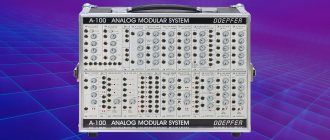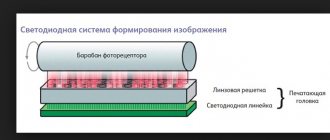2019-2-6 12:15
The printer is a conveyor belt that serves the office, and an indispensable assistant at home if you are studying at university. Electronic documents and communication over the Internet are, of course, good, but no 21st century can force a person to give up paper. Printing out a contract for signature, term paper or just photographs to frame them and hang on the wall - you can’t do without a printer.
In this article we will give a brief overview of the types of printers, try to compare them and understand which is better, and also give advice on which printer is better to buy.
Types of printers: device
In terms of design and operating principle, there are three types of printers: matrix, inkjet and laser.
- A dot matrix printer is an older type of printer. Its operation is carried out as follows: the print head, consisting of a set of needles (matrix), moves line by line along a sheet of paper, and the needles hit it in a certain order through the ink ribbon, leaving points from which the image is formed. About 20-25 years ago this was the main type of printer, but now they are used in cash registers for printing receipts. Our passports are also printed on dot matrix printers!
- An inkjet printer works similarly to a dot matrix printer, only instead of needles it has a matrix with holes through which ink - black or colored - is sprayed pointwise. An image is formed from dots of paint. Ink is supplied in special modules - cartridges, which must be purchased separately. There is also a continuous ink supply system (CISS): a special print head is built into the printer, to which ink is supplied from reservoirs through thin tubes. In this case, it is enough to periodically buy ink and add it to the reservoirs.
Types of printers by purpose
- Large-format, for printing outdoor advertising (plotters). The media width reaches 3.2 m. The printing speed is from 20 m2/h. Optical resolution is poor. Such equipment is produced in China by WitColor, DGI, Flora, etc.
- Interior. They print interior items, posters, information stands, and drawings. Width – 1.6 m. Manufacturers – Roland, Mimaki.
- Photo printers. They print photos and roll materials up to one meter.
- Souvenirs. They print small parts, disks, and complex-shaped workpieces. Manufacturers – Canon, HP, TechnoJet.
- Office. Unlike photo printers, they do not contain light or sheet feed material. Produced by HP, Canon, Lexmark, Epson.
- Marking. The print head is mounted above the conveyor belt and can even mark moving objects.
Which printer is better? Advantages and disadvantages
- If we compare different types of printers, then we probably shouldn’t talk dot matrix printers We can only say that they print slowly, with a characteristic unpleasant sound, quite pale and, most importantly, only one color, which is specified by the printer manufacturer (usually black or blue).
- Inkjet printers , by the way, can differ in printing speed from dot matrix printers by only a few seconds. But they are much quieter, have a wider range of applications and are capable of printing in different colors. That being said, the inkjet printer is a gadget known for its capriciousness. They need to be used regularly so that the paint in the cartridges does not dry out; You cannot use paper that is too thin or too thick with it - it can get stuck in it (a fairly well-known bug). But the biggest drawback is the high cost of maintenance: the paint in CISS cartridges and tanks runs out quite quickly, and you need to constantly repurchase it.
- A laser printer , on the contrary, has a high printing speed of 10-20 pages per minute. It is quite noisy, but extremely multifunctional. An interesting advantage of a laser printer is its ability to print on almost any paper, such as thermal transfer or tracing paper. The disadvantage of a “laser printer” is its high cost (although it is not known whether this is a disadvantage or an advantage: a laser printer is more expensive to buy, but much cheaper to maintain - the toner runs out more slowly), as well as the difficulty of refilling: if you can insert a cartridge into an inkjet printer yourself, to replace the toner in laser, you often have to invite a specialist.
Laser printers
The printing principle that various types of laser printers use is approximately the same as standard copying machines - a specialized printing drum is used, but instead of lamp light there is a laser beam. The image in this case is formed by transferring a specialized powder toner to paper, which is then melted, passing through separate rollers, and finally fixed on the surface of the paper.
Types of printers and their characteristics may be different, but there are only two main varieties - color or black and white, however, it is worth noting that color devices are still quite expensive today, including both the cost of the device itself and the price of subsequent printing on it, as a result of which the purchase of such devices is advisable only if a person is engaged in professional color printing on a large scale.
Thus, the only significant disadvantage of a laser printer is that, in principle, it makes sense to buy it exclusively for black and white printing, and the very use of this printer is quite expensive, especially if the device includes a “refill protection” function.
How to choose a good printer?
You should choose a printer, first of all, taking into account what and in what volumes you need to print. This is the main characteristic, but here’s what else you need to consider to choose the right device:
- Printer type and purpose . We talked about them above.
- Chroma . Which printer do you need - color or black and white?
- Paper size . Available from A0 to A6 and smaller.
- Possibility of two-sided printing . If there is one, the printer will automatically “flip” the sheet to continue printing on the other side. This saves paper.
- Interface . Typically, the printer is connected to a PC via USB, but there are options with a connection via Wi-Fi, Ethernet, and even using NFC.
- Possibility of printing photographs . This is a separate topic. To print photos, you don’t need to purchase a professional photo printer—a good home printer will do the job.
- Availability of CISS . As already mentioned, this is a special ink supply system. It can be sold together with the printer - then its maintenance will cost you much less.
- Print speed . A home printer can produce from 8 to 38 sheets per minute. Decide how quickly you need your documents printed.
In conclusion, we will recommend several models under 10,000 rubles, which have been tested by other users and have proven themselves well.
How to choose a printer (basic criteria)
There are 3 main selection criteria:
- Print quality . An ambiguous characteristic, because it is determined according to the principles of “satisfied or not satisfied.” But there is also an objective criterion - resolution, which is responsible for clarity. The higher the value, the sharper the image. But note that modern printers are good in terms of print quality.
- Price . Here we have 2 factors – the price of the printer and the ink. Choose a cheap printer for your home. For the office, an expensive model with economical paint. Usually the pattern is this: the higher the price of the printer, the cheaper the ink for it. Other criteria also influence the cost: wireless operation, memory, duplex printing, etc.
- Dimensions . Of course, the MFP will take up half the space on the desk. Other printers are about 40-50 cm wide and 30-40 cm long.
HP Sprocket Photo Printer
Pocket photo printer
If you love printed photos, you don't have to buy a large printer. This small HP A6 size is enough. The printer runs on a battery, so you can carry it with you. Bluetooth is supported, so you can take a photo with your smartphone and print it instantly. The print quality is quite acceptable, the only inconvenience is that you need special photo paper. By the way, a photograph printed on it can be immediately glued to a wall or in an album by removing the protective layer.
Main types
Printers come in laser, inkjet and matrix types. Any of them copes well with a specific task, and based on this, they should be used only for their intended purpose. There is no need to expect a matrix printer to print photos in high quality, or an inkjet printer to print an incredibly record number of pages in one minute. In addition, it is necessary to note the fact that the price of a device may not always indicate its quality. Everything will depend only on the properties of the printer itself: print volume and speed, size, noise level, etc. If you intend to buy a laser printer for home use, then choose one that is quiet and compact. But when a printer is needed to print a large number of documents, photos, send faxes and scan papers, you don’t need to rely on small sizes.
Let's take a look at all the types of printers and their pros and cons.
Matrix printer
Probably everyone is familiar with the “crackling” sound of a typewriter in a bank, cash register, or store. Its occurrence occurs due to the contact of the metal heads with letters with the ink ribbon, leaving a mark on the paper. A dot matrix laser printer works similar to an old typewriter. However, the only difference is that the device does this automatically. Despite the fact that this technology is very outdated, the dot matrix printer does not lose its popularity today. And the success here is due to the fact that its operation does not require excessive costs. One page of text printed on a dot matrix printer is much cheaper than using other printers. True, this printer clearly lacks speed.
The biggest disadvantage of a dot matrix laser printer is the lack of color printing and poor quality of black and white printing.
Advantages of a dot matrix printer:
- Low cost of printed documents
Disadvantages of a dot matrix printer:
- Working too slow
- Inability to print photos
- Printing noise
Most likely, you realized that such a printer can only be used at cash registers. It will not be able to print you a lot of text and pictures.
Laser
A well-known type of printer based on the photocopying method, a technology that appeared in the 40s of the 20th century. An LED laser is used as a tool for applying information to paper and printed materials, which marks a hidden image on the surface of the drum, which is subsequently covered with toner (paint). The result is cured at high temperatures, which locks in the paper's structure and final design.
Advantages and disadvantages:
- Low cost: cartridges, powders and consumables will not be a serious obstacle to the preparation of new documents or color images.
- The performance is outrageous: information is applied at almost the speed of light, although not as detailed as inkjet spray painting technology.
- Stand for non-standard “substrates” in the form of films, cardboard, fabrics.
- No noise. Even under heavy load, a laser printer of this type does not make any unnecessary noise.
- The print is of high quality - it is not washed off with water and is not illuminated by direct ultraviolet rays.
Photo translator from English to Russian (and not only): Yandex, Google, Microsoft
The downside is the base cost of the equipment. Laser printers will cost more than their competitors, but they won't be a burden in the future—the same cartridges won't need to be replaced every month like inkjet printers, and the ink won't dry out at the wrong time.
Which printer to choose
Dot matrix printers for office and home use are outdated as a type. Modern models of this type have a specialized purpose, so there is no point in considering them in comparison with other types in the context of widespread use.
Inkjet printers print quietly and can work with plain office paper (but this type of printer does not like thick paper). They are widely used and provide great color printing capabilities. However, inkjet printers are slow. In this parameter they are very close to matrix devices. The next disadvantage: the rapid consumption of ink, its high cost (replacement cartridges), as a result, the price of one printed sheet is considerable. At the same time, you must use the device regularly, otherwise the dye will dry out in the cartridges and clog the nozzles.
The next type of printers is laser. They print much faster (laser printing speed is about 10-20 ppm, while inkjet printers print up to 10 ppm). In terms of noise level, this type of device is not the best option. But the printing capabilities here are some of the best. The laser printer is unpretentious in terms of paper quality. It works with almost all types of “raw materials” from plain office paper or special paper for laser printing to thermal transfers and tracing paper.
The main disadvantage of a laser printing device is its cost. But, if you recalculate the cost of one printed sheet, including the device itself, then the “laser sheet” will be cheaper than the inkjet sheet due to the economical consumption of toner.
Jet
The principle of operation of inkjet printers is in many ways similar to the “matrix competitor”: as in the 1960-1970s, they are based on an image formed by dots. But if “before” the equipment was based on heads with needles, now it is based on a grid of nozzles that release liquid dye onto the paper. Printing colors: black, cyan, magenta and yellow. Modern models provide support for 6 colors, which further increases accuracy and detail.
How to find out which Internet is connected: detailed instructions
Advantages:
- Detailed color printing with the ability to prepare images on special photo paper.
- Due to their ubiquity, inkjet printers have long been equipped with additional technologies and support the wireless transfer of new business documents and images.
- Invisible and even silent operation with low power consumption.
The disadvantages of inkjet technology are the cost of consumables. You will have to pay a lot for color cartridges, and you will also need special photo paper. We must not forget about care: infrequent printing will cause the ink to dry out.