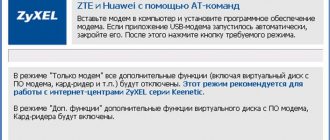Manufacturers of tablet computers focus on a wide range of consumers, which is why special models have emerged that are ideal for use at work. Here we have compiled the top 5 best tablets for work and business for 2021, which harmoniously combine technical characteristics and support all the necessary software. A special feature of all the above models is the Windows 10 operating system installed on them. This is due to the fact that most programs necessary for work and business are developed exclusively for Windows and have no analogues on Android or iOS. When selecting for the rating, special emphasis is placed on system performance and operating time.
The best inexpensive tablets for working with documents
Carrying a compact device with you, which contains all the necessary documentation and working software, is convenient. Due to their inexpensive price, but having the Windows 10 operating system, tablet computers from this category are mainly suitable for using office programs in the Microsoft Office suite, for installing specialized programs such as 1C-Accounting, and will also allow for simple manipulations in some graphic editors.
Also, such tablets are ideal for surfing the Internet and video calls. If there is little RAM, we recommend using only a web browser for which it is not critical.
Xiaomi MiPad 4 Plus 64Gb LTE
Today, the tablet market is going through hard times, so many companies are not actively developing new models. Even Xiaomi, which annually releases dozens of new smartphones, presented the current devices from the MiPad line back in August 2018. But this cannot be called a serious problem, because even now the “four” have practically no competitors (especially considering the average price of 21,000 rubles).
But where one of the best tablets for work disappointed was its firmware. Alas, a year and a half after entering the market, it is still making do with the Chinese version. Of course, well-known sites have many custom options, but not every user will tinker with them. But even if you ignore this trouble, another problem remains: MiPad 4 Plus only supports LTE, so there will be no Internet on 3G networks.
Doesn't this nuance bother you too? Then all the other characteristics make this tablet this tablet an ideal choice for work and entertainment. The Snapdragon 660 with a maximum frequency of 2.2 GHz copes with any application, and the Adreno 512 graphics core allows you to run almost all modern games at maximum settings. And with the autonomy of the MiPad 4 Plus, everything is a little more than excellent.
Advantages:
- impressive power;
- high-quality assembly;
- stable LTE operation;
- battery life;
- screen color rendering;
- amount of RAM.
Flaws:
- no global firmware;
- no support for networks below 4G.
Lenovo Tab M10 TB-X605L 32Gb LTE
Can a budget tablet computer be a good work tool? Of course, if we are talking about Lenovo Tab M10. This device is well assembled, its back panel is covered with a pleasant-to-touch and tenacious soft touch plastic, and on the front panel there is a 10.1-inch screen with fairly wide frames, which are convenient to hold the device in any position.
At the top end of the tablet there is a pair of speakers. This provides high-quality surround sound (Dolby Atmos support is declared) in games and movies. Speakers are also suitable for music, but it is better to buy headphones.
The front camera of the tablet has a resolution of only 2 MP, so it is only suitable for video communication. The main 5-megapixel sensor, which will allow you to quickly take a photo of a business card or document, is also not very impressive. The device is charged via the USB Type-C port (4850 mAh battery). Thanks to the 3.1 standard, the user can quickly reset data from the computer using it.
Advantages:
- front speakers;
- excellent image;
- light weight;
- high-quality case;
- grippy back panel;
- The battery lasts a long time.
Flaws:
- sometimes slows down;
- not the best cameras.
HUAWEI MediaPad T5 10 32Gb LTE
The range of tablet computers from Huawei includes only two lines: MediaPad M and T. The latter are aimed at buyers with a budget of no more than 16 thousand rubles, but who want to get a good screen, decent battery life, and good performance.
Indeed, the inexpensive tablet of the Chinese brand that we reviewed will not disappoint in any of the specified parameters. The large 10.1-inch display has excellent color reproduction and a resolution of 1920×1200 pixels. A battery with a capacity of 5100 mAh is capable of stably working for a day, or even two days under moderate load. The Kirin 659 processor with 3 GB of RAM copes with any software that may be required for work or study.
Of course, in addition to Wi-Fi and Bluetooth wireless modules, the tablet is equipped with a SIM card tray, which allows you to access the Internet via a mobile network. There are cameras here, but nothing good can be said about them. But I was pleasantly pleased with the sound, and in most cases the speakers are a good substitute for headphones.
Advantages:
- stable operation of the entire system;
- attractive design;
- battery life
- moderate cost;
- display calibration;
- metal case.
Flaws:
- weak cameras;
- Slow charging.
Lenovo Tab 4 Plus TB-X704L 16Gb
Among the interesting tablets in the price category up to 20,000 rubles, the model from Lenovo in the TB-X704L modification also deserves user attention. This is an excellent device with an attractive design. True, the glass back cover is not very practical, because because of it the tablet tends to slip out of your hands. This is dangerous due to the frame, which the manufacturer decided to make of plastic. Therefore, it is better to buy a case right away.
The device received an LTE module (one SIM card in nano format). It can also work in 3G networks. True, the functionality is limited to the Internet and receiving SMS, and the Lenovo tablet does not allow making regular voice calls.
The keyboard for this tablet must be purchased separately. But, as is the case with other Android devices, any model that connects via Bluetooth is suitable as an alternative. However, OTG support allows you to use options with a radio receiver, but this is not so convenient. Among the advantages of the device, we also note a capacious 7000 mAh battery, which guarantees a day of operation under above-average load.
Advantages:
- good performance;
- low power consumption;
- good assembly;
- well-thought-out system shell;
- perfect sound (for the price);
- good ergonomics.
Flaws:
- the body is too slippery and easily soiled.
Lenovo IdeaPad D330 N5000 4Gb 128Gb WiFi
A tablet for running Windows 10 from Lenovo closes the first category of the rating. The IdeaPad D330 N5000 model comes complete with a keyboard, the mounting of which is well thought out, so together with the docking station the device turns into an analogue of the once popular netbooks. The weight of the complete set is just over a kilogram, and without the keyboard the tablet weighs about 600 grams.
The connection to the dock is symmetrical, so the keyboard can be used as a stand when watching videos and editing documents via the touch screen. The latter has a 10.1-inch diagonal and Full HD resolution, which is typical for its class. The display supports stylus input (optional), and underneath there are two good speakers. Also on the case there is a USB-C 3.1 port, an audio jack and a contact pad for the dock. The latter has two full-size USB.
Advantages:
- 128 GB of internal memory;
- good stereo speakers;
- comfortable island keyboard;
- capacious 5080 mAh battery;
- USB-C 3.1 port and two USB-A 2.0;
- stable operation of the system.
Flaws:
- difficult to find on sale;
- the screen is not bright enough;
The main criteria for choosing a tablet
Screen size and resolution
The screen diagonal and its resolution directly determine the practical qualities of the tablet. However, you should choose the appropriate parameters based on the planned scope of application of the device.
Small diagonal screens (6-8 inches) are well suited for “static” work. For example, they can be used in taxis as a navigator and a device on which the client of taxi services will be launched; or in video surveillance systems as a remote display; as well as in other similar areas.
Large diagonal screens are suitable for “active” work. They can be used to view and edit documents; launching special catalog applications (for merchandisers and sales representatives); connections to databases; remote monitoring of various digital systems, etc.
The next parameter is screen resolution. In most cases it doesn't really matter. But not when it comes to choosing a tablet for designers, mobile photographers, camera operators, artists, architects and other graphics specialists. For such purposes, high-resolution screens are especially important - 2K, QHD (namely QHD, not qHD), as well as 4K. Retina displays used in Apple iPad tablets will also work.
Availability of a slot for SIM cards, support for mobile Internet
Since a tablet is a mobile device, its very purpose implies use outside the home or office. Therefore, for constant access to the Internet, it is required that it be equipped with a SIM card slot and support for connecting to 3G and 4G mobile networks.
The maximum data transfer speed depends on the supported mobile communication standard. In particular:
- 3G – fairly fast mobile Internet, which is enough to view email, access instant messengers, open remote control using SSH standards and the like, etc.;
- 4G is a very fast mobile Internet, which is enough for video streaming, video conferencing, access via RAdmin, Teamviewer and similar protocols, as well as other purposes.
Thus, for work use, it is recommended to purchase a tablet that is equipped with a SIM card slot and mobile Internet support according to modern standards.
Overall Performance
The overall performance of the tablet - both in terms of performing individual resource-intensive tasks and when switching between multiple applications - is influenced by two parameters: processor power and the amount of RAM.
CPU
The processor is the most important functional element of the tablet. In addition, almost all Android devices are based on the so-called SoC, which contains both computing cores (the same processor) and additional modules such as a graphics accelerator and modem. As a result, the higher the overall performance of this chip, the better the tablet performs.
- The most powerful chips are the Qualcomm Snapdragon 800 series, and the most powerful as of fall 2021 is the Qualcomm Snapdragon 835. As a result, if you need a powerful tablet, you should pay attention to these processors. The disadvantage of chips is their high price, so you should purchase devices equipped with them if there is a direct need - for example, if you plan to use the device for remote control of systems or rapid management of business processes.
- For less demanding tasks, such as use as a navigator or remote screen, flagship processors from the Chinese company MediaTek, part of the Helio line, are suitable. They are, of course, not as fast as Snapdragon chips, but they still provide sufficient performance for most users.
- A budget alternative for MediaTek chips are Qualcomm Snapdragon 600 series processors. Their main drawback is that they are not the best modem. Therefore, if you require the highest possible speed of Internet access, choosing such chips is not recommended.
- But ultra-budget tablets running on old MediaTek chips, as well as Qualcomm Snapdragon S and 400 lines, can only be purchased if you have a very limited budget. The performance of such devices will leave much to be desired - however, it will still be higher than that of devices equipped with processors from Allwinner or Rockchip.
But all this is true only for Android tablets. Apple uses its own A line in its iPads, and Windows devices run on Intel processors. Most often, such tablets have a fairly balanced hardware and software component, so you don’t have to pay attention to the processor.
RAM capacity
The second parameter that determines the performance of the tablet is the amount of RAM. The higher it is, the faster the device will switch between different tasks.
The minimum required amount of RAM for “working” tablets on Android and Windows 10 (as of fall 2021) is 2 GB. Only with this amount of RAM will various lags and slowdowns be observed quite rarely. Of course, if your budget allows, you should buy a tablet with 3-4 GB of RAM.
For work tablets running the Windows operating system, which are planned to be used for mobile business process management, graphics editing, or even 3D design, you will need even more RAM - from 6 GB.
For Apple tablets, you can also ignore this parameter, since they have a balanced hardware and software component and are highly optimized by third-party software.
Internal storage capacity
At first glance, for work tablets, the volume of internal storage does not matter much. But that's not true. For example, a set of maps for the Navitel navigation system takes up about 2 GB on the internal storage, and a full-fledged desktop client of the Microsoft Office 365 office system takes about 8 GB. In addition, the OS and other programs are located on the same “flash drive”.
As a result, the minimum required amount of permanent storage for tablets running Android and iOS operating systems is 16 GB. But on Windows it’s already 32 GB. It is advisable, of course, to take it “with a reserve” - then you won’t have to worry about installing additional software.
In addition, it would not be superfluous to give preference to models that are equipped with a slot for memory cards. Thanks to this extension, you can always connect a MicroSD flash drive and copy some of the user data to it.
Battery capacity
The battery capacity directly affects the battery life of the tablet. The higher it is, the longer the device will “live” without recharging. Even despite the fact that the specific battery life directly depends on the scenarios for using the tablet: for example, in navigator mode it literally “burns” the energy reserves in the battery, but when viewing documents autonomously, it uses current very economically and carefully.
For a more or less specific assessment of battery life, a parameter such as SOT – screen-on time, or the time the screen is on, is used. When the display is active, the tablet consumes energy quite voraciously. Of course, autonomy is also influenced by parameters such as data transfer, synchronization, GPS system operation and much more.
However, you can estimate the battery life based on a simple dependence - “1000 mAh in the battery provides 1 hour of SOT.” Therefore, a tablet with a 4000 mAh battery will ask for charging after about 4 hours of active use, and with a 6000 mAh battery – after about 6 hours.
Since tablets are usually used outside the office and simply away from the charger, it is worth choosing models equipped with the most capacious battery.
operating system
Many operational parameters depend on the installed operating system. Today, the three most widely used on the market are Windows 10, Android and iOS.
- Windows 10 is perhaps the best operating system for office workers and professionals. A familiar environment, the ability to run desktop applications (including Microsoft Office), additional functionality for system administrators - all this makes this environment ideal for tablets that are planned to be used for remote management of various business processes.
- Android is a fairly universal operating system. Thanks to the large number of applications available in the Google Play Market, it can be used for a variety of purposes - from navigation (which is important, for example, for taxi drivers, drivers, couriers or logisticians) to application development in special mobile IDEs. Therefore, it is suitable for almost any workflow.
- The iOS operating system is the ideal solution for creative professionals. The presence of a huge number of graphic editors, video editors, and other tools make it perhaps the best platform for designers, layout designers, photographers, etc. It is also suitable for working with documents, although, of course, not as good as Windows.
The best tablets for working with graphics or Photoshop
There are many specialists who need to work with various graphics and 3D editors. For example, designers, artists, web developers, architects and so on.
Due to the improved built-in graphics and characteristics, the price of these devices is strikingly different from the budget segment, but at the same time makes them ideal for complex editing in Adobe Photoshop and working with professional vector editors such as Adobe Illustrator. The 3D graphics applications 3DS Max and Blender also work quite quickly.
Apple iPad (2019) 32Gb Wi-Fi
Apple tablets have always been famous for their stunning screens. Color rendition, brightness, color saturation - in all these indicators, the 7th generation iPad is head and shoulders above most competitors with Android on board. Compared to the 2021 version, the device has become slightly larger and heavier, but the screen has also grown from 9.7 to 10.2 inches.
The manufacturer's range also includes a similar model with a SIM card tray. But on average in the market its cost is already 10 thousand rubles higher than that of a modification equipped exclusively with a Wi-Fi module.
By increasing the display resolution of the popular tablet computer for working with 3D graphics to 2160x1620 pixels, the manufacturer has maintained the same pixel density (264 ppi) as the previous generation. The hardware has not changed either - the Apple A10 processor, equipped with 4 cores made using 16-nanometer technology.
Traditionally, the device is available in three colors – gold, silver and gray. In the latter case, the front panel of the tablet is black; in the other two – white.
The tablet computer supports a proprietary stylus (but only the first generation), as well as a Smart Keyboard, which makes it more convenient to work with text. battery
Advantages:
- magnificent screen;
- iOS convenience;
- performance;
- battery operating time;
- gaming power;
- Apple Pencil support;
- working with the keyboard.
Flaws:
- little built-in memory;
- no expansion slot.
Microsoft Surface Go 8Gb 128Gb
Who can offer the perfect Windows tablet if not Microsoft? Yes, Surface Go can really be called the best solution for those who are not satisfied with either Android or iOS. But keep in mind that you will have to pay about 42 thousand rubles for such a device. And this is only for the tablet itself, because the manufacturer offers to purchase the branded keyboard, wireless mouse and stylus separately if the user needs them.
The tablet under review is suitable for working with Word and Excel, for which the docking station is sufficient. The stylus allows you to work with drawings, drawings and other graphic materials. If the owner performs simple tasks, then you can get by with just the Surface Go. Moreover, the device does not even require covers, because the case has a built-in stand (adjustable tilt angle up to 165 degrees).
Advantages:
- magnesium alloy body;
- premium build quality;
- branded stylus and keyboard;
- excellent screen calibration;
- excellent oleophobic coating;
- Windows Hello login feature.
Flaws:
- cost of accessories;
- modest reserve of brightness.
Samsung Galaxy Tab S5e 10.5 SM-T725 64Gb
Despite the general decline in consumer interest in the Android tablet segment, Samsung continues to demonstrate good sales results, second only to its Apple competitor in supply volumes. Of course, the brand primarily makes money by selling devices from the entry-level and mid-range segments. But if you need a working tool, then buying a tablet at a low price is difficult. In addition, savings may negatively affect the ease of use of equipment in the future.
However, there is a good compromise in the form of the Galaxy Tab S5e. This is not the flagship solution of the South Korean giant, but it can be called a good tablet for surfing the Internet, editing documents, creating sketches and notes, as well as relaxing while watching TV series or playing modern games. The display of the device is made using Super AMOLED technology, and its resolution is 2560×1600 pixels. Unfortunately, there is no additional layer on the screen, so we are not talking about the ability to draw.
You cannot work with the proprietary S Pen, and third-party styluses are suitable for basic tasks. The Snapdragon 670 and Adreno 615 have enough power in most applications. RAM is also sufficient - 4 GB. The 64 GB storage can be expanded with microSD cards with a capacity of no more than 512 GB. The tablet also supports 3G and LTE, but it is impossible to purchase a version exclusively with a Wi-Fi module.
Advantages:
- metal case;
- excellent ergonomics;
- support for 3G/4G networks;
- good “filling”;
- comfortable keyboard (optional);
- bright and rich screen.
Flaws:
- no S Pen stylus support;
- The Wi-Fi module is not always stable.
HUAWEI MediaPad M5 10.8 64Gb LTE
Buying a tablet for working with documents is not such a difficult task. In this case, you won’t need impressive power or perfect color rendition. But with graphics it’s more complicated. We recommend working with it on MediaPad M5 10.8. This device is distinguished by excellent assembly, exemplary performance and a fairly attractive average price (34,990 rubles from official sellers).
Huawei has clearly gone too far with the fashion of abandoning the audio jack. Why remove it from not the thinnest tablet without protection from water? We did not understand.
The tablet received a well-calibrated IPS matrix with a resolution of 2560 × 1600 pixels, a proprietary Kirin 960 processor (4 cores of 2.4 and 4 of 1.8 GHz), as well as a Mali-G71 graphics controller with 8 cores operating at a frequency of 9000 MHz. The MediaPad M5 10.8 screen has modest (by tablet standards) frames. To the right of the display (in landscape orientation) is a fast fingerprint scanner.
Advantages:
- metal case;
- 4 speakers from Harman/Kardon;
- ;
- brightness and color gamut;
- battery capacity 7500 mAh;
- good rear camera.
Flaws:
- There is no 3.5 mm jack.
Tablet as a PC: is it possible to fully work on an iPad or Android?
Which tablet should you choose?
One thing we can say with confidence: only a tablet with a screen diagonal of 10 inches or larger can replace a desktop computer or laptop.
Seven- and eight-inch tablets are too far removed from modern six-inch smartphones - good for entertainment, but bad for work. We also consider Windows tablets a dubious option. Managing classic Windows applications with small interface elements is inconvenient even with a stylus, let alone with your fingers. And in general, the desktop OS runs extremely slowly on energy-efficient Intel Atom processors, while the more powerful Core M processors are expensive, get very hot and quickly consume battery power.
Tablets 10 inches Apple iPad 2021 32GB from 28,000 rub. Apple iPad Air 2021 64GB from RUR 42,390 Apple iPad 2021 128GB from RUR 33,550 Samsung Galaxy Tab A7 10.4 2021 32GB from RUR 13,990 Samsung Galaxy Tab S6 Lite 10.4 2021 64GB from RUR 24,500 Samsung Galaxy Tab A7 10.4 2020 64GB 4G from RUR 16,790 Samsung Galaxy Tab A7 10.4 2021 32GB 4G from RUR 15,190 Samsung Galaxy Tab A7 10.4 2021 64GB from RUR 15,590 Apple iPad Air 2021 256GB from RUR 54,440 Samsung Galaxy Tab S6 Lite 10.4 2021 64GB 4G from RUR 26,500 Honor Pad V6 from RUR 26,689 Samsung Galaxy Tab S6 Lite 10.4 2021 128GB 4G from RUR 31,800 Apple iPad Air 2020 64GB 4G from RUR 49,900 Huawei MatePad 10.4 64GB from RUR 21,990 Huawei MatePad 10.4 LTE 64GB from RUR 21,430
With Apple tablets, everything is more or less clear: there is the iPad 2021 (aka New iPad), which is gradually disappearing from sale, which replaced it with the iPad 2021 with a slightly more powerful processor and stylus support, and a couple of iPad Pros (10.5 and 12.9 inches) with more a more powerful processor, double the amount of RAM and a connector for a branded keyboard case.
In theory, the iPad Pro is best suited for serious work, but if you are not one hundred percent sure whether the tablet in general and iOS in particular are suitable for you, it is better to buy a relatively inexpensive “sample” in the form of a regular iPad 2017/2018 with 32 GB of memory . This seemingly small volume is enough for mobile applications (only some games are relatively heavy), and most users still listen to and watch music and videos mainly online.
In theory, the range of Android tablets is much wider, but in practice the choice of truly functional devices is small. And all because manufacturers do not often update their model range (there are still plenty of 2021 devices on sale). The freshest of the relatively inexpensive Android tablets is Lenovo Tab 4 10 Plus 64 GB. It has 4 GB of RAM and 64 GB of flash memory, plus a slot for microSD memory cards. The processor is not a flagship one, but the eight-core Qualcomm Snapdragon 625 is quite fast. And if you are looking for something cheaper, then take a closer look at the Asus ZenPad 10 32 GB and Huawei MediaPad M3 Lite 10 32 GB, which have 3 GB of RAM.
Another interesting option are tablets with two operating systems at the same time: Windows + Android. They are produced mainly by second-tier Chinese companies, for example Chuwi. This approach allows you to conveniently control Android applications with your fingers, and if you need to work with highly specialized software, you can temporarily switch to Windows.
Apple tablets
Apple iPad 2021 32GB from RUR 28,000 Apple iPad Air 2021 64GB from RUR 42,390 Apple iPad 2021 128GB from RUR 33,550 Apple iPad mini 2021 64GB from RUR 46,190 Apple iPad Pro 11 2021 128GB from RUR 61,600 Apple iPad Air 2021 256GB from RUR 54,440 Apple iPad mini 2021 64GB from RUR 30,690 Apple iPad Pro 11 2021 128GB from RUR 58,600 Apple iPad Pro 11 2021 256GB from 68,000 rub. Apple iPad Pro 12.9 2021 128GB from RUR 79,480 Apple iPad Air 2021 64GB 4G from RUR 49,900 Apple iPad Pro 12.9 2020 128GB from RUR 71,290 Apple iPad 2021 32GB 4G from RUR 29,400 Apple iPad Pro 11 2021 256GB from RUR 60,290 Apple iPad 2021 128GB 4G from RUR 44,490
What accessories are needed?
We strongly recommend purchasing a case along with your tablet. Moreover, it is important that it not only perform a protective function, but also be able to fix the tablet in two positions - watching videos and printing text. Ozaki cases, for example, can do this. Optionally, you can buy a protective film or glass, but they reduce the sensitivity of the touch screen, which makes selecting text and drawing a little more difficult.
Cases for tablets
Continent UTH-102 from 649 rub. Apple Smart Cover Polyurethane for iPad mini from RUR 2,800 Apple Smart Cover Leather for iPad 2/3/4 Copy from RUR 3,280 Hoco Ultra Thin Leather Case for iPad 2/3/4 from RUR 297 ACME Skinny Sleeve for iPad 2/3/4 from 470 rub. Continent UTS-102 from 160 rub. Moshi Muse for iPad 2/3/4 from RUR 5,099 G-case Business 10 from 625 rub. Continent UTS-71 from 140 rub. Port Designs Phoenix IV 10 from 590 rub. Ozaki O!coat-Travel for iPad Air from RUR 599 SwitchEasy Thins for iPad 2/3/4 from RUR 1,620 G-case Business 8.0 from 500 rub. Spigen iPad Mini Skin Guard from 190 rub. Asus MagSmart for Transformer Pad TF103CG from 390 rub.
Additionally, you may need a stylus. Passive is not much more accurate than finger control, but it significantly reduces hand fatigue. The active stylus is much more accurate, but is supported only by a small number of tablets (iPad 2021, iPad Pro, Microsoft Surface and older Samsung models).
If you have to work a lot with texts, then don't skimp on a Bluetooth keyboard. Tablets running Android also support a mouse, so in their case it makes sense to purchase a keyboard with a touchpad. Well, to take a break from work, you can also buy a gamepad. It doesn't work well with games for iOS and Android, but it is well supported by emulators of old-school game consoles (Dendy, SEGA Mega Drive, Game Boy Advance).
Bluetooth keyboards
Logitech MX Keys from RUB 6,985 Logitech K380 Multi-Device Bluetooth Keyboard from RUR 2,430 Logitech G915 TKL Lightspeed Wireless Tactile Switch from RUR 13,360 Microsoft Designer Compact from RUR 3,360 Logitech Craft from RUR 10,990 Logitech G915 Lightspeed Wireless Tactile Switch from RUR 15,490 Apple Magic Keyboard from RUR 7,790 Logitech Ergo K860 from RUR 7,520 Logitech G915 TKL Lightspeed Wireless Clicky Switch from RUR 13,680 Apple Magic Keyboard with Numeric Keypad from RUR 10,058 Logitech K375s Wireless Keyboard and Stand Combo from RUR 2,018 Logitech K580 Slim Multi-Device Wireless Keyboard from RUR 3,595 Logitech G613 from RUR 8,080 Samsung Trio 500 from RUR 2,300 Gembird KBW-G540L from RUR 3,742
What applications should I install?
The hardest thing about switching from Windows to iOS or Android is getting used to the new apps. The first key idea is this: you should not look for exact copies of Windows programs, but tools that help you solve your problems as simply and conveniently as possible.
For example, why type a lot of text on a virtual keyboard if you can dictate it by voice, and then only correct a few typos. In iOS, there is an application for this task called Drafts 5: Capture, in which voice input, unlike the standard one, is not limited in time (it is enough to press one button and then you can dictate text for at least an hour). It's a pity that Android can't boast of anything like this yet.
The second key idea: it is often wiser to buy a professional application right away, rather than having to choose long and painfully between numerous free ones with reduced functionality and an abundance of advertising. This will save time and increase productivity, that is, the acquisition will quickly pay for itself. And if you don’t like it, you can return the purchase without any problems: in Android you have two days for this, and in iOS – as much as three months (but it’s better not to overdo it with frequent returns, so as not to completely lose this opportunity).
So, the best non-linear video editor for iOS is Luma Fusion (paid), and for Android - CyberLink PowerDirector (there is a free demo version). The best apps for photo editing, including working with layers, are Affinity Photo (iPad, paid) and Snapseed (Android, free, but less functional). For electronic document management, Pages, Numbers and Keynote (installed on iPad by default) and the paid full version of Microsoft Office 365 for Android are suitable (free Google Docs is good for text, but bad for tables and charts).
Neither Safari nor Chrome on the iPad can download files from the Internet (except for pictures), so you will have to use the file manager and also the Documents by Readdle web browser. In Android, downloading and managing files is much simpler and more familiar.
But with games, on the contrary, the situation is better on the iPad: new products are often released earlier than on Android, some remain exclusive, plus there are a number of ported projects from PC (Civilization 6, GRID Autosport, Darkest Dungeon, Life is Strange).
conclusions
It took us personally two weeks to get used to the tablet as a working PC. At first, everything seemed wildly inconvenient, but then some mobile applications began to seem even more thoughtful than desktop ones. So can a tablet completely replace a PC? A powerful desktop computer with a large monitor - unfortunately not yet, but a travel laptop - more than enough. There are a lot of advantages: the ability to be carried in a compact hip bag, three times less weight, twice the operating time without recharging, a display with an ultra-high pixel density, and the absence of heat and noise. We cannot guarantee that such a scenario for using the tablet will suit you, but we definitely recommend trying it.
Which tablet to buy for work
If you are racking your brains about which tablet computer to choose, then first decide for what specific tasks you need it. In terms of price-quality ratio, all of the above models are balanced and justify their price, although they have minor shortcomings. Moreover, you can buy a good tablet with a keyboard included.
Tablets in the budget price segment are suitable for working with documents and undemanding programs, but for serious use of graphic editors and 3D modeling, you should choose a more expensive option. Be sure to read customer reviews. They are based on real use experience and will allow you to find out a lot of additional information about the device that is not in the official list of characteristics.
How to choose a tablet with a keyboard?
Keep in mind! When choosing a tablet with a keyboard, it is important to consider:
- screen characteristics. The basic parameters are screen diagonal and resolution, aspect ratio and matrix type. The larger the diagonal, the more convenient it will be to interact with the device, but 10-11 inches is considered the optimal indicator;
- keyboard characteristics. You need to consider indicators such as the number of keys, the presence or absence of a side numeric keypad, and additional key options. Do not forget about the size and shape of the keys - here you need to proceed from the preferences and convenience of the user;
- operating system type. You will have to choose from Windows, Android and iOS. The first option is familiar and more suitable for solving work and educational issues. But Android and iOS will be excellent allies for users who value entertainment;
- amount of internal memory. If the device is used for Internet surfing and watching movies, 16 GB is enough for the owner. If a device is purchased for active and long-term use, it is better to give preference to a model with a high indicator;
- wireless technologies. Wi-Fi is available in all modern tablets with a keyboard, but a 3G modem for connecting to the Internet will be no less useful. GPS or GLONASS, Bluetooth, GSM, NFC and LTE may also be available.