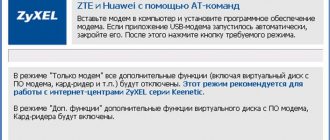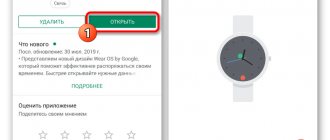One of the advantages of modern television is the ability to watch it on any device convenient for you. Let's look at a specific case - how to watch Tricolor on a tablet. There is such an opportunity, you just need to figure out how to configure it correctly.
- Possibilities
- Let's sum it up
How it works
There are two main modes for watching Tricolor TV on a tablet:
- Mirrored. The television channel you select is shown on the TV screen, but the image is also duplicated on the tablet computer. This way you can step away from the TV without missing anything.
- Independent. An arbitrary channel is broadcast to a mobile device, while at the same time a completely different channel may be displayed on the TV - or maybe the same one.
The official name of the function of broadcasting television to a tablet is Multiscreen, so if you ever have to contact technical support about it, this function should be called that way.
How to connect Tricolor on a tablet
There are 3 different options that allow you to watch Tricolor TV on your tablet via the Internet:
- "Multiscreen";
- "Tricolor online TV";
- "Tricolor Territory".
The last option is the least convenient, since it involves watching television for free on public networks. Its main disadvantage is the fact that it is the owners of public establishments, not the users, who are required to enable the above option. Consequently, the number of places where you can use the service is limited.
But if it does turn out to be available, to use it you will need:
- install the “Watch TV” application;
- connect to the establishment's wi-fi;
- launch the application;
- select any available TV channel from the provided list (there will be 50 TV channels in the list).
After which all you have to do is enjoy the broadcast.
The Multiscreen function looks completely different. It allows you to connect television exclusively at home.
To a regular tablet
“Multiscreen” is a special service that allows you to watch television on third-party devices, but only within your home Wi-Fi network.
Additionally, several conditions must be met:
- Requires a receiver that supports the function;
- you need to install the application of the same name on your tablet;
- the receiver must be configured to transmit data;
- both devices must connect to a single Internet network;
- You need to connect 2 cables from the converter to the set-top box.
If all the above conditions are met, subscribers just need to log in to the application using their ID (following the instructions) and select the appropriate broadcast.
To GS700 tablet
Owners of GS700 tablets will not have to perform the described manipulations, since the mentioned device is ready to work in the provider’s network. It was created specifically for watching television and has a number of advantages related to its main purpose. Thus, a standard battery charge allows users not to worry about recharging for 5 hours.
Another advantage will be the ease of connection. Subscribers will only have to connect to the Internet (any one) and log in using their ID for the system to recognize the subscriber. There is no need to do anything additional.
What you need
Before connecting your tablet to Tricolor TV, you need to make sure that all the necessary conditions have been created for this. We are talking about the following:
- correctly configured equipment, ready to display digital channels broadcast by Tricolor TV;
- connected and paid package of channels “Unified”;
- Tablet PC;
- working Wi-Fi network.
If all these conditions are met, then you will be able to watch without any problems. The fact is that not all receivers work with Multiscreen; only relatively new equipment supports it. The image below shows which receivers support multi-screen mode at the time of writing.
If your equipment is not on the list, then, unfortunately, you will most likely have to replace it with a newer one.
There are a few more points that need to be observed:
- The mobile device and the receiver must be connected to the same network equipment.
- Two cables coming from the satellite dish converter must be connected to the “LNB IN” connector of the receiver.
- The receiver must be connected to the mains.
Connecting Tricolor to a tablet
You can watch Tricolor TV via the Internet on your tablet with the Multiscreen function. The signal is transmitted via Wi-Fi, the main thing is the appropriate software and the use of the “ Unified ” package. If the receiver does not support the transmission and reception of such a signal, you will not be able to connect.
Instructions on how to connect your tablet to Tricolor TV:
- Download and install " Multiscreen ".
- Connect via a virtual network to the receiver.
- Select a channel and start watching.
It is important to indicate exactly the connection that is indicated on the receiver. A simple way is to buy a tablet from Tricolor TV. This device, which meets the company's technical requirements, runs on the Android 4.4 operating system, with the ability to upgrade to newer versions.
Mobile applications are offered for smartphone owners. Using them, you can connect via id and do not depend on the functionality of the receiver.
Smartphone app
Viewing via a tablet is carried out using a special official Tricolor TV application, without which Multiscreen simply will not work. The application was initially released only for Android, but later it was supplemented with a version for iOS, and specifically for iPad tablet computers. The functionality of the applications is approximately the same, so the choice depends only on what kind of tablet you already have.
For Android
You need to go to Google Play and find the Multiscreen application there. Do not confuse it with the Tricolor TV application; the latter is intended primarily for managing your account, but not for watching television channels.
After installing the application, you just need to launch it - and the receiver will be found automatically, the program will connect to the receiver, and you can start watching Tricolor TV. The application can be found.
For iOS
Installation for iOS is no different from the Android version. The application can be found.
For the application to function correctly, iOS 9.0 or higher is required.
How to turn a tablet into a mobile TV
There are just a few steps to watching your favorite shows anywhere in the house. Software created specifically for these purposes is installed on a gadget connected to the Internet. There is software available for free download.
Cinema.Tricolor
The application with a convenient TV program and an informative description of each film is ideal for use on a tablet.
- A general or separate list of programs for today and tomorrow.
- Movie rating, plot, actors, as well as interesting facts in a convenient format.
Play.Tricolor
A program with two modes for displaying TV shows will turn any laptop computer on Android into a TV tablet.
- Establish a connection with a single-tuner receiver with software no lower than 2.5 and watch TV channels simultaneously on your TV and tablet.
- Connect to a receiver-server with software 2.5 or higher so that the device can autonomously show TV programs from the satellite operator.
Guide.Tricolor
Designed for comfortable use of TV on a tablet. Consists of three components.
- Use the “Home Page” section to create a customized list of TV channels. The reminder function will not allow you to miss the beginning of your favorite program.
- The “Smart Guide” page contains the entire list of tricolor TV channels. Implemented search, filtering and much more modes.
- The recognition module will detect a TV program by sound and find information about the plot and actors. Other features in this section include reminders and searching for similar events.
Connect to a receiver-server with software 2.5 or higher so that the device can autonomously show TV programs from the satellite operator.
After downloading the programs to the tablet, you need to select your tricolor device in the settings. In some cases, the connection occurs automatically. Create up to 6 accounts to use mobile programs with your whole family or friends.
Tricolor TV has created a tablet for home TV. VIDEO
Telecom
TV and radio equipment
12 November 2014 21:1112 November 2014 21:11 |
Share GS Group has created a branded tablet for Tricolor TV.
With its help, satellite operator subscribers will be able to watch TV programs anywhere in the apartment. Satellite equipment manufacturer GS Group (formerly General Satellite) presented the Tricolor TV tablet. It was created for subscribers of the satellite operator of the same name, whose technological partner is GS Group (market participants consider the group’s founder Alexander Tkachev
owner of Tricolor TV).
The tablet will be included in a set of two set-top boxes GS E501 and GS S591, which appeared in mid-2014 (about 200 thousand units have now been sold). In addition, it will be sold separately in retail chains at a price of i 4 thousand. In total, by the end of the year it is planned to sell 100 thousand of such devices, including 35 thousand in retail. The device is manufactured in China, the option of transferring its production to the GS Group plant is being considered in Kaliningrad.
The tablet contains a pre-installed “Play Tricolor” application: it allows you to view TV channels to which the subscriber is subscribed on the screen of a mobile device within your apartment. The tablet connects via Wi-Fi to your home network, to which the set-top box must also be connected - via an Ethernet interface. Watching TV channels on your tablet is possible regardless of what you are currently watching on your TV.
The application also allows you to turn your tablet into a remote control for controlling your set-top box. This function is also available for a number of other Tricolor TV set-top boxes: GS U510, GS E212 and GS B211. The application developers promise that they are ready to enter into negotiations with manufacturers of other tablets regarding the pre-installation of “Play Tricolor” on their devices. GS Group explains this by the need to ensure that there is a sufficient degree of copyright protection for the content transferred to the tablet, as well as compliance with hardware requirements.
At the same time, the remote control function has been moved to a separate application, which is already available on other tablets through the AppStore and Google Play. Also, Tricolor TV subscribers are offered several more mobile applications on the branded tablet. They allow you to receive information about broadcast channels, their TV program, additional data about broadcast films, background information for the subscriber, etc. This includes a proprietary function for recognizing the name of a program broadcast on the TV through a microphone.
Promotional video for the Tricolor TV tablet
The Tricolor TV tablet has a 7-inch screen with a resolution of 1024 × 600 pixels and an IPS matrix, runs on the Android 4.4 KitKat operating system, a quad-core MediaTek MT8127 processor and a quad-core Mali-450 MP4 video card with a frequency of 700 MHz.
The RAM capacity is 1 GB, internal flash memory is 4 GB, and it is possible to install a microSD card up to 32 GB. The device has a GPS receiver, a microHDMI interface for connecting to a TV, and supports Miracast technology for wireless signal transmission. The tablet also has two cameras: the main one with a resolution of 2 MP and the front one with a resolution of 0.3 MP.
Note that the mobile operators Beeline, MTS and Megafon have applications for watching mobile TV on smartphones and tablets anywhere the subscriber is located. Moreover, Beeline has made its application available to subscribers of all operators. Customers not connected to wired Internet from Beeline have access to a basic set of channels for free. Currently this application has been installed by 230 thousand subscribers. In the future, it is planned to provide the ability to connect additional paid channels.
- Review of the Poly Voyager 4220 UC wireless headset
Igor Korolev
Share Short link
Possibility of using a tablet to watch Tricolor TV
The provider offers its users the service of watching television on a tablet. This is possible if the following conditions are met:
- The receiver must support collaboration with the tablet;
- The operating system of the tablet is Android;
- Availability of a Wi-Fi network to which the tablet and receiver can connect;
- Subscribe to or "Unified Multi Light".
In relation to the receiver used, television broadcasting can take place in two modes:
- Mirror – when you connect the device to the receiver, duplication of programs or films occurs, which are shown on the TV;
- Independent – playback on the tablet does not depend on the broadcast on the TV screen (you can choose mirror broadcasting if desired).
Tricolor home network with tablet.
It is worth considering that the use of a tablet is justified if the antenna is configured correctly and payment for the service is made.
Specialized tablet
If you have a branded GS700 tablet, then connecting it to the Tricolor TV network is as easy as shelling pears. Such a device allows its owner to watch their favorite channels at any time and anywhere - access to TV channels is provided within the range of any wi-fi zone. The tablet is equipped with a powerful processor that allows you to process the most complex queries. Through the HDMI connector you can display the image on any large screen.
As a full-fledged LCD TV, it can be used in combination with the GSE501 and GSS591 receivers. With other receivers, such a tablet only works as a remote control.
All the necessary applications for watching television on the tablet are already installed. The developers wanted to create mobile, convenient gadgets for watching satellite channels without being tied to a “box”.
The branded tablet has:
- “Play-tricolor” – allows you to select channels, sort and configure them.
- “Kino-tricolor” is an additional opportunity with which you can receive information about interesting films.
- “Guide-tricolor” is an application for individual settings for using television, provides additional information about each program that is not available to ordinary users, and also allows you to contact the operator at any time.
GS700 is a budget model with an excellent set of interfaces. Without additional charging, the operating time for watching videos is about 5 hours.