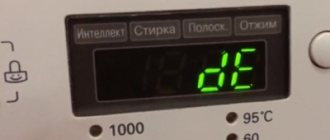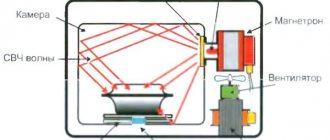It happens that there is no sound on the TV, what should you do? Loss of sound on a TV is a serious problem that prevents you from fully watching your favorite shows and movies. This applies not only to old TVs, but can also happen to a recently purchased, modern TV. There can be many reasons why there is no sound on TVs. For example, you lose sound on your Samsung TV. What to do depends on the situation in which he disappeared; let’s look at the different options.
No sound when turned on
There was no sound on the TV when I turned it on. Check the banal reasons, you could simply press the mute button on the remote control, or turn the volume down to minimum. If this does not help, the batteries in the remote control may simply be dead, or it may be broken. Try to make other manipulations with it, for example, change the channel. If channels do not change, replace the batteries. If this does not help, then buy a new remote control. You can buy not necessarily a remote control for your TV model, but a universal remote control; these are also sold.
If everything is in order with the remote control, then you need to do the following - turn off the TV, unplug the power cord from the outlet, wait half a minute, a minute, and plug it back into the network and start it from the remote control. If the sound still does not appear, the speakers may be broken or their contacts have become unsoldered. To check the performance of the sound system itself as a whole, connect headphones to the TV. If there is sound in them, then the problem is in the speakers. Turn off the headphones and call a TV repairman, or take the TV to a service center if you yourself do not have the skills to repair household appliances.
If you do not have a modern LCD TV and there is no sound on it, even with headphones, but an old TV with a cathode ray tube, you may need to think about buying a new TV, since repairs in this case will not be cheap.
How to fix the problem
Start by turning off the device for five minutes - this will allow you to restart the OS and all activated programs. Do not rush to turn on the device. No results? Touch the cables, check the connection on the HDML channel. Carry out a sound test, and only then figure out what to do if the sound on your Samsung TV disappears. Watch the audio test run.
Make sure there are no headphones connected to the audio jack. If the problem is related to the operating system, we recommend resetting the settings. With any luck, the hardware errors will be fixed.
The last step is to update the firmware. Search the Internet for released updates for your Samsung model. If the software you are looking for appears, start the update process.
There are no visible damages, but all the described manipulations led to nothing? Then call a specialist. There may be situations in which the sound partially disappears or its quality deteriorates. It is very difficult to figure this out on your own. If the store's warranty has expired, you will have to look for private workshops.
How to set up digital channels on a Samsung TV
Sound disappears while watching
If the TV loses sound while it is on, there may be various reasons why there is no sound on the TV. If you smell a burning smell, this means that either the signal amplifier has burned out, or the microcircuit responsible for the sound has burned out. In this case, you need to immediately turn off the TV, remove the power plug from the outlet and contact the service center.
If the TV's sound drops out periodically and then comes back on again, this means that one of its electronic components is overheating and then turns on again when it cools down. Sooner or later this component will burn out completely and one way or another you will have to repair the sound in the TV.
If the sound on the TV disappeared when playing from a computer, laptop, or other device connected to the TV, check if there is sound on regular TV channels. If there is, then this is a common reason - the problem is in the hdmi cable or hdmi port, it often partially fails, the image remains, but the sound disappears. In this case, you need to replace the hdmi cable or port.
Why you shouldn't repair your TV yourself
In their work, service center technicians are often faced with the consequences of doing their own repairs. Therefore, if you don’t know what to do, do not try to disassemble the Sony Bravia - this will lead to side problems:
- Smart TV does not work;
- TV does not see Wi-Fi;
- the case is damaged;
- connector is deformed;
- the matrix is broken.
If you encounter problems with the operation of Bravia, contact the Sony service center. This will prevent additional breakdowns and damage caused by inexperience.
Very quiet sound
There are situations when the sound on the TV not only does not work, it is there, but it is very quiet. There are usually four most common reasons:
- On a laptop, computer or other playback devices connected to the TV, check the settings. If nothing is connected to the TV, then skip this step;
- There may be a problem with the radio channel - call a technician;
- There may also be a problem with the central processor - also contact the service center;
- There may be a problem with the memory card; here you also need to contact a TV repair specialist.
If you have a SMART TV LG, Samsung or similar, carefully delve into their settings.
Malfunctions that lead to the disappearance of sound
If there is no sound on your TV, this may not always be the result of a faulty speaker system. Very often, this problem is caused by the failure of other components of the device. To identify a malfunction, it is necessary to find out the circumstances due to which it arose.
For example, if the sound disappears while watching TV, this may indicate defects in the microcircuit, its burnout as a result of a sudden power surge or for other reasons. Such problems are often accompanied by the appearance of an unpleasant burning smell, so identifying them will not be difficult. Immediately turn off the TV and call a technician to carry out repairs, since you will not be able to do anything in this situation on your own.
There is sound, but its volume is minimal, despite the fact that the control is turned up to maximum?
In addition to the problems with the radio channel already mentioned above, such a symptom can be caused by a failure of the TV processor or a software failure. In both cases, it makes sense to contact a teleworker who can quickly detect and fix the breakdown. See also:
Why does the TV turn on and off on its own?
The sound does not appear immediately
- When you turn on the TV there is no sound, but after some time it appears, from ten seconds to several minutes. Based on the experience of service centers, there are three main reasons for this malfunction:
- The connector on the TV may be broken, contact the service center;
- There may also be a partial breakdown of the speakers; also contact a television technician for diagnostics and repairs;
- And the third, but not in terms of frequency, but the most common, are loose contacts.
If there is no sound on the TV, what should I do? If none of the above recommendations helped, then you should not improvise by disassembling the TV and trying to fix it yourself. Unless, of course, you are an electronics master. It is better to contact the service center. They will determine the cause of the problem, why there is no sound on the TV. If you don’t have time to go to a specialized service center, you can order a technician to come to your home. He will arrive at a time convenient for you; many companies now provide such services. If you want to save on repairs, you can call a private craftsman if he has good reviews and recommendations.
Video card drivers
The first thing you need to do is make sure that you have a video card driver - it is the one that ensures the transfer of digital data between the computer and any HDMI signal receiver. The relationship between the video adapter driver and sound problems on the TV may seem counterintuitive, but it is not so. It should be understood that the audio signal is transmitted along with the video signal over the same HDMI cable, i.e. Modern video cards have a built-in audio card. And for the latter to work, a separate driver is required, which is always included in the video adapter software package.
In any case, it will not be superfluous to reinstall or update the video card driver. The first step is to determine which graphics card is installed on your computer. The easiest way to do this is to use any PC component identification utility. For example - AIDA64. With its help it is easy to determine the driver:
- Install and launch the application.
- On the left side of the program window, find and open the “Display” section, then go to the “Windows Video” subsection.
- All the necessary information will be displayed in the central part of the window.
Next, all you have to do is go to the video adapter manufacturer’s website and download the latest version of the driver. You can also download drivers from NoDevice. Take a look at the image above again. The AIDA64 utility also provides a link (the “Download drivers” item) that takes you to the video card software download page. For example, to download an NVIDIA product driver:
- Open the link from the AIDA64 program.
- Several drop-down menus will appear on the screen.
- In the “Product Type” menu, select the NVIDIA video card family, in this case “GeForse”.
- In the "Product Series" menu, select a series of video cards, for example, GeForse 200 Series.
- Next, in the “Product” menu, select a specific video adapter model, for example, GeForse GT 220.
- All you have to do is select the operating system version and language, and then click on the “Search” button.
- A new page will open. Click the "Download" button to download the driver.
- Launch the installer and follow the onscreen instructions.
Other problems you can deal with yourself
- The sound is muted with the Mute key. Check to see if you or other household members have accidentally muted the TV. Press the Mute key on the remote to turn it back on.
- Headphones are connected. It is possible that wireless headphones are connected to the TV and the sound is being transmitted to them. And the headphones themselves are lying somewhere away from the TV, and you forgot that you connected them.
- The settings have gone wrong. Try turning the TV off and on again. If this does not help, then reset the settings in the menu to factory settings.
- Install a software update (firmware). Modern TVs, like computers and laptops, periodically update their software. If you have an older firmware version, install the update that the TV recommends.
If the above points did not help you restore the sound yourself, most likely the cause is a breakdown, and you need to call a repairman.
Why is there no sound on TVs from LG, Samsung and others?
When watching movies, playing videos, the sound on the TV may disappear. The problem occurs on TV receivers of any manufacturer, model and year of manufacture. TV brands that are susceptible to sound loss include: LG, Samsung, Philips, Xiaomi and others.
If there is no sound on the TV, then most often the reason is a hardware fault. More often there is no audio due to software reasons. For example, a downloaded video has an audio track that cannot be played by a specific model. It happens that the TV does not reproduce sound from the flash drive, or the connected external audio system (soundbar, home theater, regular speakers) does not work. In each case, the reason may be of a different nature. Some faults can only be corrected at a service center.