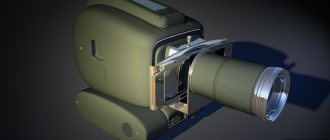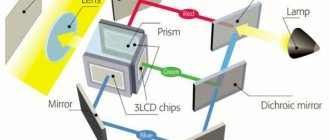A multimedia projector is one of the most popular devices in the field of projection equipment. The essence of his work is that he projects an image onto the screen. It can come from a computer, DVD player, VCR or other signal sources. Using a projector together with an interactive whiteboard, an interactive attachment, or using an interactive projector allows you to replace a regular school board with a more functional one.
How are projectors used in schools and what connectors should the projector have?
- Demonstration of educational films from a DVD player . Functionality is limited in that the projector can only display images, slideshows and videos from the disc. Can be used, for example, in foreign language classrooms, MCC, and music classrooms. To work only with a DVD player, the simplest and most inexpensive projector with a screen resolution of 800*600 pixels is suitable. To connect devices to the projector, a composite connector (yellow “tulip”) and an HDMI input are sufficient. Of course, just in case, it is better that the projector has other connectors. And, if the DVD player does not have speakers, the projector must have them.
- Screen sharing from a computer (laptop) . This is the most popular use of a projector today. Everything that is on the monitor screen is fed to the projector. That is, when connected to a computer, the teacher can show not only the same DVDs with films, but also control playback in the player, quickly switch between different files, their fragments, etc. A projector connected to a computer can be used in any lesson, be it physics or Russian. To use a projector with a computer, you need inputs (depending on what the computer supports) HDMI or VGA, and there must be both a VGA input and a VGA output so that the image is on both the monitor screen and the projector screen - so it is more convenient to work during a demonstration and there is no need to reconnect anything if the teacher, for example, wants to work on a computer without a projector. Speakers must be connected to the computer.
Projector for home: typical mistakes when buying. Part 1
Projector for home: typical mistakes when buying. Part 1A person who has seriously set himself the task of choosing a projector for his home is simply obliged to acquire a small fork. Because he risks being bombarded with advertising and needs to remove the noodles from his ears every minute. All modern vendors producing video equipment also produce projectors for home cinema: Panasonic, Sony, Sanyo, Eiki, BenQ, Acer, Optoma, JVC, Mitsubishi... And everyone wants their products to be bought and goes to all sorts of technical tricks for this and advertising.
Some have developed a “universal projector for the home,” others boast of “unique contrast,” others build a DVD player directly into the projector, eighths modestly offer “The best choice for a home theater!”, twelfths have some kind of “space design”... Why are everyone so different? characteristics and different prices, but all (“focal length I swear, right???”) are ideal for home use?
Sony is careful to categorize home projectors into “Movie Projectors,” “Gaming Projectors,” and “Sports Projectors”—and for good reason. I don’t know what about “Sports Projectors” (I suspect that Sony is cleverly trying to attach the SXRD panels it produces to projectors), but projectors for cinema and projectors for games have different quality criteria.
And now we’ll talk about these criteria, as well as how to avoid making one of the common mistakes when buying. The issue of choosing a projector for a home theater has already been raised here in the article “Choosing a projector for the home,” but let’s continue this topic.
Please note that this article is not for everyone. In fact, you can watch a movie from any projector, but on devices designed for this it will be of higher quality, more impressive and effective. But not everyone strives to get maximum quality; for some, “just having a big screen” is enough. Such buyers can safely buy any projector within the amount that they have determined for themselves, and not bother themselves with further reading. I invite everyone else to sit back and read on.
“The brighter the better . One of the most common misconceptions about cinema projectors. For office projectors, I agree, brightness is important, but in cinema the criteria are completely different. Movies are watched in the dark (remember the atmosphere in the cinema!), and too bright light from the projector will strain the eyes - like a bright blinking light bulb in the dark. How long can you stand looking at such a light bulb? That's right, soon your eyes will hurt and you will want to turn on the light. And here you step on the rake of the second drawback of bright devices - poor contrast.
What is contrast? This is the very characteristic to which manufacturers try to assign the maximum number of zeros: 2000:1, 5000:1, 15000:1 (the cheaper the vendor, the more zeros it has in contrast). The most honest ones, by the way, do not publish it at all, balancing between “not lying” and “being no worse than others.” So what does this characteristic mean? In relation to projectors and televisions, everything is simple: this is the technology’s ability to show the maximum black and maximum white color - the “farther” they are from each other, the more contrast the image will be. The more contrast the image, the greater the number of halftones of color that the device can reproduce. The more halftones, the smoother and more cohesive the image will be.
What happens when the projector is too bright? Yes, the same as in the cinema, when a klutz who is late for the start of the show opens the door and light falls on the screen for a second. Where the light is exposed, the black color disappears and the image becomes faded. Black turns to gray and the image loses contrast. Remember in “The Lord of the Rings” the shooting in the dungeons of Moria? Dark figures move against a black background of rocks. If the projector has really good contrast, then you can easily see all the details. If the contrast is “inflated,” then the viewer will see dark gray incomprehensible spots that are poorly visible on a dark gray background.
In addition, contrast is responsible for the “three-dimensionality” of the image.
Guess for yourself which ball has more contrast than the others?
In cinema, the most important thing is contrast, not brightness. The higher the brightness, the worse the contrast.
So, the first mistake when choosing a projector for a home theater is too much brightness. If you compare the brightness of corresponding modern projectors from any vendor, you will see that it is no higher than 2500 lumens. If it is higher, it means that the projector is not “sharpened” for cinema. He may be good at games, great at showing football, awesome at showing close-ups of the news... but cinema is clearly not the first place in him.
In projectors for games, contrast and super-quality images are not so critical: the player needs everything to be clearly visible even in an undarkened room (brightness) and in detail (resolution). Even color rendering in such projectors is not very important.
By the way, about color rendition . Imagine an office presentation where the lightish red color on the chart is ten times more important than the lightish reddish tan color on the same chart. Introduced? So I'm having a hard time. And in a movie, these can be two shades of sunset, which, according to the director’s plan, must be different, because they create an atmosphere of tense anticipation. Therefore, home theater projectors are built with either “revolutionary BrilliantColor technology, which makes colors much brighter”, or “DarkChip3 technology, which makes blacks truly deep”, or calibrate projectors “to the D65 standard”... In general, they are trying with all their might get the COLOR out of the projectors. High-quality, rich, rich, impressive color picture. Which (I repeat) is completely unprincipled in the office and not very critical in games.
Projection distance . The second problem that people usually stumble over too late (after purchasing, unpacking and turning on the projector) is the screen size. A disappointed buyer finds out that even if you place the projector in the farthest corner of the room, the maximum diagonal is still two meters. Which, of course, is bigger than a TV, but he wanted a “more different” difference! What was the oversight, what characteristic did he miss when choosing?
Small. So small that many manufacturers don’t even mention it. This is the “projection ratio”, also known as throw ratio. It may look, for example, like “1.5...2.0”. This is the relationship between the distance to the screen and its width.
For some reason, people believe that a projector can show any size screen from any distance. The example with a banal flashlight (the farther away, the larger the light spot) makes them think. But how far away do you need to move the projector to get a certain screen size? This is what the projection ratio shows.
For example, with a throw ratio of 1.5...2.0 at a distance of 4 meters, the projector will give a picture width from (4 divided by 2.0) 2 meters to (4 divided by 1.5) 2.6 meters. If you can't place the projector further than 4 meters from the screen (your room is small, for example), you won't get a screen larger than 2.6 meters wide.
I note that the upper value of 2.0 is still divine. Some manufacturers are clearly mocking customers by offering them a factor of 2.5. Can you calculate the width yourself at this ratio?
That's why! Be sure to pay attention to this characteristic! Sometimes a visual table is drawn instead:
For those who do not speak English: width is width, height is height, inch is inches, and cm is centimeters (do not confuse inches and centimeters). Distance is exactly the distance from your projector for the screen. The websites of all major projector manufacturers have either a projection calculator or tables like this. For the inquisitive, there is a special projector resource where, among other things, you can find a calculator for almost any projectors, including discontinued ones: https://www.projectorcentral.com/projection-calculator.cfm.
Projector location . There is one more question that the lucky owner will face closely after the purchase, when the first euphoria has passed: “Where should I put it?” If you put it on a table, it might get touched or dropped, and besides, adjusting it to the screen every time is also not a good idea. Hang a shelf on the wall and place it on it? Then for some reason the image turns out crooked, with beveled edges... Some kind of ceiling suspensions are sold everywhere, but there is no shelf on them, how to put it there? Turning my favorite projector upside down???
Yes, the issue is usually resolved this way, don’t be surprised. If you don’t have any special considerations (for example, the projector has a built-in DVD player and changing disks on the ceiling is inconvenient or you can’t even touch the multi-million-dollar ceiling design), then the projector is hung on the mount.
In this case, the projector turns upside down, and then somewhere in the projector menu you will need to turn the image upside down. It will be called something like “Ceiling frontal position” or even just “Ceiling”. There is no need to worry about the projector itself - this is its completely normal working position, it can work like this for many years.
If you do not have very high ceilings, then you need to choose a mount with a minimum rod length or without it at all. The minimum distance from the ceiling to the projector that I have encountered is about 15 cm (plus the thickness of the projector itself), which is quite acceptable even for very low ceilings. It is also not recommended to hang the projector too high - a “trapezoid effect” may occur. But this kind of danger only occurs if there is a sufficiently large difference in height between the projector and the screen (the projection angle is more than 40 degrees), which is rare under normal conditions.
So, I warned you about some common mistakes when choosing a projector for a home theater (about brightness, contrast, projection distance and choice of projector location). We will talk about the format and size of the screen, “trapezoid” and some other points in the next article.
Other Projector Features
- Matrix resolution . The higher the projector resolution, the clearer (detailed) the image will be. To demonstrate presentations, photographs and videos, you do not need ultra-high resolution; resolutions from 800 to 1280 (on the larger side) are quite acceptable.
- Image format . Options: 4x3, 16:9, 16:10, 15:9. For education, standard 4x3 resolution is more suitable, while widescreen is more suitable for showing films. However, now more and more wide-format monitors are appearing, so it is more convenient to use a set of a wide-format monitor and a wide-format projector, so that when the projector is connected, the picture will be the same in both.
- Brightness (luminous flux) . The better the room is darkened, the lower the requirements for the brightness of the projector (from 600 to 1500 lm), however, in the lesson, as a rule, there is no darkening (children simultaneously write something in a notebook, read, and look at the screen). If the screen is exposed to direct sunlight, then at any brightness level the image will be poorly visible, so you need to provide for darkening at least the area between the projector and the screen: turning off the electric lights, darkening the windows with curtains or blinds.
- Contrast . A characteristic that is not always given in a standardized form in the projector passport, so it is difficult to compare the contrast of projectors from different manufacturers.
- Lens . Projector lenses have a number of characteristics. For example, the ability to scale the image (ZOOM) without moving the projector.
- Network connection . Is it possible to connect the projector to a local network via an Ethernet port or Wi-Fi.
- Weight . For a stationary projector, weight is irrelevant; for a portable one, it is better to choose a lighter projector.
- Interfaces . VGA (analog), DVI (digital), etc. Support for different ports is better, but for stationary use of the projector in one office, you can choose the projector that is supported by the computer’s video card. If necessary, you can connect adapters and splitters to your computer.
Portable
Unlike stationary ones, such projectors can be transported quite easily. Why is this convenient? It's simple: you can take the projector to your dacha, office or lecture hall. Sometimes several projectors are purchased for this, but isn’t it cheaper to buy one, sometimes moving it between locations? It is noteworthy that such devices provide approximately the same picture quality as stationary ones.
BenQ W1090
pros
- Projector weight is 2.75 kg
- 3D support
- Sufficient contrast with portability in mind
- Low noise level
Minuses
- DLP matrix, due to which “lights” appear behind the surface of the screen
From 55,000 ₽
The W1090 is a solution that serves its purpose well, especially if you often have to carry it with you. It weighs 2.75 kilograms and has a 3.5mm audio output on the surface, which is often missing. Color rendering, contrast and brightness parameters are adjusted manually. This is especially true taking into account the lamp operating modes: 100%, 70% (Economy) and 30% (Smart Eco) of the maximum value, since they do not always provide the appropriate brightness level.
Epson EH-TW570
pros
- Weight 2.4 kg
- 3D support
- Ability to work with flash drives
Minuses
- Lack of 1080p and HDR support
From 48,000 ₽
Epson's version is lighter than BenQ's product: the EH-TW570 weighs 2.4 kilograms. This makes it more convenient for transportation, however, it does not support Full-HD image projection. But, unlike competitors, LCD X3 technology is used here. This is another argument in favor of using this model as a working tool, sometimes allowing you to watch movies.
Optoma GT1080Darbee
pros
- Support for reading files from USB storage devices
- Ability to play Full-HD content
- Quiet cooling system
- Reliability (the manufacturer promises up to 6000 hours of operation)
Minuses
- DLP technology
- Quite a noisy picture
From 65,000 ₽
Many projector owners note that the Optoma GT1080Darbee's lamp begins to flicker if the projector is used for a long time in economy mode. This can be corrected by warming up the lamp and increasing the brightness. Its portability is at a level between the two above-mentioned competitors: the weight is 2.66 kilograms. The only stopping factor can be the price, since Optoma is more expensive than the other two analogues.
Some projector models have other capabilities
- interactivity (see below)
- ability to quickly change lenses (for example, from long-focus to short-focus, see below)
- “magnifying glass” - the ability to enlarge a fragment of an image
- freeze
- ability to display two independent image sources (picture in picture)
- USB and other inputs for presentations and slideshows without connecting a computer
- ability to move the lens up and down
- and much more, not always relevant for school projectors.
Ultraportable
Ultraportable projectors are considered to be those projectors that are even more compact than portable ones. Their fundamental difference from the latter is the change in priorities. If in the case of portable devices the dominant role is given to functionality, then in the case of ultraportable devices, overall dimensions and weight become more important.
Optoma ML330
pros
- Weight 460 g
- 3D support
- Ability to work with USB drives
- Availability of 3.5 mm audio output
Minuses
- DLP chip
- Lack of high definition video support
From 32,000 ₽
A truly lightweight and portable projector. Weighing 460 grams, it allows you to achieve a 100-inch image without much loss of quality. Undoubtedly, it will produce a worse picture than its portable counterpart, but cost and ultraportability are on the side of the ML330. It is worth noting the presence of a convenient menu for settings, good contrast and color reproduction, as well as rather low detail due to the lack of 1080p support.
BenQ TH530
pros
- Availability of content playback in Full HD resolution
- 3D support
- Quiet cooling system
- Good contrast and color rendition
Minuses
- Heavy weight 1.96 kg
- The projector is built using DLP technology
From 40,000 ₽
The projector is heavier than what Optoma offers. This is where its competitive disadvantages end. Unlike the previous version, it supports 1080p resolution, has an audio output and built-in speakers, and also provides high image contrast. The TH350 is better suited for regular movie watching than the competitors mentioned in the rating.
Everycom X7
pros
- Low price
- LCD
- Good picture quality, for an ultra-budget solution
- Minimum Latency
Minuses
- Real resolution 800×600
- Lack of support for HDR, 3D, 720p
- High noise level
From 6000 ₽
Everycom X7 is a budget device. You definitely shouldn’t expect from it pictures of the level of the two previous analogues, since this is physically unattainable. The video projector is suitable for users with a limited budget, but who want to join the culture. Its transportation, by the way, will not cause much difficulty, since the weight of the finished product is 1.4 kilograms.
3D ready
Devices of this class differ from all previous ones in only one parameter: they are equipped with 3D support.
BenQ W1050
pros
- Full 3D support
- Price
- Low image noise
- Good contrast ratio
- Weight 2.56 kilograms
- Availability of 3.5 mm audio output
Minuses
- The rainbow common to all DLP projectors
- Presence of optical aberrations
- Greenish tint in 3D mode
From 55,000 ₽
The W1050 is initially aimed at the audience for whom 3D is most important. The device copes with its task: judging by the reviews, the 3D picture is quite good. At maximum brightness it has a greenish tint. In high-quality glasses, according to users, it is almost invisible. The opportunity to take a BenQ device to work/study/dacha is another compelling reason to choose it.
Epson EH-TW6800
pros
- Full 3D support
- Low noise level
- Low latency, perfect for gamers
- User-friendly interface
- Availability of Ethernet, 3.5mm, USB connectors
- Contrast ratio 120,000:1
Minuses
- Lack of autofocus
- Long startup
- Weight 6.6 kg
From 121,000 ₽
A contrast projector that also supports 3D. Users note the ease of setup of the EH-TW6800, high quality of the projected image, reliable lamp and low noise. It is noteworthy that the picture delay is minimal, as reviews on the Internet say, Epson allows you to comfortably play active games on the PlayStation.