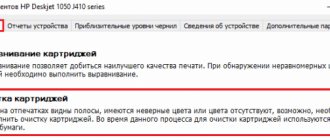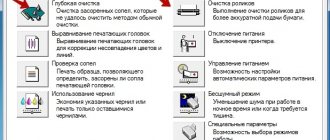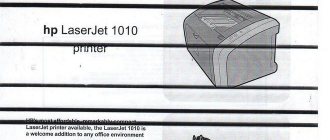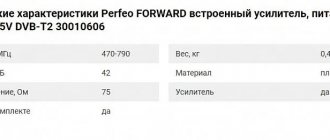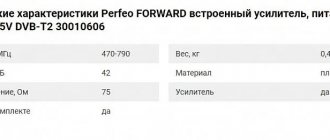Ink cartridges without a pre-installed print head
With air design
Common and simple in design, cartridges operate by using the pressure difference in two communicating reservoirs. One container is completely filled with ink, and the other has an air column.
The cartridge cover is equipped with a hole for pressure equalization. The ink used for printing is replaced by air as the chamber is released.
The bottom of the “inkwell” is equipped with a transfer valve, the hole is additionally protected by a rubber sealing collar. Installing the cartridge is accompanied by connecting the print head through the valve.
In full-color inkjet printers, the print head has a corresponding number of ink channels equipped with fittings for a strong connection with the cartridges.
With porous filler
There are designs with polymer fillers, used in Canon printers.
The most popular option has 5 cartridges, 2 of them black. One inkwell with black ink has a capacity of 19 ml for printing texts, and the other 9 ml, like the other color inkwells, is used for printing photographs together.
The cartridge body is divided into two unequal compartments. The larger reservoir contains ink-impregnated filler, and the smaller reservoir contains ink. The principle of operation is similar to that of an air cartridge, and the design resembles foam rubber, due to the compartment with filler.
There are options filled with fine-pored foam rubber, without a separate ink chamber. Fine filler cells allow you to hold a significant amount of ink, up to 7 ml. The PG fittings are connected to the cartridge through holes in the housing.
Changing cartridges in printers with a separately installed print unit requires care. It is not recommended to leave the print head without ink for more than 0.5÷1 min.
How does an inkjet printer work?
First, the paper feed sensor loads paper into the printer. The roller pulls the paper and pushes it inside the printer. Cartridges and tubes make up the ink distribution system. But the heart of an inkjet printer is the print head. It consists of nozzles that spray ink.
The drive belt attaches the head to the stepper motor. This is exactly how a printer works; with the help of such parts it decrypts the information sent by the computer. Its job is to coordinate the work of the print head, paper and ink.
The ink is a special mixture of water and coloring chemicals that prevent it from drying out. Cartridges usually have no more than three colors: cyan, yellow and magenta. When combined, these colors can produce a huge variety of colors. With just 4.5 milliliters of ink, a color cartridge can produce approximately 900 million drops.
The main role is played by 4 small motors. One motor drives the paper sensor, another drives the roller that pushes the paper into the printer, the third drives the print head to move back and forth across the paper, and the last motor drives the ink.
The print head is made of silicone, which easily takes any shape, consisting of a huge number of nozzles (3000 on average). Some printers can clean the print head themselves. Each nozzle is designed for a different color. These nozzles are similar to boilers.
The liquid is pushed out of them under the influence of current and begins to deform, thereby pushing the liquid forward. Thanks to this system, you can vary the size of the droplets that will come out of the hole. The speed of piezoelectric printing is an order of magnitude higher than thermal printing.
Ink cartridges with integrated printhead
With foam filling
Structurally, the cartridge is a container consisting of two blocks - an ink reservoir and a print head. The color cartridge, in turn, is divided into compartments filled with foam rubber and responsible for a specific color of the dye; there can be 3, 4 or 8 of them.
The block with the print head is located at the bottom of the cartridge and is protected from clogging by a fine-mesh filter. From the foam fillers on top, the ink seeps through the filters and enters the print head through channels.
The print head is a plate with nozzles. The design of the PG for Hewlett Packard printers using Thermal Inkjet technology consists of two elements: a chamber-forming strip and film thermistors. An electrical impulse is sent to it through a flexible cable mounted next to the head. Each color has its own set of nozzles, this ensures high color purity in photo printing.
There are holes on the lid of the container through which air escapes and the pressure inside the chambers is stabilized.
Table. Ink tank volumes of original inkjet cartridges
| Hewlett Packard | Black | 9÷42 ml |
| Color | 4÷13 ml per color | |
| Canon | Black | 3÷20 ml |
| Color | 3÷9 ml per color | |
| Epson | Black | 10÷35 ml |
| Color | 5÷10 ml for each color |
With plastic bags
Externally, the consumable item is similar to cartridges with foam filling. But, the principle of operation is the same as that of a Mariotte vessel. Only the role of the second vessel is performed by plastic bags placed inside the body.
The plastic case is equipped with a printing unit, a filter and a lock. Individual structural elements: plastic bags, coil, hole for air intake, platform for air infiltration.
Through the platform, air, in small bubbles, enters the bags. Inside, the bags are equipped with spring plates. The bags ensure a regular supply of ink to the head and prevent it from leaking. The coil keeps the ink from flowing out when there is excess air supply.
Inkjet cartridge device
November 25, 2012
An inkjet cartridge is the main replaceable unit of an inkjet printer, filled with ink and equipped with special mechanisms and devices for transferring ink to paper.
In its most general form, an inkjet cartridge consists of an ink reservoir (ink section, ink tank), a cover, a print head and a plate with contacts for reading the ink counter and controlling the nozzles of the cartridge head.
Structure of an inkjet cartridge
In the picture, the ink reservoir is colored blue. In reality, it can be made of either colored or transparent plastic.
Cartridge cover
The cartridge cover is also made of plastic and is traditionally painted in the color of the ink with which it is refilled. On the cartridge cover you can see holes for refilling, prudently left by the manufacturer.
Refill holes on the ink cartridge cover
In addition to the refilling holes, the lid has holes for air to escape and maintain optimal pressure inside the cartridge.
Ink reservoirs
Inside the ink cartridge there are ink reservoirs: the black cartridge has only one reservoir, the color cartridge has three ink reservoirs for yellow, magenta and cyan. This device is typical for budget models of inkjet printers.
| Single section ink cartridge | Three-piece ink cartridge |
Single and three-section ink cartridges
More expensive inkjet printers designed for photo printing have from 4 to 8 ink cartridges of different colors.
| Color scheme of an inkjet printer with four ink cartridges | Color scheme of an inkjet printer with six ink cartridges |
Four-color and six-color inkjet printer color schemes
Absorber sponge
An absorbent material is placed inside the ink cartridge reservoir to hold and distribute ink evenly. Most often, the microporous sponge shown in the figure acts as such a material.
Absorbent sponge that holds ink inside the cartridge
Some HP ink cartridges have automatic valves and spring-loaded elastic air bags instead of an absorbent sponge.
When a print command is received, ink from the cartridge flows into the print head nozzles.
Printhead
The print head is the most important mechanism of an inkjet printer. The quality of the prints directly depends on it.
In some inkjet printer models, the print head is located not in the cartridge, but in the printer itself. A comparison of cartridges with and without a print head is presented below.
| Inkjet cartridge with print head | Ink cartridge without print head |
Comparison of ink cartridges with and without a printhead
On the right side of the picture on the cartridge you can see three holes through which ink enters the print head located in the printer.
On the left side of the picture, the print head is not located in the printer, but on the ink tank. It is a narrow metal plate on the bottom of the cartridge, consisting of many microscopic holes. Under the holes there is a huge number of miniature cavities (nozzles, nozzles), into which ink comes from the cartridge reservoir. One of the latest print heads manufactured by Canon has 3072 nozzles (512 nozzles for each of 6 colors).
Magnified view of one nozzle of an inkjet cartridge print head
Print head nozzles
The nozzle diameter of the print head of an inkjet cartridge is significantly narrower than the cutting diameter of a human hair. Due to the microscopic nature of the nozzles, ink cannot flow out on its own. The smaller the print head nozzle, the smaller the size of the droplet emitted from it. In turn, the smaller the ink drop, the less grainy the image and the higher its clarity, accuracy, and resolution.
On the other hand, the smaller the print head nozzle, the greater the likelihood of ink drying out in it and the cartridge failing. Consequently, the smaller the print head nozzles, the more capricious the inkjet cartridge.
The size and shape of nozzles in inkjet printers varies depending on the printer model and inkjet printing technology. The figure below shows three printhead nozzles for inkjet printers using different printing technologies.
| Thermal inkjet printing, drop 4 pl | Micropiezo print, drop 3 pl | Thermal inkjet printing, drop 5 pl |
Print head nozzles for inkjet printers using various inkjet printing technologies
The nozzle of a micro-piezo inkjet cartridge is significantly larger than that of a thermal inkjet cartridge. But thanks to meniscus control technology, droplets flying out of a micropiezo nozzle can be smaller than droplets flying out of narrow nozzles. The use of micropiezo technology makes it possible to obtain ink droplets measuring 3 pl with a nozzle diameter of 25 microns. In thermal inkjet printing, the smallest drops are 4-5 pl in size.
Print head nozzles
Different printers have different nozzle placement on the print head.
Location of nozzles on print heads of inkjet printers
Some manufacturers equip their cartridges with nozzles of the same size, others alternate small and larger nozzles, staggering them.
Ink
The next integral element of an inkjet cartridge is ink. Ink can be of different types: pigment, sublimation, water-soluble, solid, solvent and others. The choice of ink type depends on the inkjet printing technology.
You should only print with inks that are fully suitable for your inkjet printer. The quality of the print and the uninterrupted operation life of the inkjet printer depend on the quality of the ink used.
An indispensable requirement for ink for inkjet printers is a fine spectral composition, the presence of which ensures freshness and purity of shades. In order to create new interesting shades when printing using primary ink colors, it is necessary that the ink remains transparent when dried and does not change its color. The ink must be non-toxic, environmentally friendly and fade-resistant.
Each manufacturer develops its own unique ink composition and adapts it to the inkjet printers for which the ink is produced. The table shows the characteristics of the elements that make up Lexmark inks.
Lexmark Ink Elements
| Elements | Characteristics of elements |
| Deionized water | This is the main element of ink, which forms 85-95% of its volume |
| Pigment or dye | The pigment is part of pigment, solvent and latex inks, the dye is part of water-soluble inks. Pigment-based ink can only be black, while dye-based ink can only be black or colored |
| Humidifier | Used to obtain the optimal level of ink viscosity. Too high ink viscosity increases the meniscus formation time and reduces print speed. Viscosity that is too low causes ink to bleed across the surface of the paper. |
| Surface-active substance | Affects the wettability of ink on the paper surface. An insufficient amount of surfactant speeds up the drying process of ink on the surface of the paper, but at the same time increases the volume of droplets squeezed out of the nozzles. Excessive amounts of surfactants will increase ink drying time and reduce print durability. |
Ink does not flow out of the cartridge because the print head nozzles have a very narrow diameter. In order for ink to get onto the paper, it must be “pushed” out of the cartridge. The mechanism for “pushing” ink out of inkjet cartridges is different: Epson uses piezoelectric technology, Canon uses bubble-jet technology, HP and Lexmark use thermoelectric technology.
Special elements
Cartridges designed for piezoelectric printing are equipped with a piezoelectric plate that can bend under the influence of electric current. By bending, the plate reduces the volume of the ink reservoir, and the ink is squeezed out of the nozzles onto the paper.
Inkjet cartridges designed for bubble jet and thermoelectric printing are equipped with heating elements that heat the ink to boiling point and form steam. The ink heats up and forms bubbles, which push ink drops out of the nozzles and onto the paper.
Chips
Recently, almost all manufacturers are equipping their inkjet printers with security chips, which make refilling cartridges more expensive and difficult, and in some cases completely impossible.
Ink cartridge chip
The memory of the inkjet cartridge chip stores information about the type of cartridge, its manufacturer, date and time of manufacture, activation date, effective period of use, the number of installations of the cartridge in the printer and the amount of ink consumed. Calculating the amount of ink consumed is very arbitrary, and in fact, a supposedly “empty” ink cartridge may turn out to be 30-50% filled with ink.
Tags: Cartridges, Inkjet technology
Manufacturers: CANON, EPSON, , LEXMARK
November 25, 2012
Controlling ink consumption
Currently, it is no longer possible to find cartridges for inkjet printers without microcircuits (chips) that control the consumption of the ink composition. The chip stores data about the type of device, date of manufacture and activation, and the amount of ink used.
On the one hand, such data allows you to keep track of the consumption of the coloring composition, but on the other hand, it complicates the refilling procedure.
Absorption sponge
The sponge located inside the cartridge container is an absorbent material whose function is to retain the dye. Typically, a sponge with a microporous structure is used as a material of this type.
Thus, the design of the inkjet cartridge is not particularly complex and the number of elements of which it consists is the minimum possible. In turn, this will allow manufacturers of both original and compatible consumables to optimize their cost and make printing more affordable. Despite this, refilling an inkjet cartridge is several times more profitable than buying a new part.
What's not to like about an ink cartridge?
- Long breaks from work.
- Excessive heat from external sources.
- Incompatible ink.
- Blowing through the cartridge to force ink into the nozzles if this is done with excessive force.
- Working in a thermal inkjet printer when one of the cartridges runs out. The nozzles working in conjunction with this cartridge may burn out.
- Cleaning contact pads from oxides with utmost effort and diligence.
- Sealing the print head nozzles with a material with an adhesive base. The adhesive layer may clog the print unit nozzles.
- Pigment ink cartridges do not tolerate low temperatures. Some of the pigment may peel off and precipitate.
Working with an inkjet printer
The text or image created on such a printer is printed in dots. Kohler makes dots with microdroplets that come out through the print head nozzles.
- The most important participant in the image application process is the print head. It can be a separate element or located on cartridges.
- In any case, ink gets onto the paper through the nozzles. The nozzle contains special heaters that heat the ink at a certain moment. When the ink is heated, its volume increases and it is released onto the paper.
- Cartridges are installed in only four colors: black, yellow, pink, blue. Therefore, to obtain a specific color or shade, paints are mixed. Mixing occurs when colors are laid on paper, and then other tones fall on top.
We looked at the principle of operation of a printer cartridge with a print head and we can conclude that the quality of printed pictures or photographs will be better on an inkjet printer. Laser wins in terms of printing speed.
Basic rules for an enjoyable inkjet printer experience
- Always have a spare set of cartridges for your printer. If you receive a message about running out of ink, stop printing and change the consumable within 1 minute.
- A used cartridge intended for refilling should be sealed to prevent drying out. Refill no later than 3 days from the date of removal.
- At least once a week, and preferably twice, print on the printer.
- Cartridges should be removed and installed by holding them by the side surfaces and the cover.
Despite the apparent simplicity of replacing or refilling cartridges, problems often arise. Sometimes due to a misunderstanding of the procedure, and sometimes due to incorrectly translated instructions. Considering the rather high cost of inkjet printer consumables, in such cases you should immediately contact a specialist.
4751
Tags for this article
Expert Reviews Cartridges
Comments
Refilling Epson cartridges
Epson replacement cartridges are simply a reservoir filled with ink. The head and mechanism that provides printing are located in the printer and cannot be replaced. More precisely, they are subject to it if they fail, but this will have to cost an amount reaching 75% of the cost of a new printer. And what’s most interesting is that the Epson printing unit most often fails precisely because of the use of counterfeit cartridges or home refilling with bad ink, and the warranty in case of such breakdowns is invalid. So if you are the owner of an Epson printer, you better think ten times before you decide to refill! However, the process itself is very simple.
The most important thing is not to remove the cartridge from the printer for more than a minute: otherwise the print head will dry out and you will have to struggle with cleaning it. And this, believe me, will not lead to anything good. The way out of this situation is quite simple and... not very pleasant: you will have to purchase another cartridge - take out the empty one, immediately insert the full one.
The refueling procedure itself, as I already said, is extremely simple, and it is the same for color and black models. The only difference is that in color cartridges you need to refill from 3 to 5 different compartments (according to the number of colors). This is done as follows.
More interesting: Large format printing
As soon as you remove the cartridge from the printer, immediately seal the exit hole with a previously prepared piece of tape. Further actions depend on the cartridge model. If the tank has holes (they should be sealed with film) on the lid, then you are in luck, otherwise you will have to drill them yourself. Having sorted out the holes, insert the syringe needle to the bottom of the cartridge and slowly pump in ink. That's all. All that remains is to seal the filling holes (be careful not to accidentally seal the ventilation holes).