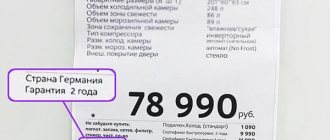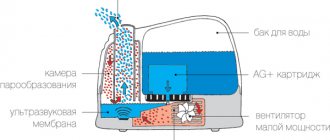Types of batteries in smartphones
Modern smartphones use lithium-ion (Li-ion) and lithium polymer (Li-pol) batteries. Their main properties and advantages:
- No memory effect.
- Fast charge accumulation.
- High capacity with minimal dimensions.
They are fully charged in 2-3 hours, depending on the charge current, and also provide power to the powerful filling of modern gadgets. As for lithium polymer batteries, they have two more properties - they operate in a wider temperature range and have a longer service life. They are also characterized by explosion safety.
Old nickel-cadmium batteries are not found in modern smartphones. They are too bulky, have a memory effect, have a small number of charge-discharge cycles, and contain toxic cadmium. In addition, they cannot boast of high capacity. Therefore, today lithium-ion and lithium-polymer batteries rule the roost. Moreover, they have reached their theoretical capacity limit.
The emergence of any breakthrough technologies that will increase battery capacity is not expected in the near future - phone manufacturers will have to be content with what they have.
Tips for charging new smartphones
Previously, smartphones used nickel-cadmium and nickel-metal hydride batteries. Modern gadgets are equipped with lithium-ion and lithium-polymer batteries, which differ from older models in having a longer battery life. The batteries are based on negative electrodes made of carbon materials; the battery voltage is 3-4 Volts.
Lithium batteries do not have a “memory effect”, so there is no longer any need to discharge the battery to 0% before fully charging - this does not speed up the process of battery wear. For the same reason, the battery calibration procedure has become irrelevant. The best option is to charge your smartphone before the battery capacity drops below 10%. It is also not necessary to charge the gadget to 100%. Lithium batteries operate without any problems at any charge level.
There is a controversial opinion that if you constantly discharge a mobile device to 0% and charge it to 100%, then after 2-3 years problems with the battery life of the smartphone will begin: the device will work several hours less. This is because the battery has charge and discharge cycles. For example, with a discharge degree of 100% (in this case the smartphone turns off), the number of cycles will be 500. If the discharge degree is 50%, then the number of cycles and battery service life will increase to 1500. Again, for modern batteries this problem should not be relevant.
It is also recommended to use the original charger. This will help increase the life of the lithium battery on your smartphone. If there is no “original” charger, it is important to choose a high-quality analogue.
First charge options
In the days of nickel-cadmium batteries, there were certain recommendations on how to properly charge a mobile phone after purchasing it in a store. Experts advised following a certain pattern:
- The battery is completely discharged before the power is turned off.
- Charge the battery within 12 hours (or overnight).
- Repeated full discharge.
It was recommended to repeat the cycle several times, after which it was possible to charge the phone without waiting for it to completely turn off due to lack of power.
There was an alternative scheme that involved turning off the power for at least a day. That is, users were advised to completely discharge the phone, connect it to the charger and leave it for 24 hours. We recommend the number of repetitions - only 1 time. Another scheme involved connecting to the network before the phone automatically shuts down.
Similar recommendations can be heard today, but it’s not clear why - remember that modern batteries do not have a memory effect. Despite this, salon employees continue to tell customers something that has long lost relevance.
Types of phone batteries
Today, a large variety of batteries are produced. Some of them are compact, while others are resistant to the environment. It is important to know what type of battery is installed on your smartphone . Charging recommendations will directly depend on this. Below are the most popular types of batteries that are found in mobile devices today:
- Nickel metal hydride. Gained particular popularity in the era of push-button telephones. It is highly resistant to temperature and humidity , but has low capacity and great thickness. One of the disadvantages is the memory effect (the need for complete discharge), which significantly degrades the battery life.
- Nickel-cadmium. Most common in large devices of the early 21st century. It has low production cost and high capacity. Usually installed on budget devices with little functionality.
- Lithium-ion. Installs on all modern smartphones and tablets. It gained enormous popularity due to its small size , reliability and lack of maintenance. It was first introduced into Samsung devices. The disadvantages include poor performance during frost and extreme heat.
- Lithium polymer. It has high energy intensity and is characterized by low production costs. It is based on the use of lithium salts and a polymer electrolyte . This composition allows you to create batteries of various shapes and sizes.
If you have a smartphone from Honor or Xiaomi, then be sure that they have Li-Ion or Li-pol batteries installed. The same applies to other manufacturers - they all also switched to power supplies of a new format.
Tips for the first charge
Smartphones with lithium-polymer and lithium-ion batteries do not require any special charging circuits at all. Throw aside all recommendations from sellers - their level of technical knowledge is often zero. A new smartphone battery is charged in the same way as an old one. Discharge your phone and connect it to the network until it is fully charged. Once the charge level reaches 100%, the charging circuit will automatically stop feeding the battery. Remember that modern batteries do not need “training” and “pumping”.
Answers to popular questions
Is it possible to charge an iPhone using an Android charger?
No. The Apple manufacturer uses its own original connector, which is not found in Android smartphones. The same goes for Android tablets and IPADs. These devices have different charging cables.
How to check battery capacity?
It is possible to measure the battery capacity using a tester or special programs. One of the best is the iBackupBot app. You can also enter *#*#4636#*#* and select “ Battery Information ”.
What is battery memory effect?
This problem occurs only on nickel batteries. The term refers to a decrease in battery capacity under the influence of environmental factors. Most often, this is caused by violation of charging rules.
Common myths about battery charging
7 common myths about how to charge a new phone.
Do I need to use original chargers (chargers)
More desirable than mandatory. Manufacturers are not responsible for the performance of smartphones when using non-original chargers - if this is discovered, the buyer will lose the warranty. But you still don’t need to buy the cheapest chargers, since they do not provide enough current to charge the batteries and have poor build quality (and some also suffer from electric current, produce too high a voltage and heat up like hell).
Do I need to “train” my phone after purchasing it?
No, you don't need to do this. As it discharges, connect the charger to it and charge it to 100%. You can leave it overnight - there will be no “overcharging”, since the process is controlled by a control circuit.
Do I need to turn off my phone when charging it?
This is your business, if you want, turn it off, if you don’t want, don’t turn it off. The battery doesn't care whether the handset is on or not. Moreover, in standby mode it consumes a minimal amount of electricity.
Is it possible to charge a phone if the discharge has not occurred completely?
This is also your business. Moreover, deep discharge is harmful for modern batteries - you should not discharge them to complete zero. And even more so, avoid long-term storage of the handset with a discharged battery, otherwise it may simply not turn on later. Before long-term storage, the battery must be charged to at least half.
A hot battery is a sign of overcharging
Most likely, something happened to the phone itself, and it stopped monitoring the battery charge. We recommend contacting a service center or nearest workshop.
What happens if you use a charger with a high current?
It's okay - the control circuit will automatically limit the charging current. The worst thing is if you use a charger with insufficient current - in this case the battery will take longer to charge.
Long-term battery charging from laptops and cheap chargers is a consequence of insufficient charging current.
Is it possible to interrupt the charging process?
Of course, nothing bad will happen to the battery, because there is no memory effect. By the way, some handsets ask to be connected to the charger already at 20%, others at 10%. You have the right to connect to and disconnect from the storage device as often as necessary. But talking on a charging phone is not recommended due to a possible explosion (even the newest batteries are not insured against it).
First charge versions
There is an opinion that a new phone battery must be calibrated the first time it is charged. Indeed, this is important. The duration and quality of operation of the gadget depends on proper charging.
There are several versions of how to charge a new battery:
- Smartphone sellers recommend initially discharging your smartphone and then fully charging it . There is a version that for good calibration the procedure must be repeated three times. The same steps are performed when purchasing a separate new battery.
- According to another method, the gadget is initially completely discharged . Then the battery must be filled with the mobile device turned off for 12 hours. At this moment, charging is accomplished through direct current. This procedure is carried out only once. Then all the “pumped” gadgets are charged as usual, as long as needed.
- There is an opinion that for the first time the battery should be filled with the smartphone turned off for at least a day . After such a long calibration, the device will work perfectly. The procedure only needs to be done once.
- Another version: the initial charging of the battery must take place strictly with the mobile device turned on . And it’s not worth keeping it connected to the network for a long time. Before using the phone, you only need to completely discharge it once, but you need to plug it in to refill the battery before the smartphone turns off completely.
Some sellers assure buyers that thanks to modern technologies, new charged batteries do not need calibration at all. Each version is partially true. The choice of method directly depends on the type of battery installed in the smartphone. The most common types of batteries are Li-Ion. For Ni-MH batteries, the initial calibration is carried out up to five times, no less.
How to charge the battery of a new phone for the first time
When starting to charge your new phone, first read the instructions for your device. It may contain special advice from the manufacturer on charging your smartphone.
First of all, read the instructions for your phone.
Typically, all modern phones are sold already charged at 60% to keep their batteries in working condition. Accordingly, there is no need to specifically charge the gadget for the first time to 100%, as many people think. Insert a SIM card into the phone you purchased, turn it on, perform the initial setup, and use it as usual. When it is discharged to about 20%, charge it to 80-90%
.
In general, that's all. But for long-term and stable operation of your battery, you will need to follow a number of tips, which we will outline below.
This will come in handy: The phone charges quickly and discharges quickly - what to do.